
#73: 2D Horse Racing Game - Array Copy, Overlapping Vectors, & Alignment Tips
Jan 06, 2022Note: You must be a member of the Learn Your CNC Academy Community to watch this replay. Benefits include weekly Q&A Meetups, weekly project lessons, monthly CNC challenges, an active community of Vectric users, past replay lessons & project files, and so much more!
🐎 Saddle up for a lesson in CNC project optimization with this horse racing game board! In this session, Kyle tackles common design inefficiencies by demonstrating how to clean up overlapping vectors and intersections that can lead to excessive machining time. You'll learn powerful techniques for precise vector manipulation, including using the "Vector Validator" to identify design flaws, leveraging array copy for accurate replication, and mastering various snapping and alignment tools. Kyle covers efficient methods for organizing your design with layers, joining open vectors, and trimming unwanted segments to create clean, single-line paths. Discover how these vector optimizations directly impact toolpath calculation time and machine efficiency, significantly reducing overall carve duration. This lesson provides essential skills for any Vectric user looking to streamline their workflow and produce cleaner, faster CNC projects.
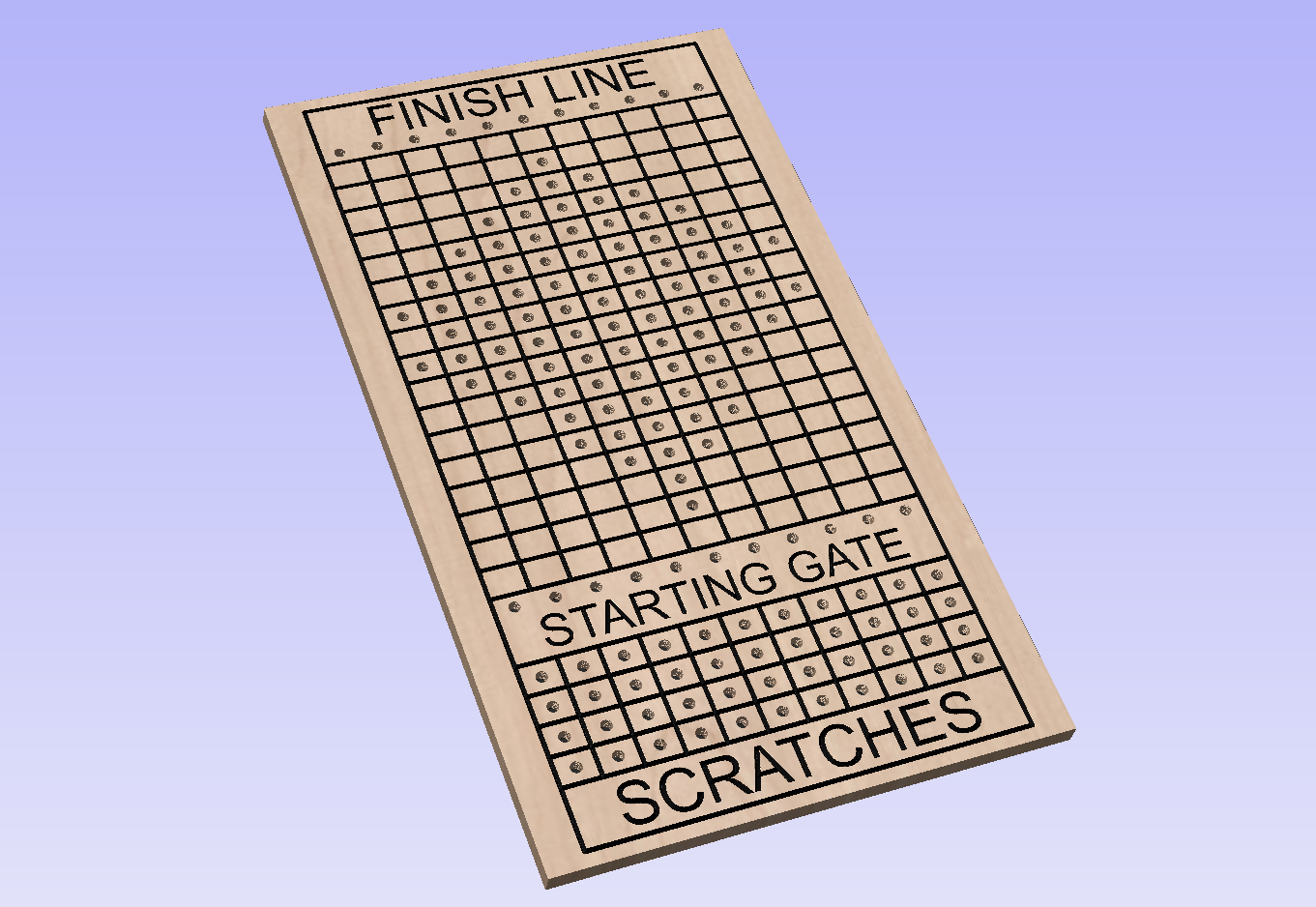
Keywords for this lesson(helps with search):
cnc optimization, vector cleanup, overlapping vectors, intersections, vector validator, array copy, line tool, rectangle tool, circle tool, layers, move tool, node editing, join tool, scissor tool, trimming, align objects, geometry snapping, smart snapping, toolpath optimization, machining efficiency, time savings, horse racing game, v-carve, drill toolpath, profile toolpath, v-carve toolpath, toolpath summary, rapid feed rate, scale factor, troubleshooting, project workflow, vector management
#productivity #project challenge #project downloads #updates #vcarve #beginner #intermediate
Not a member of our Learn Your CNC Academy Community? Join over 1,500+ students today! Benefits include weekly Q&A Meetups, weekly project lessons, monthly CNC challenges, an active community of Vectric users, past replay lessons & project files, and so much more!



