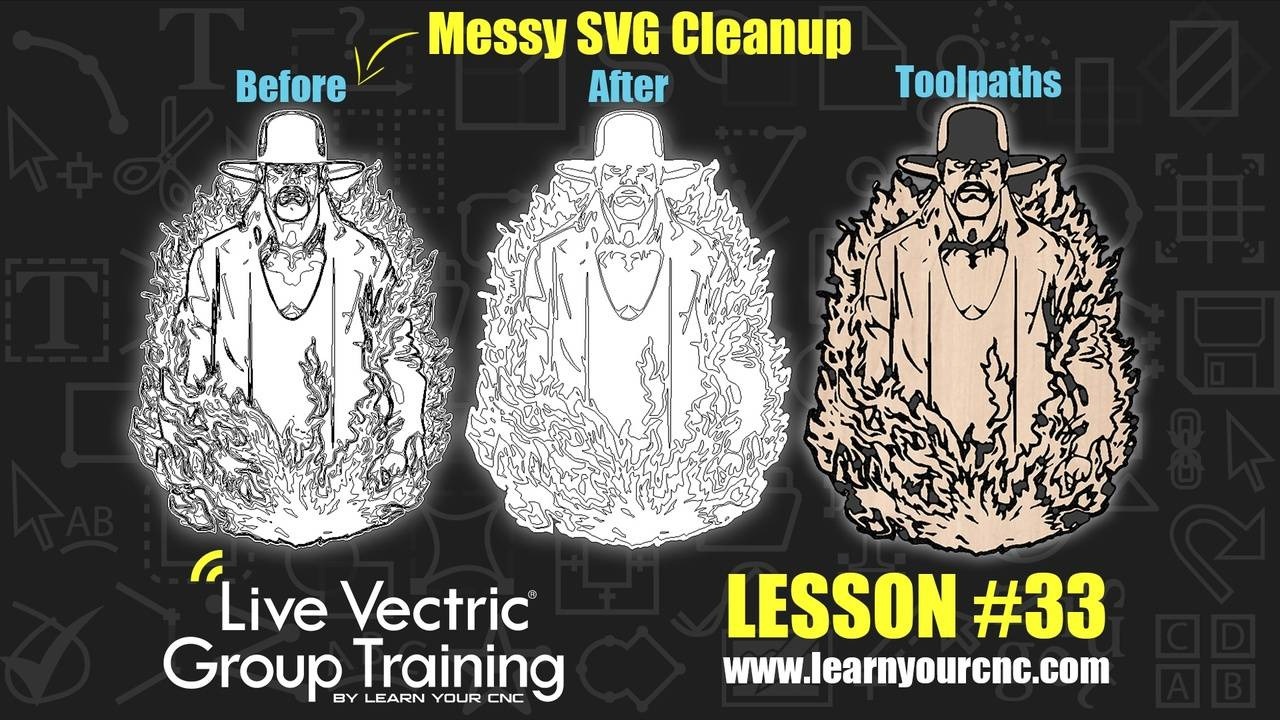
#33: SVG Cleanup and Student Q & A
Apr 01, 2021Note: You must be a member of the Learn Your CNC Academy Community to watch this replay. Benefits include weekly Q&A Meetups, weekly project lessons, monthly CNC challenges, an active community of Vectric users, past replay lessons & project files, and so much more!
📐 In this lesson, we're tackling a student-submitted project by working with an SVG file to create a custom design in VCarve Pro. We'll walk through the process of importing the file, setting up your job dimensions, and applying the appropriate toolpaths to bring the design to life. Along the way, we'll share tips on how to ensure accuracy and optimize your workflow. Whether you're customizing your own projects or working on client designs, this session will help you master the essentials of SVG integration and precise design execution.
Keywords for this lesson(helps with search):
svg file, custom design, vcarve pro, job setup, toolpaths, design accuracy, workflow optimization, vectric software, project dimensions, material setup, student project
#Aspire #Beginner #Intermediate #Toolpaths #Vcarve #VectricFeatureLesson
Project Downloads: No

Not a member of our Learn Your CNC Academy Community? Join over 1,500+ students today! Benefits include weekly Q&A Meetups, weekly project lessons, monthly CNC challenges, an active community of Vectric users, past replay lessons & project files, and so much more!



