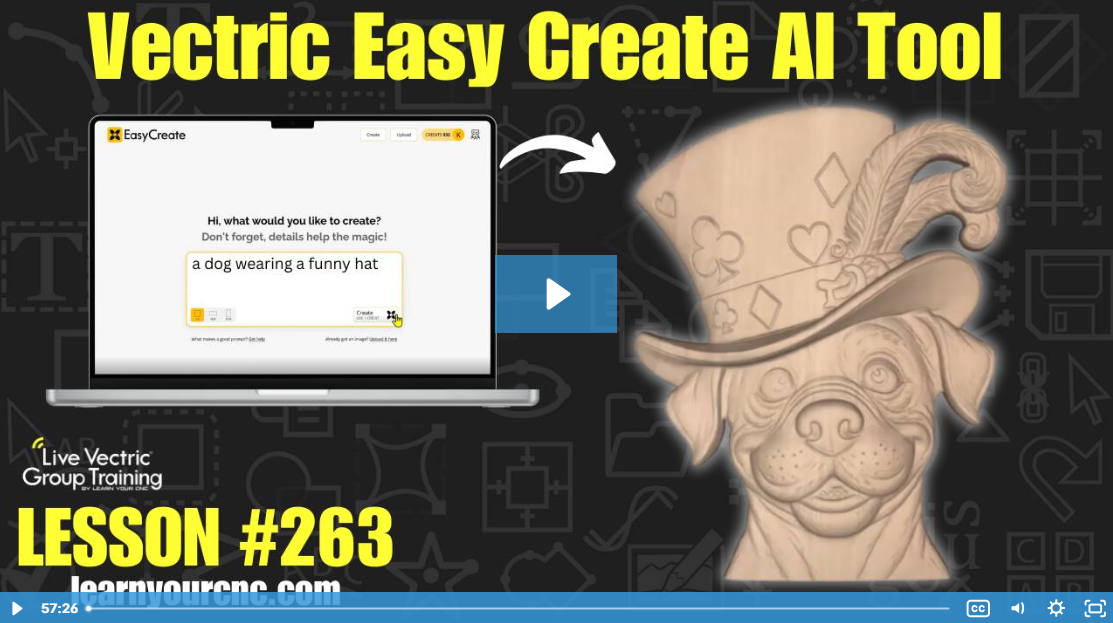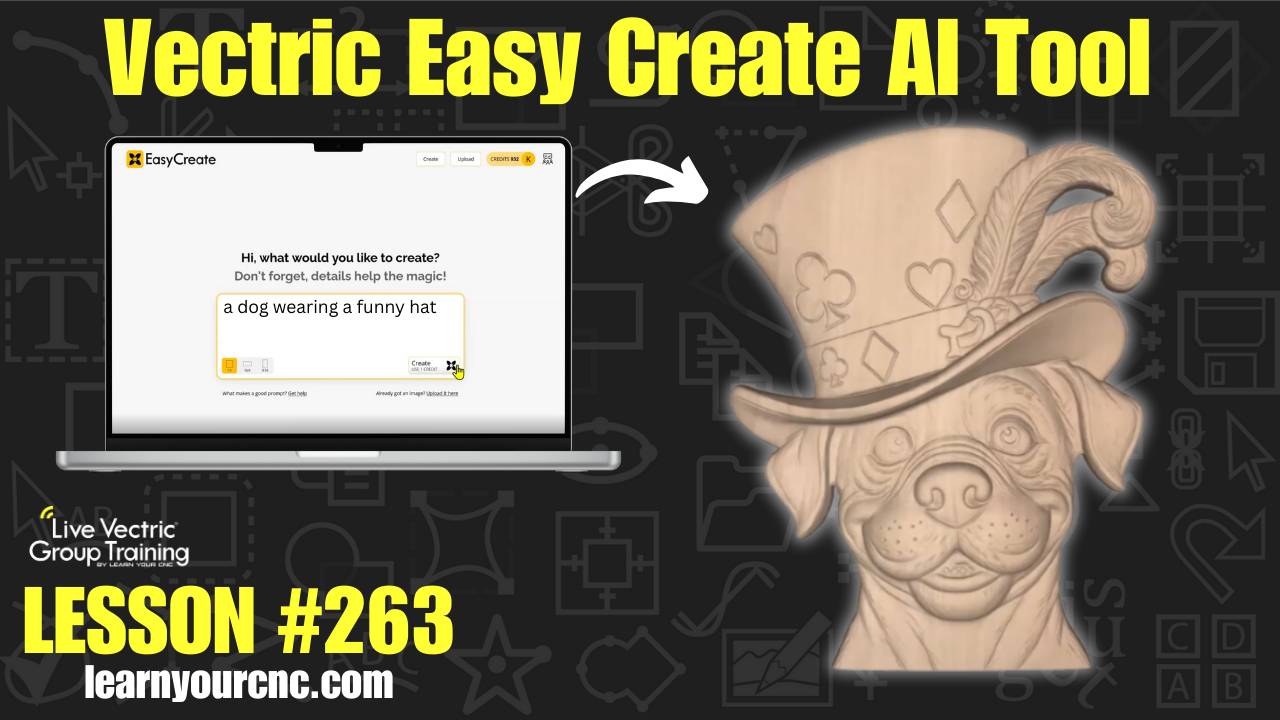
#263: Vectric Easy Create AI Tool Deep Dive
Nov 25, 2025Note: You must be a member of the Learn Your CNC Academy Community to watch this replay. Benefits include weekly Q&A Meetups, weekly project lessons, monthly CNC challenges, an active community of Vectric users, past replay lessons & project files, and so much more!
🤖 In this special early lesson before Thanksgiving, we are diving deep into Vectric's brand-new AI tool, Easy Create. This web-based software is a powerful way to turn text prompts or uploaded images into high-quality 3D models for your CNC machine. Kyle walks you through how to use the credit-based system, compare it to other AI tools like Vista Sculpt, and most importantly, how to use the advanced editing features—like the Scale Heights along the X and Y axis and the Edit Height Curve—to customize your 3D reliefs. You’ll learn the game-changing trick of downloading files as V3M format to use unlimited 3D models in VCarve Desktop/Pro and even save them as custom Clip Art. Plus, see examples of how to apply the Sketch Carving toolpath to your new AI-generated models for a faster carve! This lesson is great for all skill levels and a must-watch for VCarve users looking to get into 3D carving!
Keywords for this lesson(helps with search):
easy create, ai tool, artificial intelligence, 3d model, 3d relief, v3m, clip art, vcarve, aspire, vectric, scale z, detail enhancement, replace below, edit height curve, scale heights, sketch carving toolpath, vista sculpt, credits, upload image, ai prompt, tif format, modeling resolution
#3dmodeling #aitools #advanced #aspire #beginner #intermediate #instructor-kyle-ely #productivity #rotary #texture #toolpaths #vcarve #vectricfeatures
Not a member of our Learn Your CNC Academy Community? Join over 1,500+ students today! Benefits include weekly Q&A Meetups, weekly project lessons, monthly CNC challenges, an active community of Vectric users, past replay lessons & project files, and so much more!