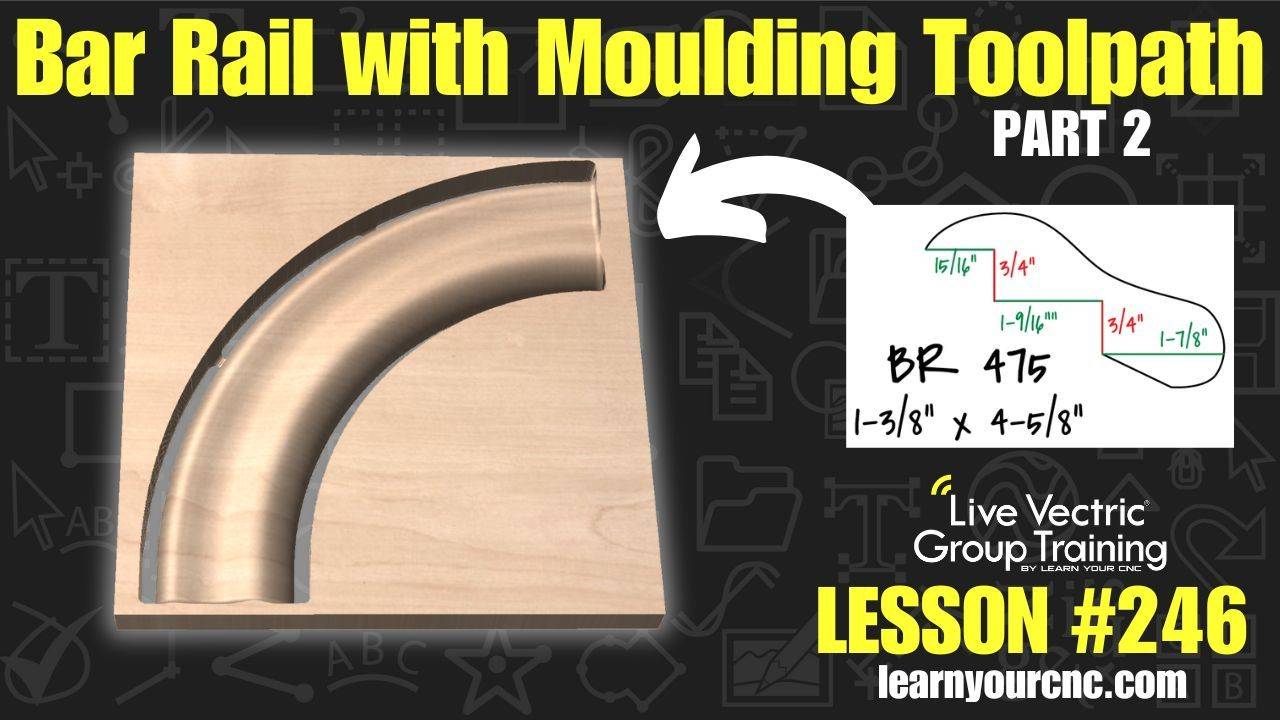
#246: Bar Rail with Moulding Toolpath (Part 2)
Jul 31, 2025Note: You must be a member of the Learn Your CNC Academy Community to watch this replay. Benefits include weekly Q&A Meetups, weekly project lessons, monthly CNC challenges, an active community of Vectric users, past replay lessons & project files, and so much more!
In this follow-up lesson, we finish off the bar rail molding project by learning how to create curved corner pieces using the Moulding Toolpath in VCarve or Aspire. You'll learn how to transition from a straight molding to a curved version, use reference diagrams to size your job correctly, and apply two-sided machining techniques for complex shapes. Kyle shares strategies for adding fillets to tight corners, creating 3D models in Aspire, and even demonstrates a workaround for adding tabs in VCarve. Whether you're designing for a bar top, picture frame, or custom trim, this lesson is full of creative tips for shaping with CNC!

Keywords for this lesson(helps with search):
bar rail, molding toolpath, curved molding, two-sided machining, double-sided project, tabs, fillet corner, profile vector, curve radius, vcarve pro, aspire, sketchup, scrap material, reference image, offset vector, toolpath preview, 3d tabs, rail joinery, domino joiner, tbn 1/8", rail bolt, clipart tabs, sweep rails, moulding toolpath, two rail sweep, draw circle, node edit, crop bitmap, offset vector, measure tool, align selected objects, draw rectangle, join vectors, scissor trim tool, copy to other side, mirror, create component, clipart tab, 3d roughing, 3d finishing, profile toolpath, scale object
#3dmodeling #advanced #aspire #cncjoinery #doublesided #furniture #intermediate #projectdownload #toolpaths #vcarve
Not a member of our Learn Your CNC Academy Community? Join over 1,500+ students today! Benefits include weekly Q&A Meetups, weekly project lessons, monthly CNC challenges, an active community of Vectric users, past replay lessons & project files, and so much more!



