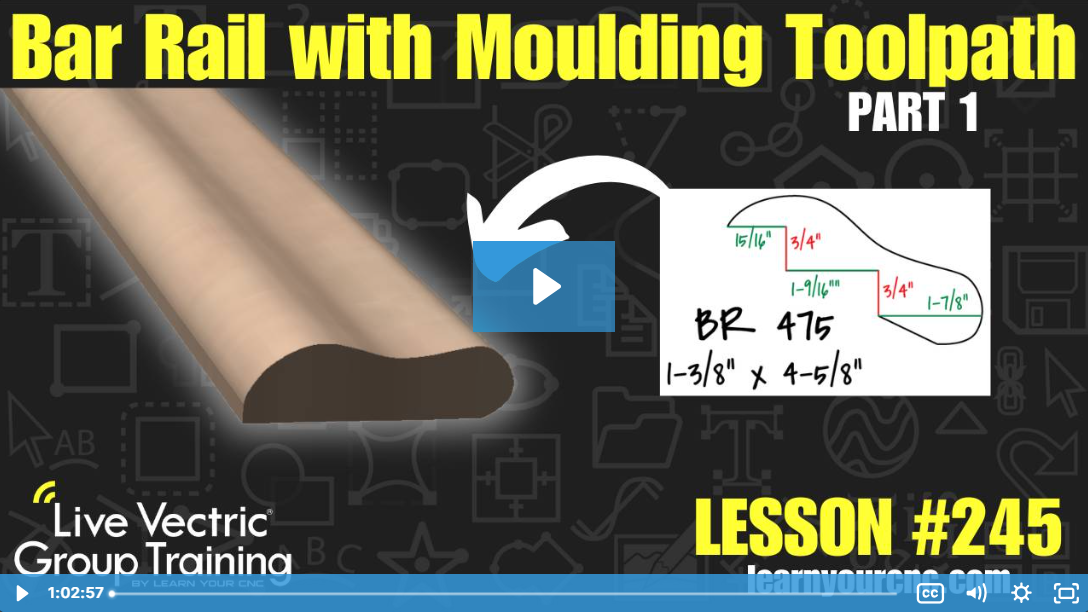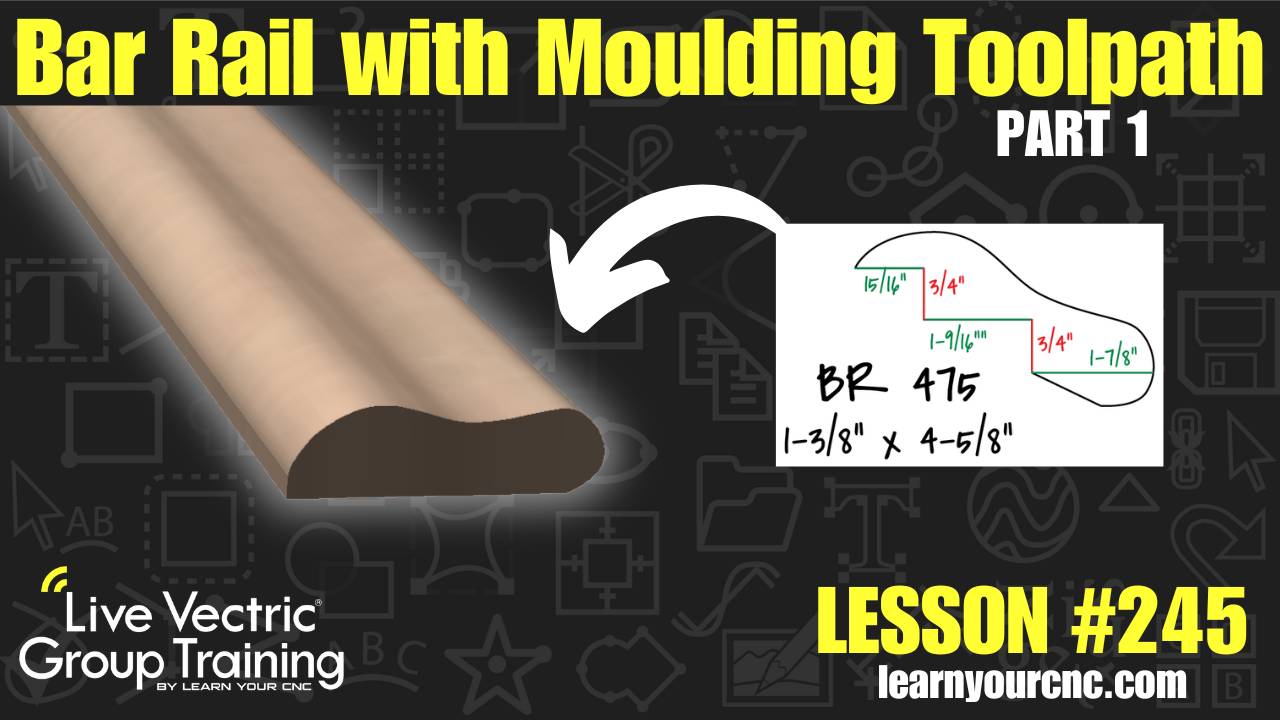
#245: Bar Rail with Moulding Toolpath (Part 1)
Jul 17, 2025Note: You must be a member of the Learn Your CNC Academy Community to watch this replay. Benefits include weekly Q&A Meetups, weekly project lessons, monthly CNC challenges, an active community of Vectric users, past replay lessons & project files, and so much more!
🍻 In this lesson, we tackle a student-submitted project idea, creating a classic bar rail molding using Vectric software. Kyle walks through how to build the custom curved profile based on diagrams, align it to scale, and prepare it for machining using the powerful Moulding Toolpath. You'll also learn best practices for working with images, node editing, two-sided setups, and strategies for tabs or fixturing. Perfect for adding a custom touch to home bars or client installs!

Keywords for this lesson(helps with search):
bar rail, moulding toolpath, double-sided machining, 2-sided setup, bar molding, hardwoods inc, vectric, aspire, vcarve, two rail sweep, copy to other side, jig, tabs, profile vector, curved molding, bar edge, job setup, import bitmap, draw rectangle, draw line, draw curve, mirror, rotate, transform objects, align objects, scale, measure, node edit, scissors (trim), join, extend vectors, molding toolpath, 3D view, tool database, boundary offset, calculate toolpath, preview toolpath, copy to other side, material setup, move object
#aspire #cncjoinery #doublesided #furniture #intermediate #kitchen #projectdownload #toolpaths #vcarve
Not a member of our Learn Your CNC Academy Community? Join over 1,500+ students today! Benefits include weekly Q&A Meetups, weekly project lessons, monthly CNC challenges, an active community of Vectric users, past replay lessons & project files, and so much more!