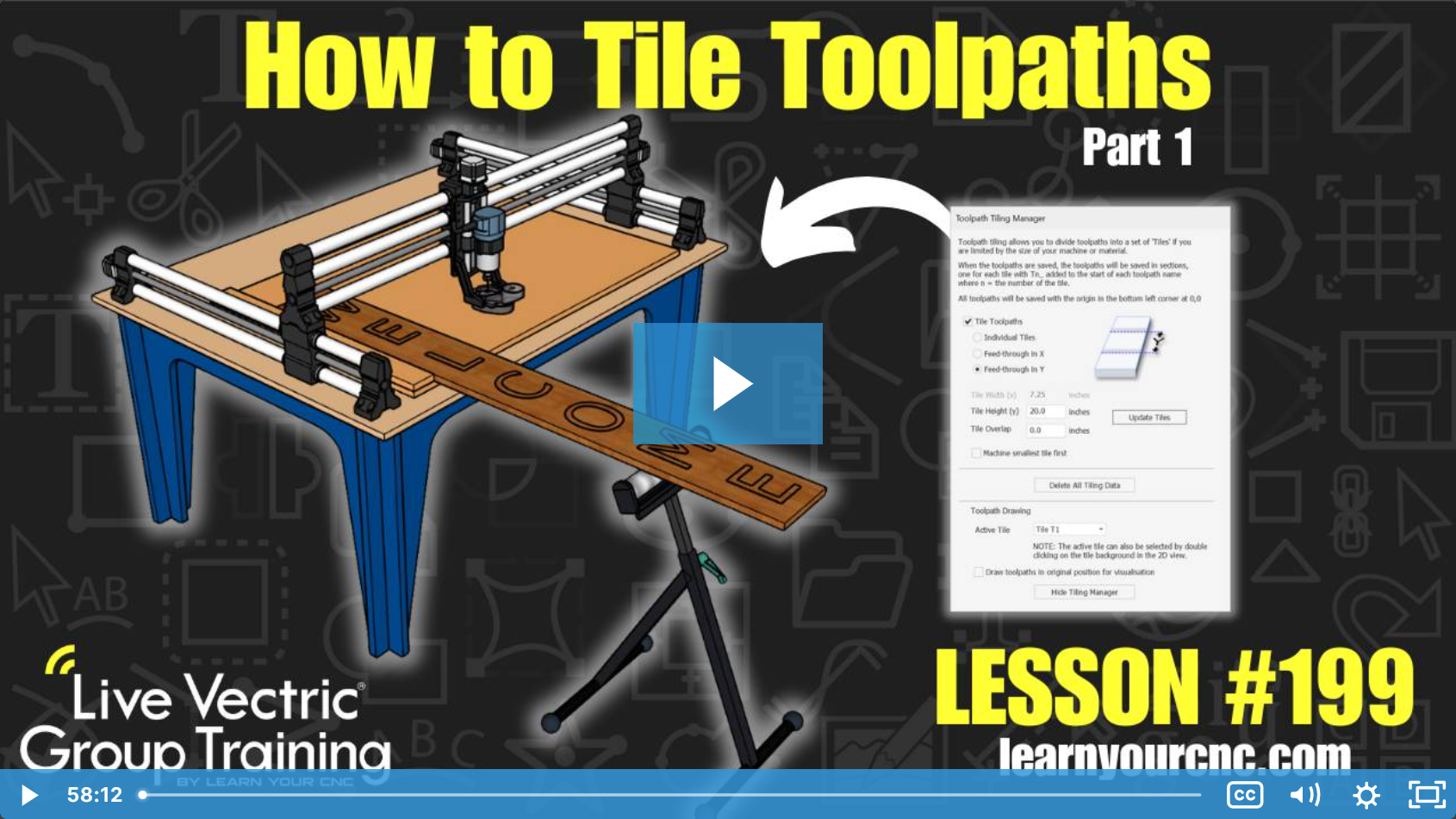#199: How to Tile Toolpaths in Vectric (Part 1 of 2)
Jul 03, 2024Note: You must be a member of the Learn Your CNC Academy Community to watch this replay. Benefits include weekly Q&A Meetups, weekly project lessons, monthly CNC challenges, an active community of Vectric users, past replay lessons & project files, and so much more!
🧩 Unlock the potential of large-scale CNC projects with this comprehensive guide to tiling toolpaths! In this lesson, we'll explore how to create designs that exceed your machine's cutting area by breaking them into manageable sections. We'll start by examining the basics of toolpath tiling, including setting up a fence for alignment and using support stands for long workpieces. Next, we'll dive into creating and managing tiled toolpaths in Vectric software, covering everything from setting tile sizes to handling overlaps. We'll also explore different tiling strategies for various project types, from simple signs to complex full-sheet designs. Along the way, we'll share tips for precise alignment, efficient tool changes, and optimizing your workflow. Whether you're working with a small desktop CNC or tackling oversized projects on a larger machine, this lesson will equip you with the skills to bring your biggest ideas to life!
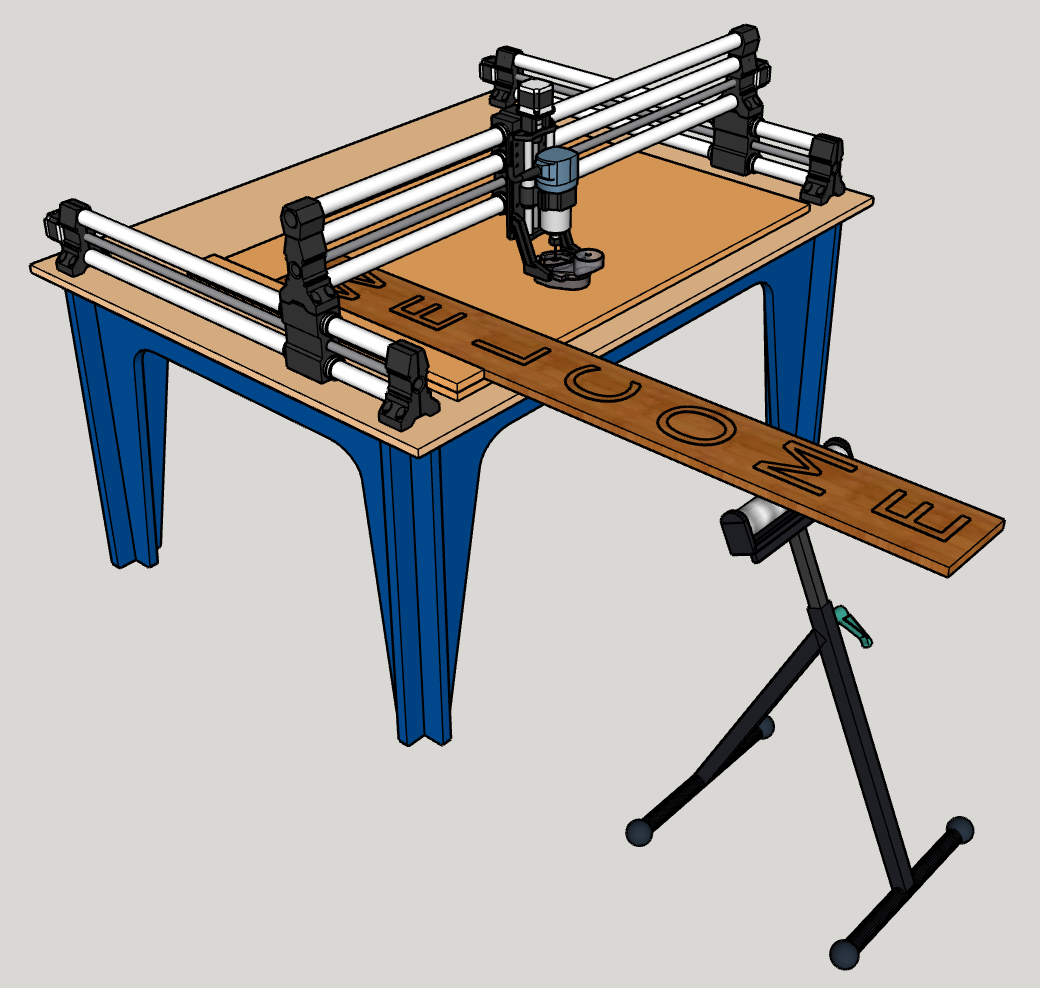
Keywords for this lesson(helps with search):
toolpath tiling, cnc projects, large-scale designs, vectric software, fence alignment, support stands, tile sizes, overlap management, alignment techniques, tool changes, workflow optimization, vcarve toolpath, profile toolpath, tile toolpath manager, feedthrough options, individual tiles, tile overlap, machine smallest tile first, save toolpath, output tile toolpaths, ncviewer, vector selection, clearance tool, tabs, visible toolpaths, group where possible, automatic tool changer, stop codes, sled method, growth charts, reverse project cutting, gluing sections
#aspire #cut2d #intermediate #productivity #projectdownload #tiletoolpaths #toolpaths #vcarve #vectricfeatures
Not a member of our Learn Your CNC Academy Community? Join over 1,500+ students today! Benefits include weekly Q&A Meetups, weekly project lessons, monthly CNC challenges, an active community of Vectric users, past replay lessons & project files, and so much more!