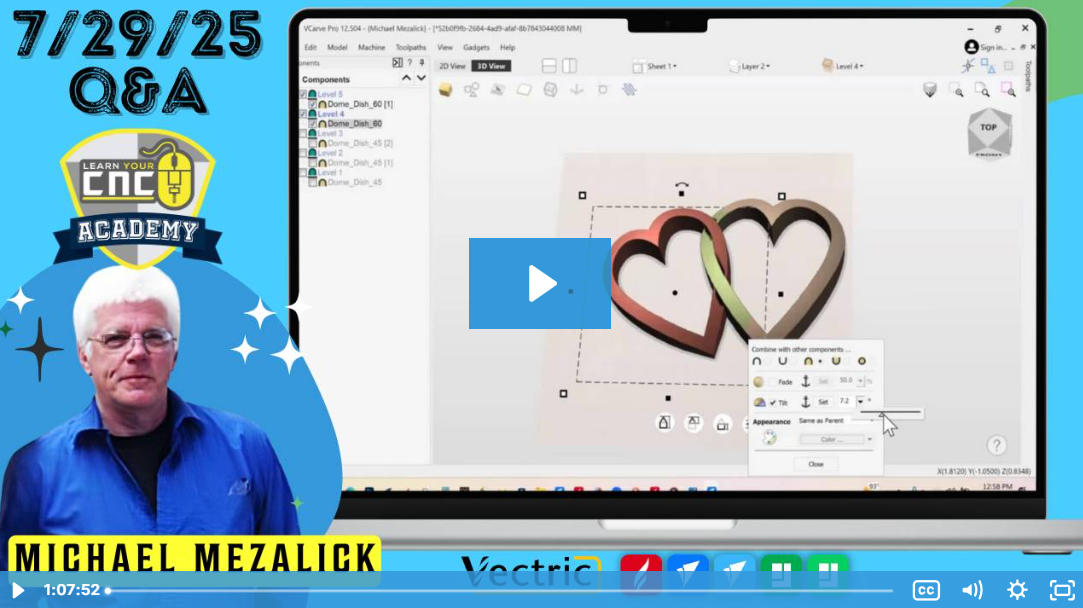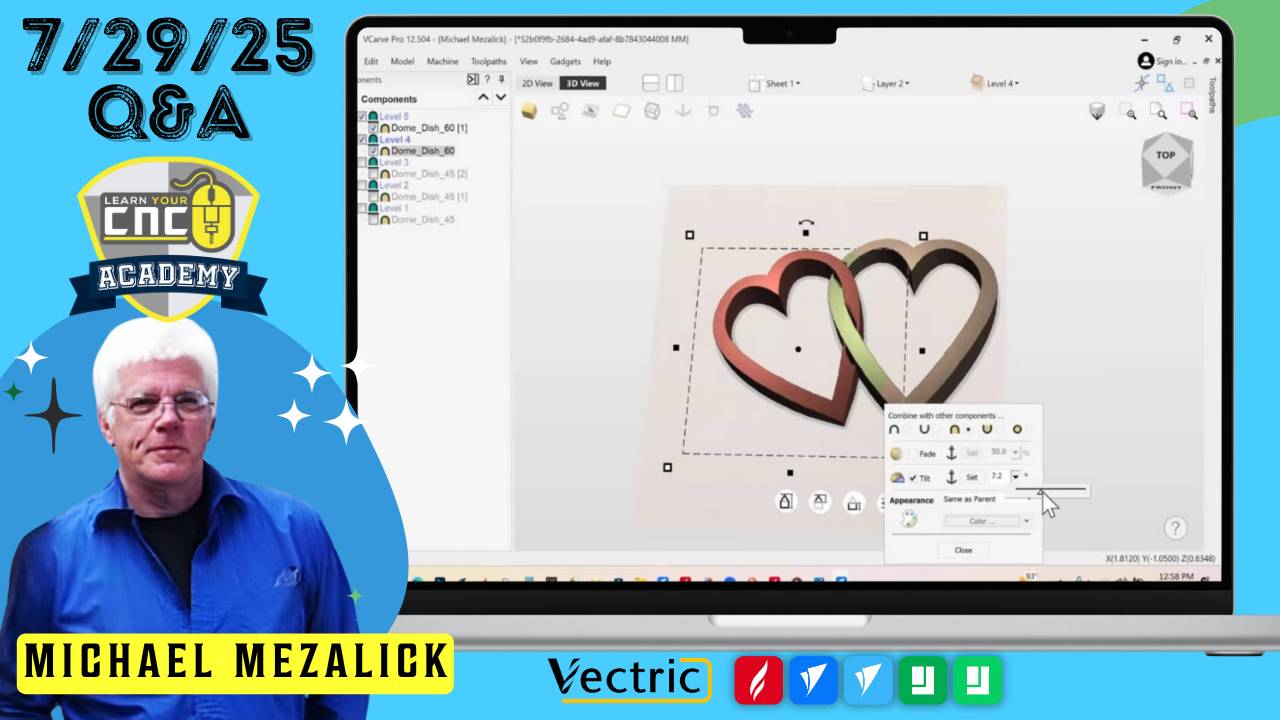
07-29-2025 Q&A: Bowl Bits, Text Toolpaths, and Font Editing Tips
Jul 29, 2025Note: You must be a member of the Learn Your CNC Academy Community to watch this replay. Benefits include weekly Q&A Meetups, weekly project lessons, monthly CNC challenges, an active community of Vectric users, past replay lessons & project files, and so much more!
In this Q&A session, we discussed best practices for using bowl bits, strategies for creating text-based carvings, and how to clean up overlapping vectors. The conversation included tips for working with single-line fonts, converting text to curves, and dealing with font installation issues in Vectric. We also explored creative ways to dome heart shapes in both VCarve and Aspire using available tools like clipping and the extrude/ weave function.
Key Tips Learned in this Q&A:
-
Bowl Bit Use: You can use a bowl bit alone to clear an area—just reduce pass depth to avoid overloading the bit.
-
Flat Depth Caution: An incorrect V-bit angle or flat depth setting may cause overcutting or distorted results; measure your bits precisely.
-
Editing Overlapping Script Fonts: Overlapping text vectors may cause toolpath issues; use the weld tool or node editing to fix intersections.
-
Font Previewing: Use tools like Wordmark.it to visually preview all fonts on your system before choosing them in Vectric.
-
Creative Dome Shapes: In VCarve, dome shapes can be clipped from components; in Aspire, use the Extrude/Weave or Moulding tools for advanced 3D designs.
Questions Answered in this Q&A:
-
00:00:16 – Can I use just a bowl bit instead of clearing with an end mill first?
-
00:03:31 – Why does Vectric create multiple toolpaths when using a bowl bit?
-
00:08:01 – How to upload STL/CRV files to the forum by renaming them as PDFs
-
00:11:23 – Troubleshooting issues with Vista Sculpt customer service
-
00:13:52 – Can I save favorite fonts in Vectric or organize fonts into categories?
-
00:16:07 – When and why should you convert text to curves?
-
00:18:00 – How to edit script fonts with overlapping characters
-
00:20:04 – When should you use a profile toolpath instead of VCarve for letters?
-
00:22:34 – What are single-line fonts, and when should they be used?
-
00:28:18 – What fonts work best with 90° V-bits and single-line carving?
-
00:32:42 – Why do V-carved letters look fine in preview but almost touch when cut?
-
00:36:01 – After converting text to curves, how do you space them evenly again?
-
00:37:50 – Why do special characters (like phonetic symbols) not show in Vectric?
-
00:40:12 – What is the real effect of setting a flat depth in V-carving?
-
00:44:38 – Would using a ball nose bit be better than a V-bit for lettering?
-
00:45:49 – What happens if I don’t eliminate overlaps in script fonts?
-
00:48:30 – How to dome two heart shapes in VCarve when working with open vectors
-
00:55:59 – How do I add a new font from Dafont.com into my Vectric font list?
-
00:57:36 – Can you show how the same heart dome design would be done in Aspire?
Keywords:
vectric, vcarve, aspire, bowl bit, v-bit, flat depth, font installation, convert text to curves, single line fonts, toolpath, inlay, overlapping text, dafont, dome shape, extrude weave, clip component, engraving, vector editing, carve letters, node editing, font preview, wordmark, bit calibration, vista sculpt, 3d modeling
Not a member of our Learn Your CNC Academy Community? Join over 1,500+ students today! Benefits include weekly Q&A Meetups, weekly project lessons, monthly CNC challenges, an active community of Vectric users, past replay lessons & project files, and so much more!