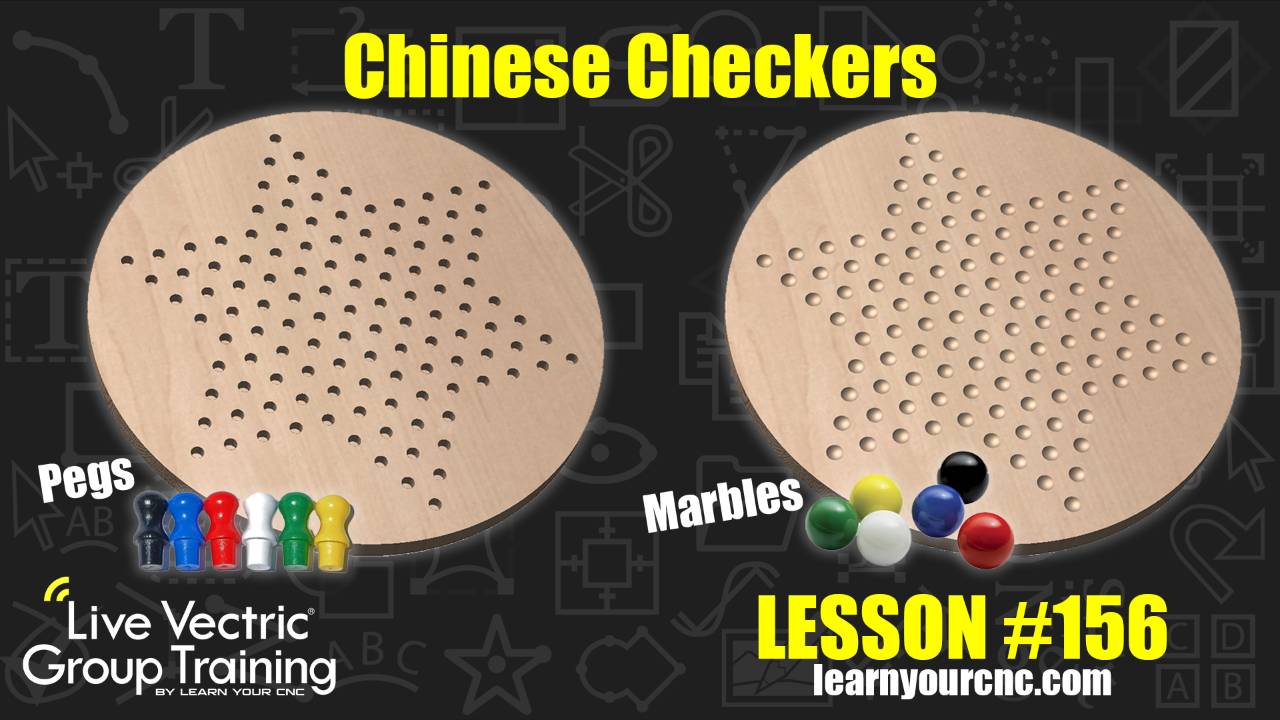
#156: Chinese Checker Board
Aug 31, 2023Note: You must be a member of the Learn Your CNC Academy Community to watch this replay. Benefits include weekly Q&A Meetups, weekly project lessons, monthly CNC challenges, an active community of Vectric users, past replay lessons & project files, and so much more!
🎲 Design and carve a classic Chinese Checkerboard with your CNC machine! This lesson, requested by a student, guides you through creating a custom game board, from its hexagonal outline to the intricate pattern of holes. Learn to use draw polygon, offset, draw circle, and array copy (both linear and circular) for precise hole placement. Discover how to apply drilling toolpaths for the peg/marble holes, and v-carve toolpaths for decorative elements like a central star. Kyle also covers pocket and profile toolpaths, optimizing tool database settings for various bits (end mills, v-bits), and adding ramp plunges. Explore material choices (plywood, MDF) and techniques for customizing board size and edge finishes.
Keywords for this lesson (helps with search):
chinese checkerboard, game board, custom design, draw polygon, offset tool, draw circle, array copy, node editing, mirror tool, pocket toolpath, drilling toolpath, v-carve toolpath, profile toolpath, end mill, v-bit, ramp plunge, tool database, feeds and speeds, pass depth, stepover, live preview, marbles, pegs, chamfer, round over, workshop, beginner, cut2d, vcarve, aspire, fungames
#fungames #workshop #cncjoinery #toolpaths #productivity #projectdownload #beginner #vcarve #aspire #cut2d #giftidea
Project Downloads: Yes


Not a member of our Learn Your CNC Academy Community? Join over 1,500+ students today! Benefits include weekly Q&A Meetups, weekly project lessons, monthly CNC challenges, an active community of Vectric users, past replay lessons & project files, and so much more!



