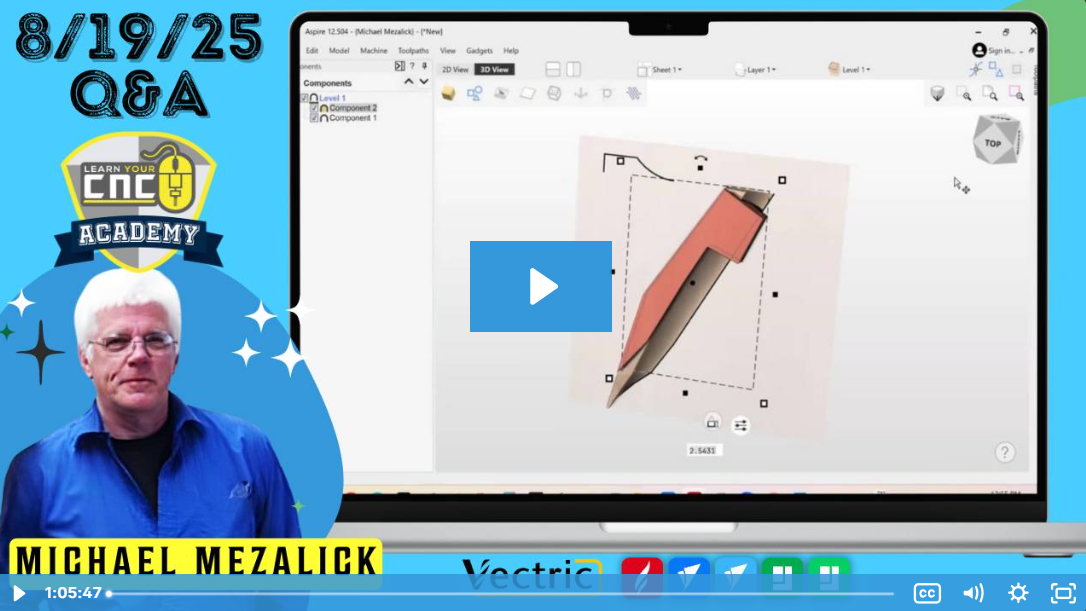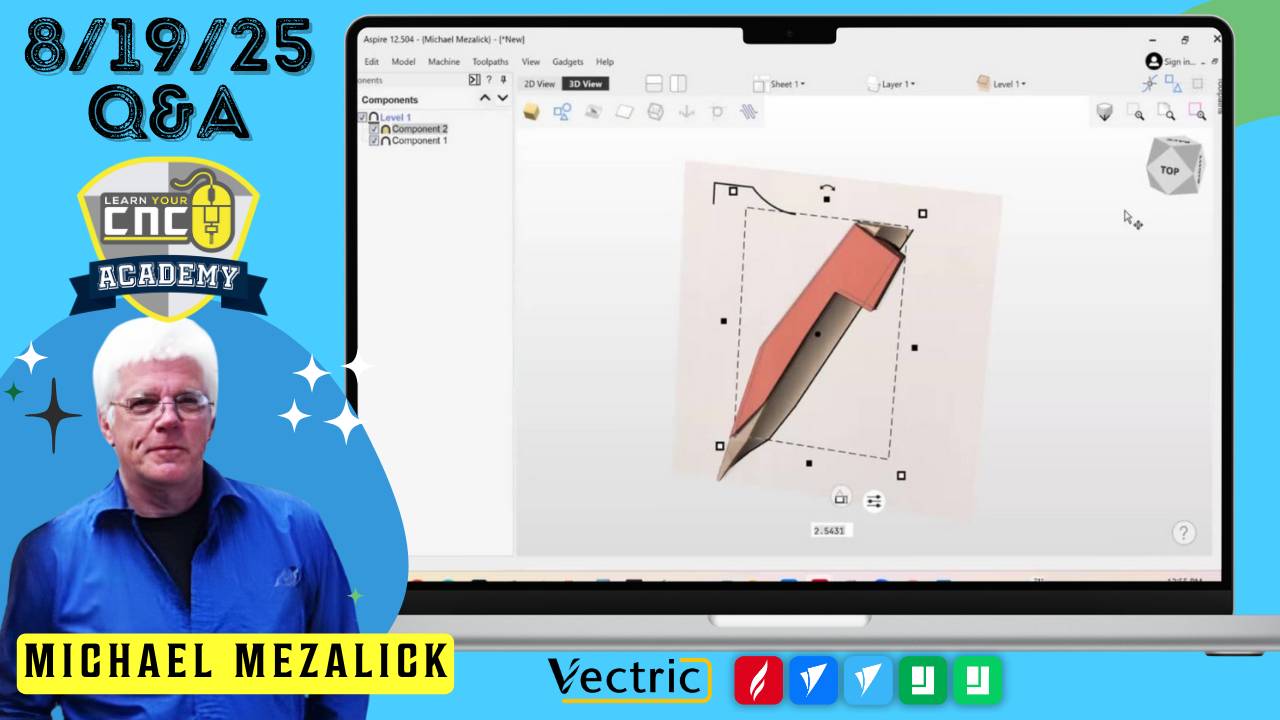
08-19-2025 Q&A: Knife Blade Modeling, Inlays, and Pixel Tricks
Aug 19, 2025Note: You must be a member of the Learn Your CNC Academy Community to watch this replay. Benefits include weekly Q&A Meetups, weekly project lessons, monthly CNC challenges, an active community of Vectric users, past replay lessons & project files, and so much more!
In this Q&A session, we tackled a wide variety of Aspire and VCarve Pro topics. The discussion included how to properly model a knife blade edge using two-rail sweeps and components, strategies for creating and visualizing inlays, troubleshooting GSender scaling issues, and working with fades on components. Michael also shared a hidden pixel-coordinate trick inside Aspire, along with a review of how post processors can cause file size issues. The group also touched on SketchUp, laser cutting, and alternative design workflows.
Key Tips Learned in this Q&A:
-
Knife Blade Modeling: When creating knife or blade edges, you can combine two-rail sweeps with subtract/merge components to achieve hollow-ground or sharp bevel effects. Rail direction matters—if they run opposite ways, you’ll get twisted geometry.
-
Inlay Visualization: Aspire can’t directly preview male and female inlays in color, but you can approximate results by zeroing the surface gap in VCarve inlays or overlaying grouped vectors on different sheets.
-
Post Processor Issues: Using the wrong post processor (inch vs. millimeter) in GSender can shrink toolpaths dramatically. Always match your design units to the correct post processor.
-
Fading Components: Multiple fades on a component are possible, but you must bake between fades. Using a drawn vector (instead of just guidelines) helps align fade start and end points precisely.
-
Pixel Trick in Aspire: Holding Shift + Control in the 3D view displays pixel coordinates instead of standard X/Y units—helpful for diagnosing resolution-related issues in models.
Questions Answered in this Q&A:
-
00:00:28 – Can two-rail sweeps be reversed to create an edge like a knife blade?
-
00:05:52 – Why won’t my form tool (undercut shape) be recognized in Aspire?
-
00:07:15 – Why is my GSender scaling everything tiny when I send toolpaths?
-
00:08:32 – How should I set up a large 3D tile project with pockets and raised panels?
-
00:19:00 – Is there a way to preview male/female inlays together in color?
-
00:25:32 – How do fades in components work, and can I apply multiple fades?
-
00:30:15 – Where can I find training for stacked text projects?
-
00:30:43 – How do I stop the recurring “update post processor” error in VCarve?
-
00:35:18 – How do I properly model a knife blade edge with a sharp grind line?
-
00:59:09 – Is there a way to read Aspire pixel coordinates?
-
01:03:06 – Which design programs are not pixel-based?
Keywords:
aspire, vcarve, two rail sweep, knife blade modeling, inlays, gsender, post processor, fades, bake component, stacked text, pixel trick, cnc tips, vectric
Not a member of our Learn Your CNC Academy Community? Join over 1,500+ students today! Benefits include weekly Q&A Meetups, weekly project lessons, monthly CNC challenges, an active community of Vectric users, past replay lessons & project files, and so much more!