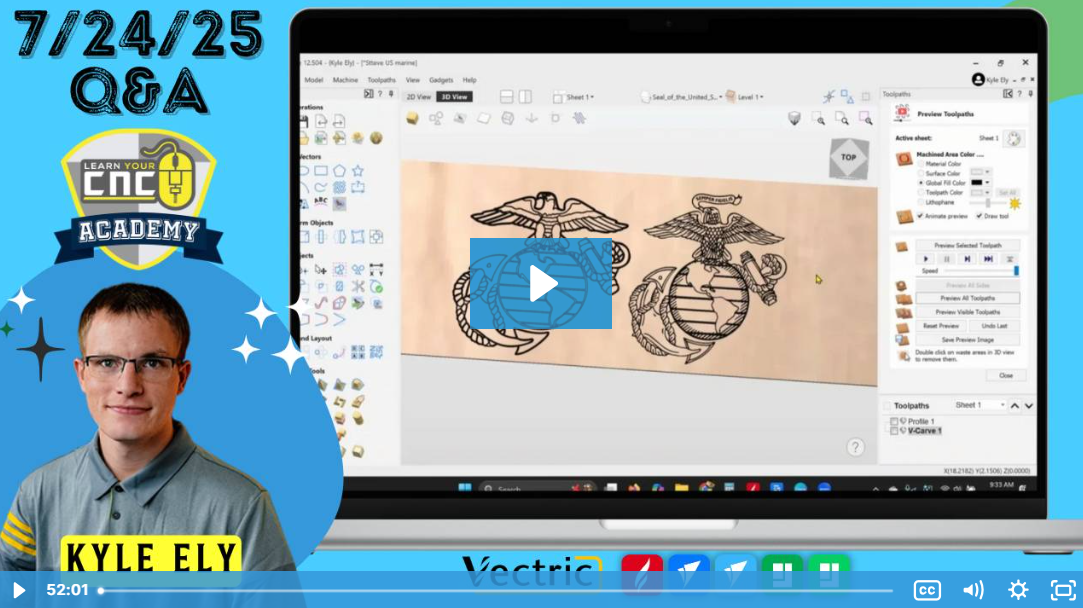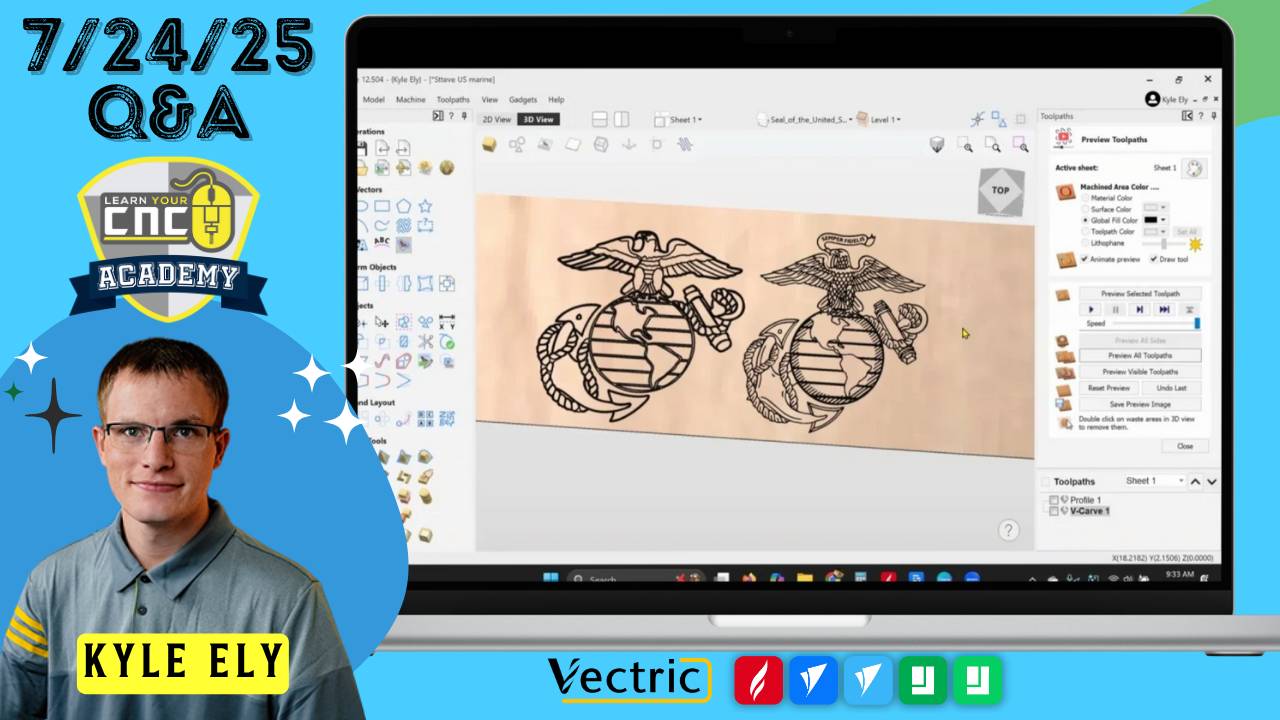
07-24-2025 Q&A: Scroll Clipart Sources, Cleaning Intersections, and Raised Text on 3D Models
Jul 24, 2025Note: You must be a member of the Learn Your CNC Academy Community to watch this replay. Benefits include weekly Q&A Meetups, weekly project lessons, monthly CNC challenges, an active community of Vectric users, past replay lessons & project files, and so much more!
In this session, we explored where to find scroll and banner designs for VCarve users, how to clean up overlapping vectors using offset and trimming tools, and various strategies to add raised or engraved text to 3D components. We also covered issues with text depth inconsistencies, vector quality in logos, and optimizing 3D carving areas.
Key Tips Learned in this Q&A:
-
Use the Offset Tool to resolve vector intersections by avoiding triple-point joins.
-
Scroll #50 in the VCarve clipart library (under Objects & People) is a good built-in option for banners.
-
To carve text on a 3D surface in VCarve, use the Project toolpath onto 3D model setting.
-
Use clipping techniques in VCarve to simulate raised text using flat shapes and cookie-cutter vector profiles.
-
For high-quality vector logos (e.g., military seals), use Wikimedia SVGs and clean them up in VCarve or Aspire.
Questions Answered in this Q&A:
-
00:00:43 – Can I carve a scroll image using VCarve Pro instead of Aspire?
-
00:09:18 – How can I clean up vector intersections for clean carving paths?
-
00:32:46 – How do I add raised text to a 3D model in VCarve Pro?
-
00:40:24 – Why does my text carve at uneven depth after a 3D model carve?
-
00:44:24 – Can I carve only small regions of a 3D design (e.g., a dog and a duck) to save time and material?
-
00:47:27 – Are there other websites besides Etsy for SVG or VCarve files?
-
00:50:57 – In the rounding gadget, what thickness do I input: starting or desired?
Keywords:
vcarve, aspire, scroll clipart, 3d modeling, vectric, offset tool, cookie cutter technique, raised text, engraving text, 3d wave, usmc logo, svg cleanup, military logos, wikimedia svg, cleaning intersections, vector editing, project onto 3d model, rounding gadget, patriotic designs
Not a member of our Learn Your CNC Academy Community? Join over 1,500+ students today! Benefits include weekly Q&A Meetups, weekly project lessons, monthly CNC challenges, an active community of Vectric users, past replay lessons & project files, and so much more!