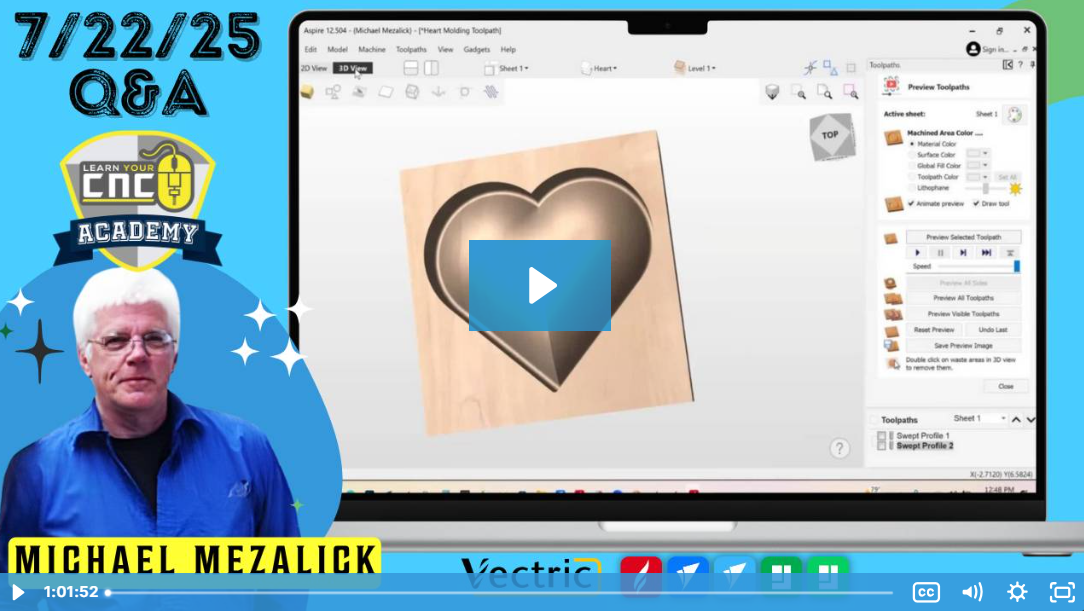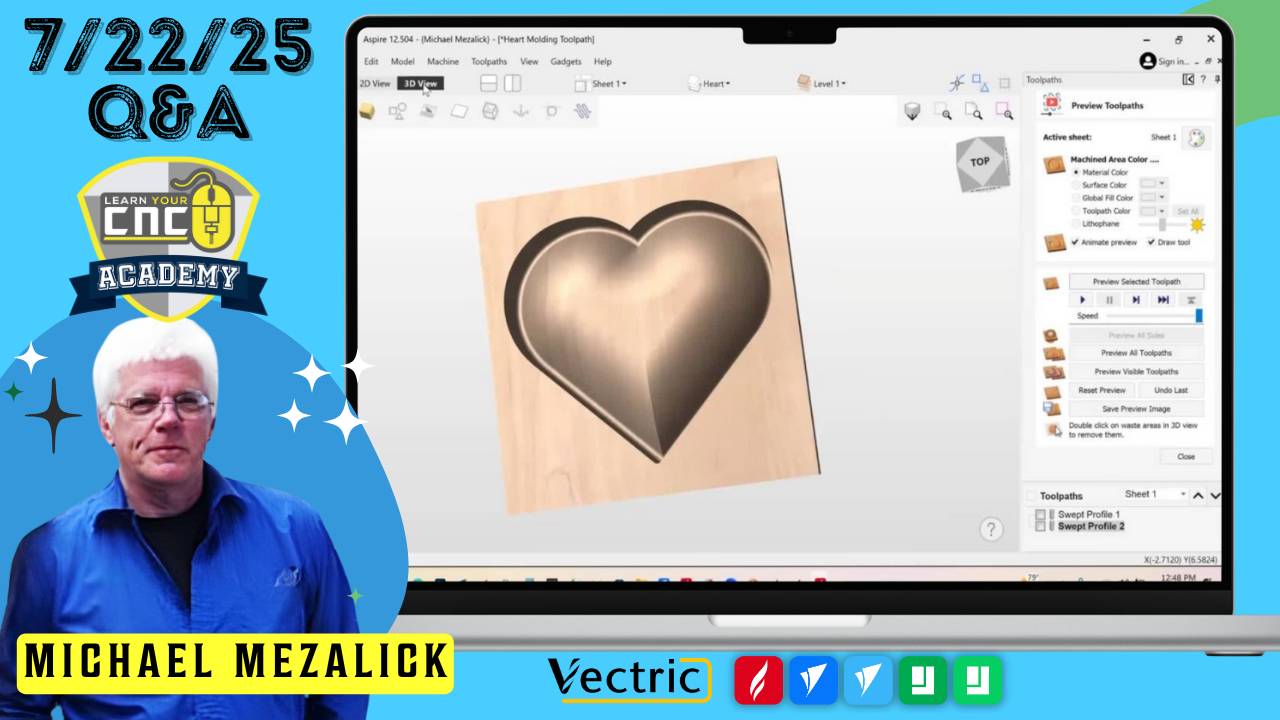
07-22-2025 Q&A: Component Resolution, Clipping 3D Models, and Heart-Shaped Design Tricks
Jul 22, 2025Note: You must be a member of the Learn Your CNC Academy Community to watch this replay. Benefits include weekly Q&A Meetups, weekly project lessons, monthly CNC challenges, an active community of Vectric users, past replay lessons & project files, and so much more!
In this Q&A Meetup, Michael walked through several advanced questions about Vectric software, including how resolution affects imported components, different techniques for isolating and editing 3D model elements, using the two-rail sweep for heart shapes, and how to troubleshoot component orientation when copying along a path. He also clarified common confusion about material settings, modeling resolution, and shared valuable tips for VCarve and Aspire users alike.
Key Tips Learned in this Q&A:
-
Component Resolution Matters: Importing high-resolution clipart or STL files into a large job size with standard resolution can degrade the model’s detail. Shrinking the job size temporarily helps preserve detail when placing high-resolution components.
-
Clip and Isolate 3D Models: You can isolate parts of a 3D model in VCarve/Aspire using selected vectors and clipping modes to machine or view only the desired area.
-
Copy Along Path Alignment: When copying components along a curve, unchecking "Align to Curve" preserves the original angle of the component.
-
Heart Shapes Made Easy: Heart domes or bowls can be created using modeling tools, two-rail sweeps, or even the molding toolpath for users limited to VCarve Pro.
-
VCarve 3D Cross-Section View: In version 12+, the cross-section tool has its own icon and allows you to easily generate side views of your 3D design.
Questions Answered in this Q&A:
-
00:01:41 – Why don’t I see the advanced toolpath checkbox in the pocket toolpath?
-
00:03:52 – Can I carve only a part of a 3D model (e.g., just the center of an emblem)?
-
00:08:11 – How can I isolate and cut a detailed area like a flower in VCarve Pro?
-
00:11:29 – Will a high-res component lose detail when brought into a larger standard-res job?
-
00:27:48 – Why does my copied component change angle along a curve on a rotary project?
-
00:36:43 – How can I make a dome on a two-heart-shaped box using a two-rail sweep?
-
00:48:18 – Can a heart shape be turned into a double-sided bowl?
-
00:49:46 – How do I generate a 3D cross-section view in VCarve Pro 12?
-
00:54:45 – Why is the “solid color” grayed out in my material settings?
-
00:56:07 – How do I access the maximum resolution options in job setup?
Keywords:
vectric, aspire, vcarve pro, modeling resolution, copy along path, 3d clipart, 3d model clipping, cross-section tool, heart shape bowl, two rail sweep, component resolution, toolpath preview, vcarve 12, 3d carving, rotary copying, awfs fair 2025, molding toolpath, vectric modeling tips
Not a member of our Learn Your CNC Academy Community? Join over 1,500+ students today! Benefits include weekly Q&A Meetups, weekly project lessons, monthly CNC challenges, an active community of Vectric users, past replay lessons & project files, and so much more!