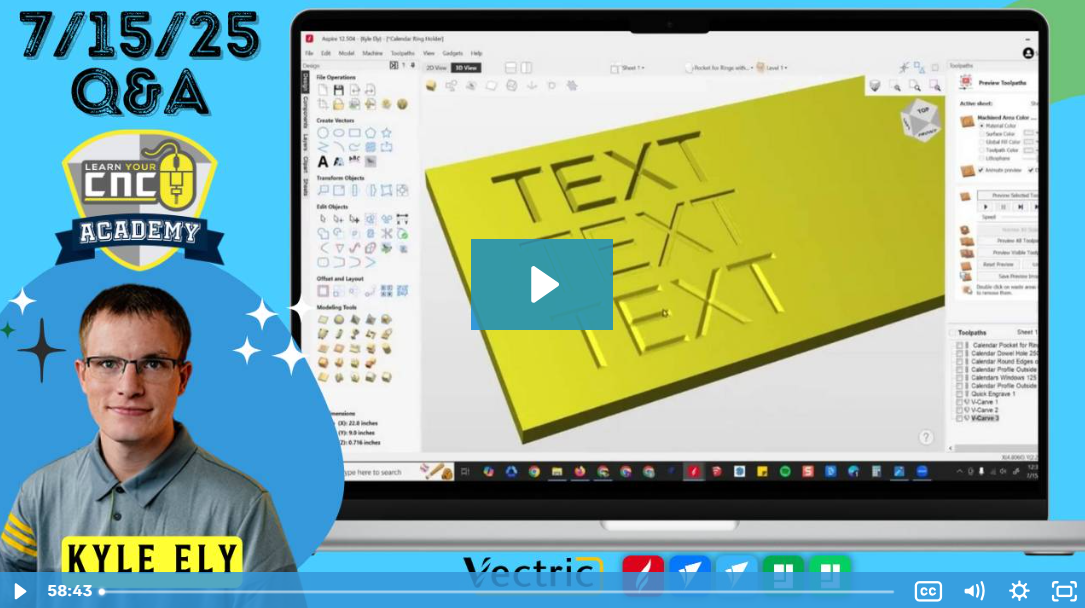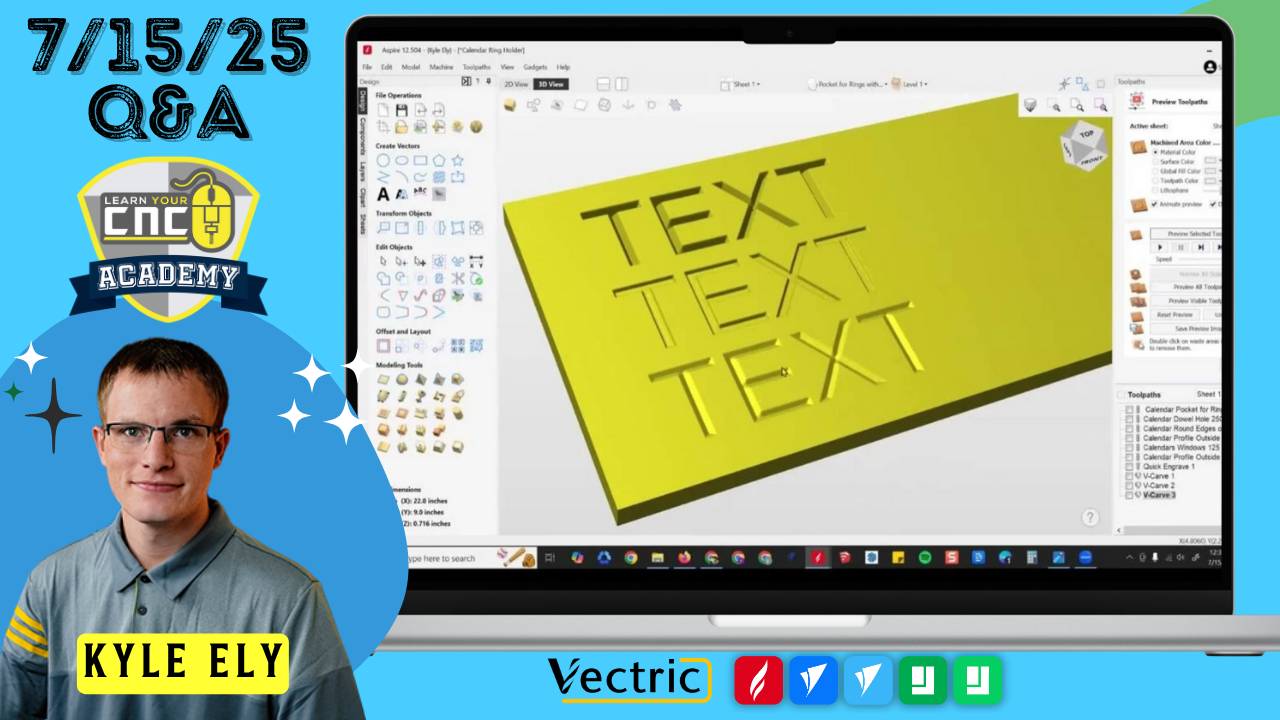
07-15-2025 Q&A: Inlay Tips, Recarving Single Parts, Vista Sculpt Issues, and Rotary Solutions
Jul 15, 2025Note: You must be a member of the Learn Your CNC Academy Community to watch this replay. Benefits include weekly Q&A Meetups, weekly project lessons, monthly CNC challenges, an active community of Vectric users, past replay lessons & project files, and so much more!
In this week’s Q&A, Kyle answered a wide range of CNC questions, covering everything from fixing Vista Sculpt modeling issues to rotary cutting mishaps. We explored how to correctly use the VCarve inlay toolpath, isolate and re-carve specific parts without affecting others, and carve bar rails on a CNC using molding toolpaths. The session also covered settings in Quick Engrave, V-bit carving depth, and helpful sculpting techniques for Aspire users.
Key Tips Learned in this Q&A:
-
VCarve Inlay Toolpath Setup: Always name your sheets (e.g., Female and Male) before applying the inlay toolpath and use 0.2" pocket depth, 0.02" glue gap, and 0.08" surface gap as starting values.
-
Recarving One Object Only: Duplicate toolpaths and deselect vectors you don’t want, or duplicate the entire sheet (in v12.5+) and delete unwanted parts to isolate toolpaths.
-
Vista Sculpt Modeling Fixes: For photo modeling problems, clip the background, use Aspire's sculpting tools to enhance areas (like noses or bulges), and take advantage of the Undo Brush to correct over-edits.
-
Avoid Overcuts in Rotary Jobs: Add material at the ends of the model or limit toolpath offsets to prevent cutting off rotary parts between centers.
-
Quick Engrave Troubleshooting: Double check if Crosshatch is on or if the bit’s pass depth requires multiple tool passes—both can result in seemingly duplicated cuts.
Questions Answered in this Q&A:
-
00:04:11 – How do I VCarve inlay a phrase with contrasting wood?
-
00:11:02 – How can I re-carve only one part from a two-object layout?
-
00:18:40 – Why won’t recalculating my toolpaths apply my changes?
-
00:21:57 – How do I center and adjust a slightly off image?
-
00:22:56 – Why is Quick Engrave double-etching my letters?
-
00:27:53 – What’s the proper depth for sign carving with a 60° V-bit?
-
00:37:15 – Why is my Vista Sculpt 3D model showing weird bulges and low detail?
-
00:44:48 – Where can I find the Vista Sculpt coupon code?
-
00:49:30 – How do I prevent my rotary component from cutting off at the ends?
-
00:53:27 – Can you help create a lesson for CNC bar rail molding?
-
00:57:14 – Where can I find lessons for making heart-shaped designs?
Keywords:
vcarve inlay, v-bit carving depth, vista sculpt, aspire sculpting, rotary axis, toolpath recalculation, quick engrave, bar rail molding, vectric tips, cnc toolpaths, crosshatch engraving, duplicate sheet, carving signs, cnc 3d modeling, cnc challenge winners
Not a member of our Learn Your CNC Academy Community? Join over 1,500+ students today! Benefits include weekly Q&A Meetups, weekly project lessons, monthly CNC challenges, an active community of Vectric users, past replay lessons & project files, and so much more!