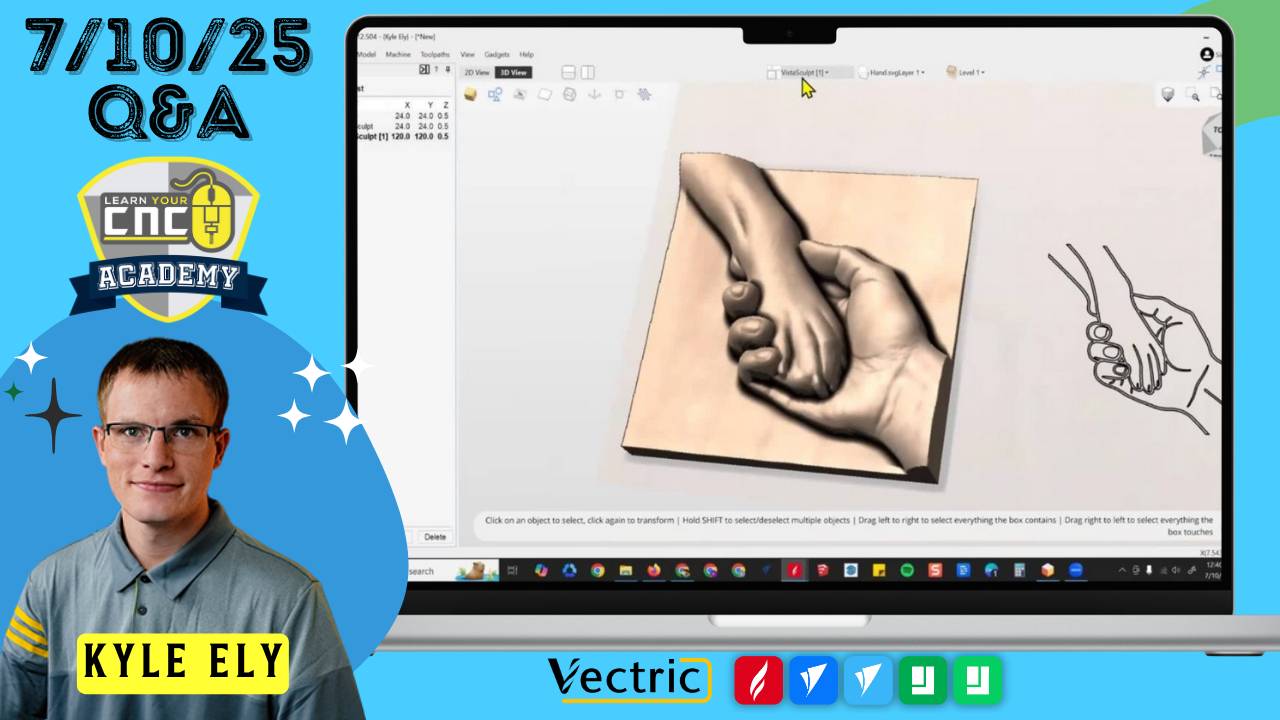
07-10-2025 Q&A: Vista Sculpt, Resolution Tricks, and Four-Sided Carving Techniques
Jul 10, 2025Note: You must be a member of the Learn Your CNC Academy Community to watch this replay. Benefits include weekly Q&A Meetups, weekly project lessons, monthly CNC challenges, an active community of Vectric users, past replay lessons & project files, and so much more!
In this Q&A session, we dove into advanced 3D workflows using Vista Sculpt to create high-quality models from photos, including how to import and clean STL files in Aspire. We addressed resolution issues when working on large projects like doors or wall art, shared tips for smoothing noisy models, and explored an ingenious method for carving undercuts using four-sided machining with jigs. The session also covered keyhole start points, curve fitting, and file sharing for large CNC projects.
Key Tips Learned in this Q&A:
-
Vista Sculpt AI Modeling: For cleaner, deeper 3D models from images, Vista Sculpt is more effective than Aspire’s pixel-based bitmap modeling. It exports STL files ready for Aspire or VCarve and supports both 3D and vector output.
-
Managing Resolution in Aspire: To retain model detail on large jobs, increase the modeling resolution and scale the component to fill the sheet. Avoid excess white space on the sheet, which spreads the pixels thinly.
-
Keyhole Toolpath Troubleshooting: When copying and flipping parts, Vectric may reverse your keyhole toolpath start points. Always check node direction and uncheck “Optimize Start Points” in the toolpath settings.
-
Curve Fit Tool for Speed: Slow, laggy projects are often caused by too many vector nodes. Clean up imported designs with the “Curve Fit” tool to dramatically improve editing speed.
-
Four-Sided Carving Without Rotary: A clever jig system using lock-and-key joinery can simulate rotary carving by flipping parts to machine all four sides, even in VCarve Pro.
Questions Answered in this Q&A:
-
00:00:16 – How to fix overly noisy textures from Aspire’s “Create component from bitmap”?
-
00:04:02 – What’s Vista Sculpt and how do I use it to generate 3D models from images?
-
00:06:07 – Why doesn’t my Vista Sculpt STL import correctly into Aspire?
-
00:07:37 – How to scale large imported STL files and fix unit mismatch issues?
-
00:09:26 – Can smoothing tools reduce texture noise in 3D imports?
-
00:13:37 – Will Vista Sculpt work with VCarve Pro for cutting 3D models?
-
00:14:42 – Does Vista Sculpt AI-generated work belong to me?
-
00:15:13 – How many STL models can I generate with Vista Sculpt’s credit system?
-
00:16:52 – Can Vista Sculpt also make 2D vectors for laser or epoxy work?
-
00:22:50 – What is a workaround for Aspire’s rotary undercut limitations (horse chess piece)?
-
00:27:53 – How can I preserve resolution when carving large designs (like doors/walls)?
-
00:34:57 – Why is Aspire slow when editing lots of vectors?
-
00:38:55 – What is the difference between 2D, 2.5D, and 3D in Aspire/VCarve?
-
00:40:13 – Why is my copied keyhole toolpath carving upside down?
-
00:47:43 – Where can I find a laser honeycomb bed for large diode lasers?
-
00:48:12 – Can you convert a .STEP file to DXF for Vectric?
-
00:48:45 – Is there a way to download all training files at once?
-
00:50:48 – Do I need Aspire to make lots of 3D police shield plaques?
-
00:52:13 – Why can’t I preview my toolpath unless I close and reopen the tab?
-
00:52:50 – How do I share Aspire files in the community forum?
Keywords:
vista sculpt, aspire stl import, ai 3d modeling, bitmap to 3d, curve fit tool, toolpath resolution, keyhole slot issue, modeling resolution, aspire 2.5d vs 3d, four-sided carving, jig fixture rotary alternative, laser honeycomb bed, step to dxf, training file downloads, vcarve pro, sketch toolpath, 3d plaque design, vector smoothing, start point error, large project optimization
Not a member of our Learn Your CNC Academy Community? Join over 1,500+ students today! Benefits include weekly Q&A Meetups, weekly project lessons, monthly CNC challenges, an active community of Vectric users, past replay lessons & project files, and so much more!



