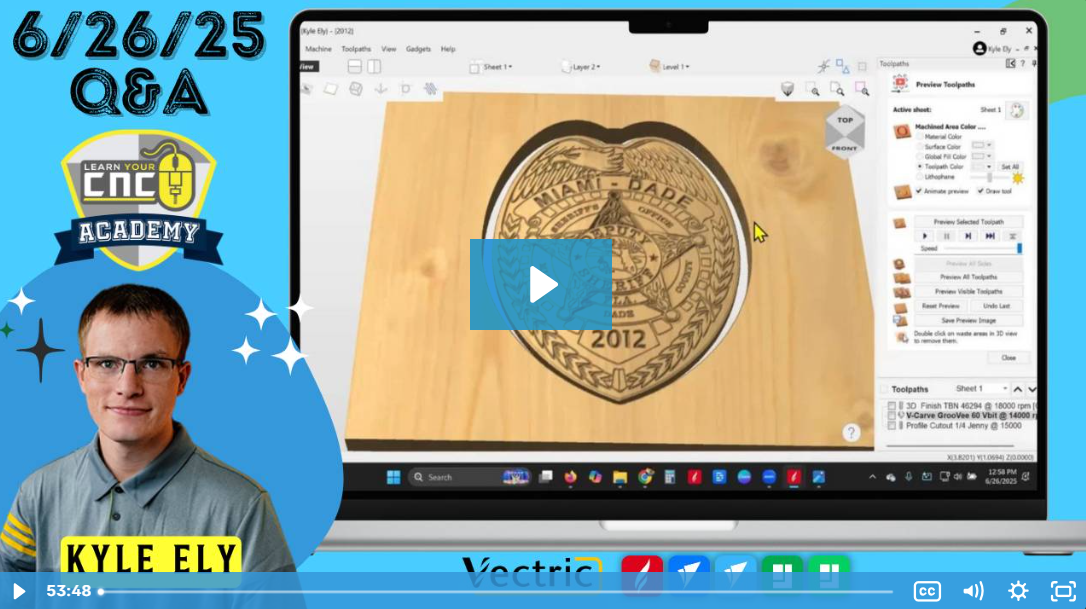06-26-2025 Q&A: Rotary Carving Limits, Barrel Curves, and CNC Clamp Solutions
Jun 26, 2025Note: You must be a member of the Learn Your CNC Academy Community to watch this replay. Benefits include weekly Q&A Meetups, weekly project lessons, monthly CNC challenges, an active community of Vectric users, past replay lessons & project files, and so much more!
This Q&A meetup tackled how to approach undercut limitations in Aspire rotary carvings, engraving onto curved surfaces like barrel staves, and troubleshooting carving errors. We discussed the best ways to recover zero positions after a crash, explored multiple CNC clamp solutions (including DIY and 3D-printed options), and addressed common user issues with VCarve and machine software updates.
Key Tips Learned in this Q&A:
-
Rotary Undercuts in Aspire: Aspire cannot carve undercuts in rotary mode. Double-sided carving, 3D printing, or switching to software like Fusion360 or DeskProto are necessary for undercut details.
-
Recovering Lost Zeros: Marking part locations, using fences, or saving offsets like G28/G30 helps recover your zero point after a crash or shifted material.
-
Carving on Curved Surfaces: In Aspire, build a 3D model of the curve and project your VCarve toolpath onto it. In VCarve, use clipart domes or import a 3D model for similar results.
-
Clamp Options: Use 3D-printed clamps from sites like Etsy or Thingiverse. MatchFit dovetail systems, rubber coatings, and low-profile options also help keep clamps out of your toolpath.
-
Fixing VCarve "Hole" Artifacts: Deep plunges or wide vectors may cause artifacts in VCarve. Use flat depth, multiple passes, and better material hold-downs to prevent chattering.
Questions Answered in this Q&A:
-
00:00:26 – Can Aspire do rotary carving with undercuts (e.g., horse chess piece)?
-
00:06:26 – How do I recover zero after a crash when material shifted?
-
00:14:19 – How do I engrave on a curved surface like a barrel stave?
-
00:26:53 – Why does my v-carve show deep holes or artifacts in some areas?
-
00:32:39 – How to troubleshoot G-code error 22 at medium speeds?
-
00:36:05 – When deleting fillets, why do I get a diagonal line instead of a square corner?
-
00:37:41 – Why aren’t 0 and 9 rotating objects in VCarve anymore?
-
00:39:16 – Where can I get 3D CNC clamps or make my own?
-
00:50:09 – Can I scan larger items with the Shaper Trace and use 3D-printed frame extenders?
Keywords:
Not a member of our Learn Your CNC Academy Community? Join over 1,500+ students today! Benefits include weekly Q&A Meetups, weekly project lessons, monthly CNC challenges, an active community of Vectric users, past replay lessons & project files, and so much more!