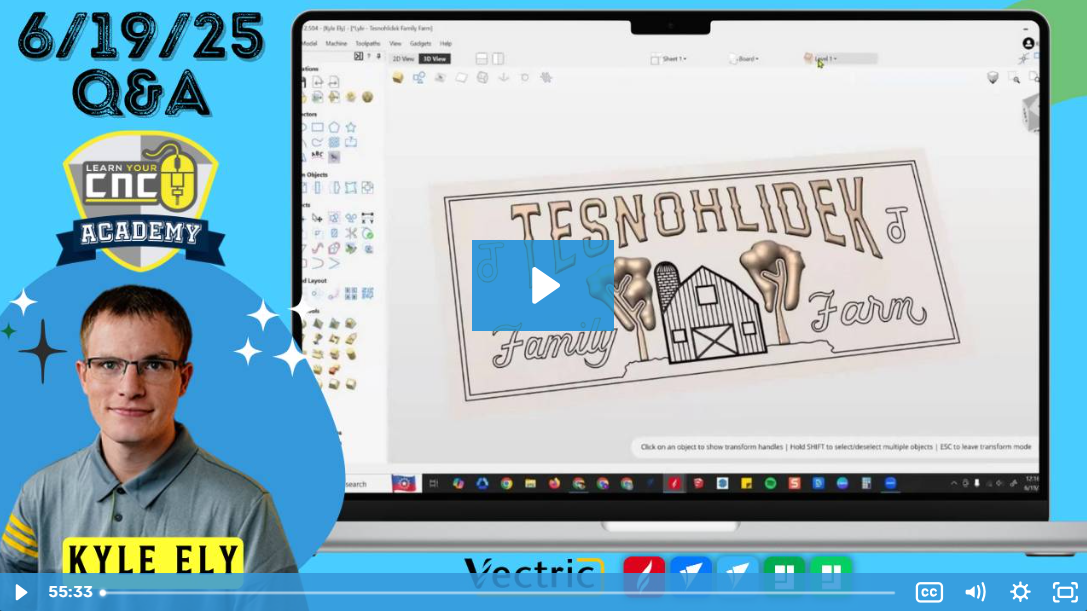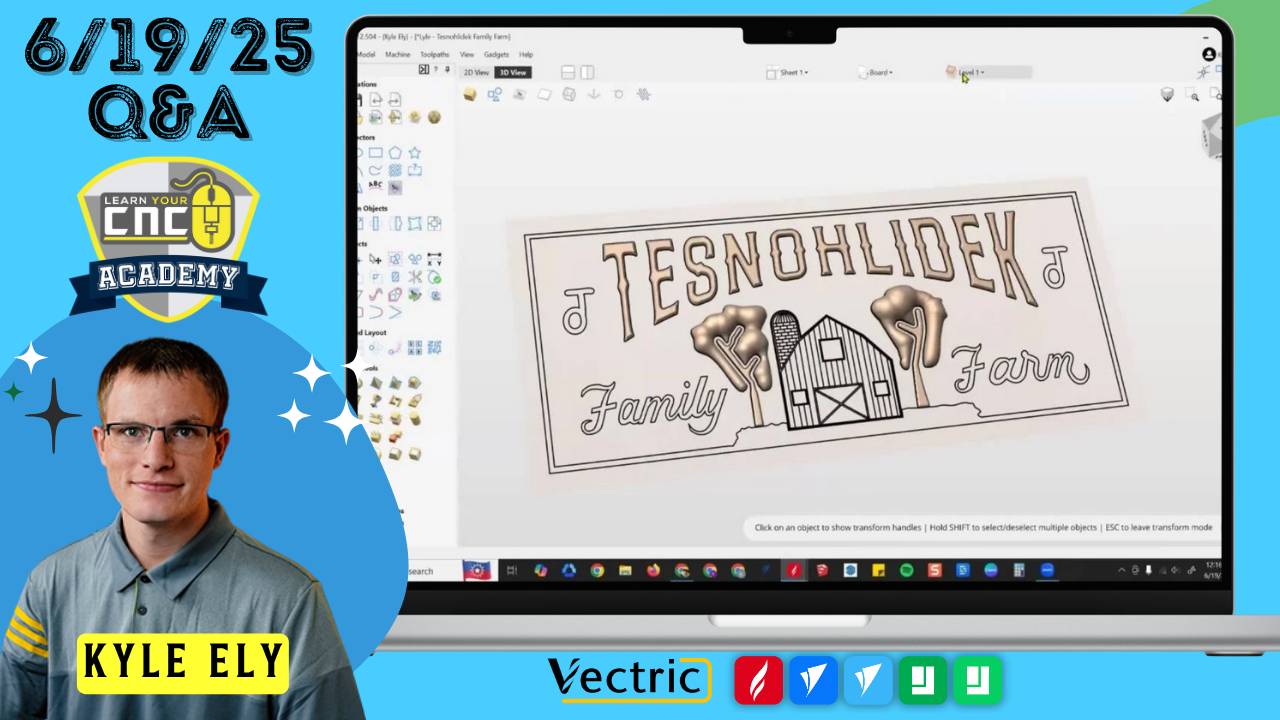
06-19-2025 Q&A: 3D Signs, Spoilboard Grids, and V-Carve Depth with Different Fonts
Jun 19, 2025Note: You must be a member of the Learn Your CNC Academy Community to watch this replay. Benefits include weekly Q&A Meetups, weekly project lessons, monthly CNC challenges, an active community of Vectric users, past replay lessons & project files, and so much more!
In this Q&A session, we worked through several user-submitted design and toolpath questions in Aspire and VCarve Pro, including modeling a 3D sign, creating accurate spoilboard grids, understanding V-bit carving depths based on font and angle, and troubleshooting sweep modeling inconsistencies. We also discussed best practices for exporting STL files and offered design insights on creating realistic silos and molding with the molding toolpath.
Key Tips Learned in this Q&A:
-
Use Limit Planes and Resolution in Aspire: When modeling components like trees and text, using the limit plane flattens the top for better readability, and increasing the modeling resolution improves detail.
-
Spoilboard Grid Creation: Use the array copy tool for making spoilboard grid lines or dog hole arrays. Use profile toolpaths with V-bits for clean engraving.
-
V-Bit Depth Explained: The angle of your V-bit (30°, 60°, 90°) directly affects cut depth. Narrower angles cut deeper and are better for fine fonts, while wider angles give shallower cuts suitable for bold fonts.
-
Two Rail Sweep Behavior: The option "Scale cross sections with width" causes sweep profiles to grow taller at wider vector spans. Disabling this keeps a uniform profile height.
-
Exporting STL Models Separately: In Aspire, turn off component visibility to export STL models individually. Do not bake components together if separate exports are needed.
Questions Answered in this Q&A:
-
00:01:31 – How do I start modeling a complex 3D sign in Aspire with trees, barn, and text?
-
00:08:02 – How to make a grid of dots or lines for a spoilboard (array copy, toolpaths, etc.)
-
00:10:22 – Do you use separate layers for each 3D component or just use component levels?
-
00:11:33 – How to apply clipping using component levels
-
00:17:28 – Where can I learn about rest machining for 3D toolpaths?
-
00:18:22 – How do V-bits control depth when carving different fonts in VCarve Desktop?
-
00:21:49 – Why does my two-rail sweep produce thicker corners and bowing along sides?
-
00:27:56 – What tool allows me to generate 3D models from typed prompts?
-
00:31:52 – Can I use 2-rail sweep in VCarve Pro or only Aspire?
-
00:35:15 – How do I prep a 3D file for STL export with separate parts?
-
00:37:19 – How can I model a silo dome and carve brick details into it?
-
00:43:24 – What version fixed the sheet toolpath bug in VCarve Pro?
-
00:44:51 – How to straighten hand-drawn lines in Vectric if the angle is slightly off
-
00:46:34 – Can I make a single-line version of my signature from a traced bitmap?
-
00:51:17 – Can I make a ¾” round molding profile to cover edges of table boards?
-
00:52:56 – Can I save Aspire trial files and reopen after purchasing the software?
Keywords:
Not a member of our Learn Your CNC Academy Community? Join over 1,500+ students today! Benefits include weekly Q&A Meetups, weekly project lessons, monthly CNC challenges, an active community of Vectric users, past replay lessons & project files, and so much more!