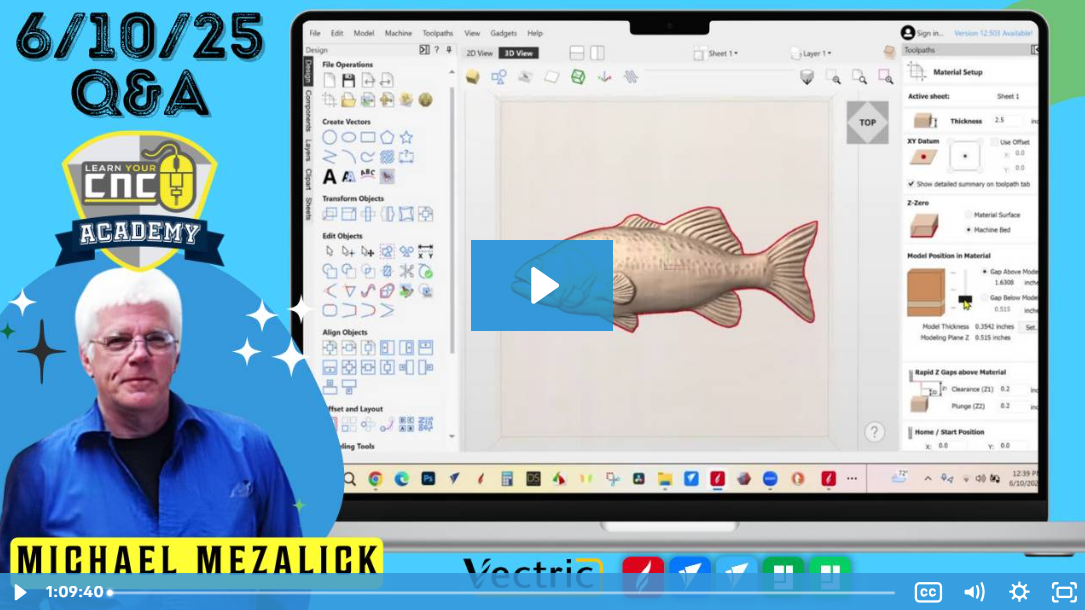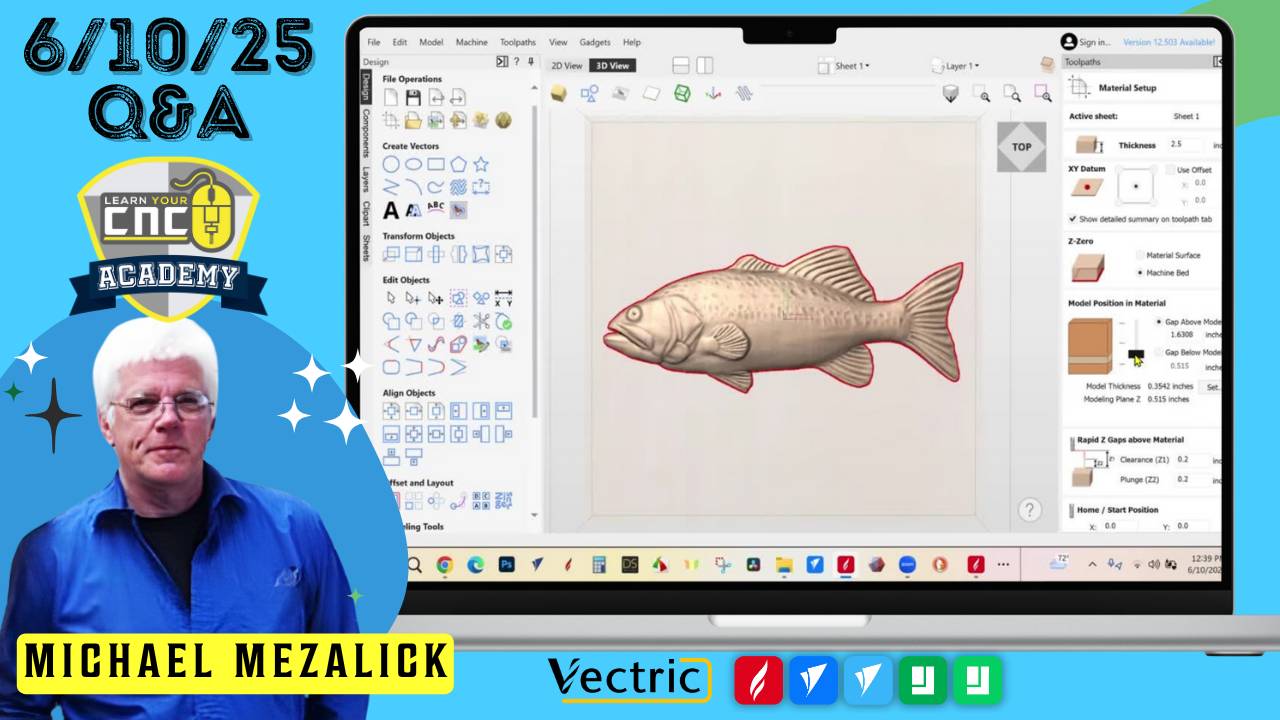
06-10-2025 Q&A: Toolpath Cleanup, Tool Database Fixes, and 3D Carving Optimization
Jun 10, 2025Note: You must be a member of the Learn Your CNC Academy Community to watch this replay. Benefits include weekly Q&A Meetups, weekly project lessons, monthly CNC challenges, an active community of Vectric users, past replay lessons & project files, and so much more!
In this Q&A Meetup, we tackled a variety of technical issues and best practices, including how to reduce retracts in finish toolpaths, fix discrepancies in toolpath estimates, and optimize roughing and finishing strategies in 3D carving. We also discussed tool database migration problems in Vectric 12.5 and how to efficiently organize projects using sheets. A bonus “Myths and Legends” segment was previewed for future sessions.
Key Tips Learned in this Q&A:
-
Reduce Unnecessary Z Retracts: Stray pixels in 3D models can cause finish toolpaths to have repetitive up-and-down Z movements. Use a closed vector to isolate and delete them or sculpt them away.
-
Toolpath Time Estimation- Incorrect acceleration units (inches/min² vs. inches/sec²) can drastically skew time estimates. Always verify unit settings in the Toolpath Summary.
-
Activating Grayed Out Tools: If tools are grayed out in your tool database, copy them and adjust settings (material, feed rates, etc.) to activate them correctly.
-
Use Sheets Instead of Multiple Files: Vectric’s “sheets” feature allows you to organize multiple setups or project variations in one file, preventing clutter and confusion.
-
Machining Allowance in 3D Roughing: Adding a machining allowance (e.g., 0.02”) ensures that the finishing pass doesn’t run into rough terrain, especially if your board isn’t perfectly flat.
Questions Answered in this Q&A:
-
00:00:30 – Node editing changes not saving in v12.5
-
00:04:40 – Tool lifts during finish toolpath—how to reduce up/down movement
-
00:15:43 – Vectric Toolpath Summary giving incorrect time estimates
-
00:19:00 – Migrating tool database from v12.0 to 12.5 and activation issues
-
00:28:23 – Rough finish on large letters—tool marks between passes
-
00:32:43 – Roughing leaves steps—how to extend or clean with finishing pass
-
00:45:21 – Why extra spoons weren’t cut through in two-sided project
-
00:49:19 – Why opening files creates new instances instead of reusing current window
-
00:54:12 – Managing excessive dimension lines in complex drawings
Keywords:
vectric 12.5, node editing bug, finish toolpath retracts, toolpath time estimates, tool database migration, activate grayed out tools, 3d carving cleanup, machining allowance, sheets in vectric, open file window, dimension clutter, roughing pass lines, aspire spoon model issue, cnc software tips, vectric questions and answers, cnc q&a meetup
Not a member of our Learn Your CNC Academy Community? Join over 1,500+ students today! Benefits include weekly Q&A Meetups, weekly project lessons, monthly CNC challenges, an active community of Vectric users, past replay lessons & project files, and so much more!