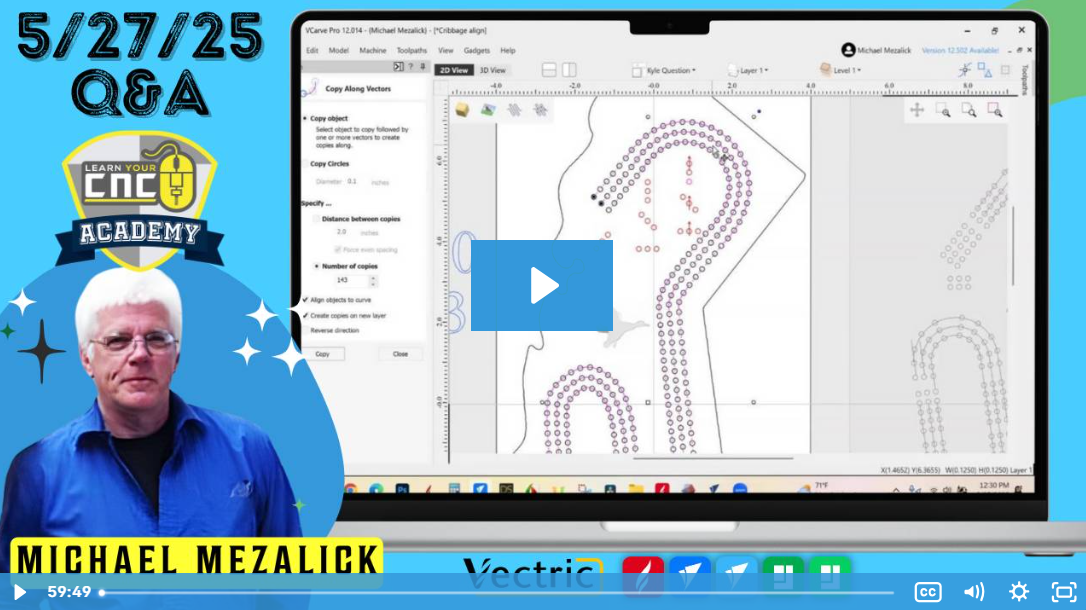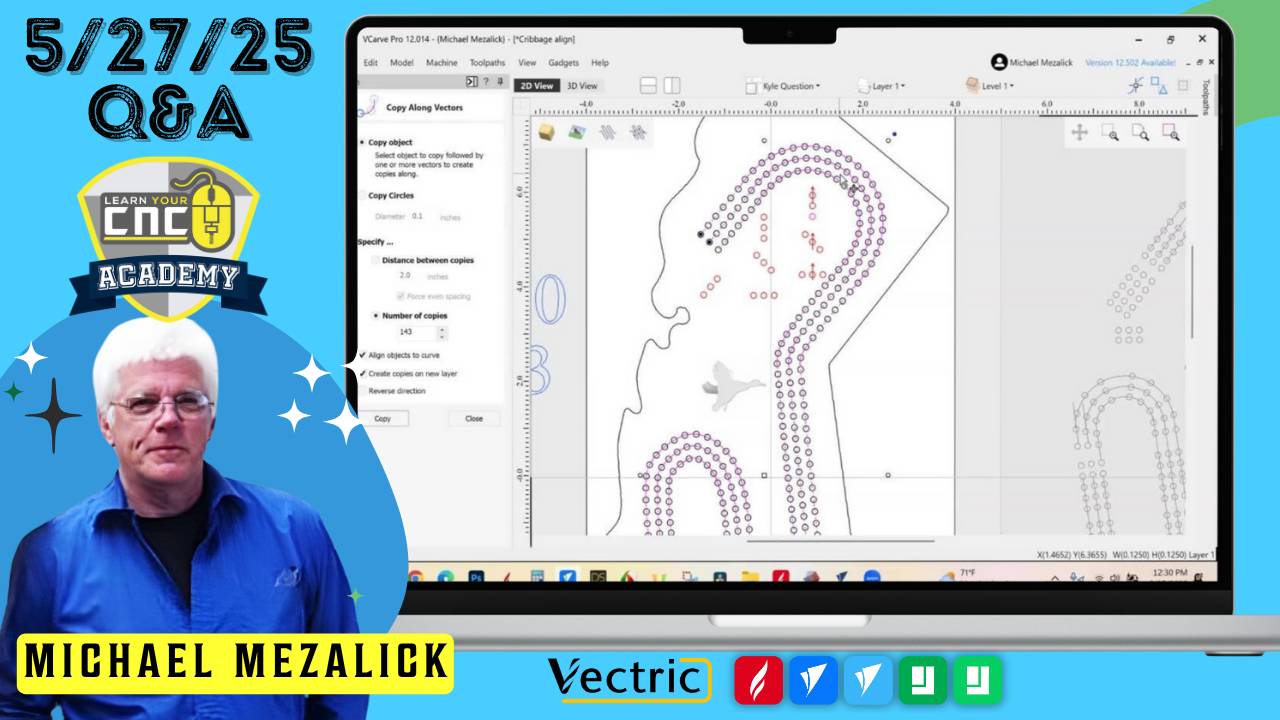
05-27-2025 Q&A: Aligning Objects to Curves for Cribbage Boards and Creating Boat Hulls in Aspire
May 27, 2025Note: You must be a member of the Learn Your CNC Academy Community to watch this replay. Benefits include weekly Q&A Meetups, weekly project lessons, monthly CNC challenges, an active community of Vectric users, past replay lessons & project files, and so much more!
This Q&A session focused primarily on how to align holes along curved vectors for custom cribbage boards, including an in-depth technical breakdown of how Vectric's “Copy Along Vectors” tool aligns objects based on bounding box orientation. The session also included a demonstration on building boat hulls using two-rail sweeps in Aspire and concluded with a behind-the-scenes look at a large-scale church woodworking project.
Key Tips Learned in this Q&A:
-
Alignment Along Curves: For accurate alignment using the “Copy Along Vectors” tool, your grouped object should be vertically aligned so its bounding box’s X-direction is perpendicular to the curve.
-
Avoiding Misalignment with Offsets: Be aware that Vectric's offset tool may introduce minor inaccuracies, especially on internal corners or tight curves.
-
Manual Peg Placement: When working on curved or custom-shaped cribbage boards, expect some manual peg hole adjustments even after using auto-placement.
-
Two-Rail Sweep Technique: You can simulate accurate boat hull forms in Aspire by combining top/bottom rails with curved vectors from hull cross-sections using the two-rail sweep feature.
-
Bounding Box Matters: The alignment behavior of "Copy Along Vectors" depends heavily on the object's bounding box orientation, not just the visible alignment.
Questions Answered in this Q&A:
-
00:01:46 – How do you align cribbage peg holes along a curved path like the shape of California?
-
00:31:23 – Where can I find metal plates (rectangular or circular) for cribbage board peg storage that work with magnets?
-
00:33:15 – Can rotary twist elements be placed on the inside of a cone in Vectric software?
-
00:36:20 – How do you model a ship's hull in Aspire using cross-section curves and two-rail sweeps?
-
00:41:20 – Step-by-step explanation of applying the two-rail sweep to generate a boat hull.
-
00:49:08 – Are the hull curves' lengths representative of beam width and consistent across the drawing?
-
00:58:08 – Michael shares the woodworking project that launched his CNC journey: a large-scale church renovation.
Keywords:
cribbage board, align objects to curve, copy along vector, two rail sweep, boat hull modeling, vectric aspire, cnc cribbage board, vectric 12.5 update, offset accuracy, component alignment, rotary twist, bounding box, manual peg adjustment, vectric tricks, cnc woodworking, church woodworking project, magnet peg storage
Not a member of our Learn Your CNC Academy Community? Join over 1,500+ students today! Benefits include weekly Q&A Meetups, weekly project lessons, monthly CNC challenges, an active community of Vectric users, past replay lessons & project files, and so much more!