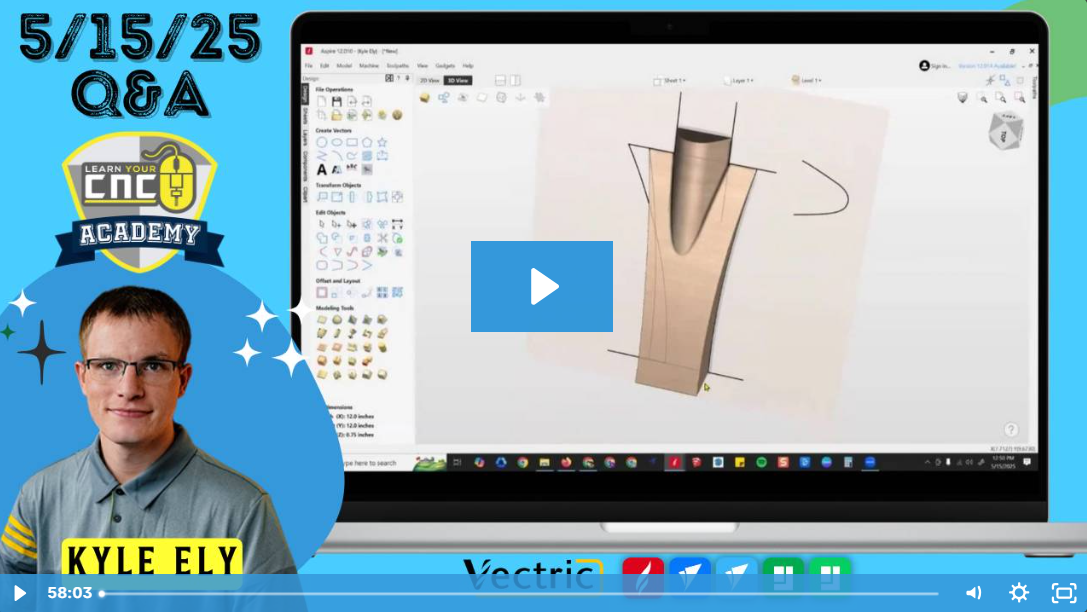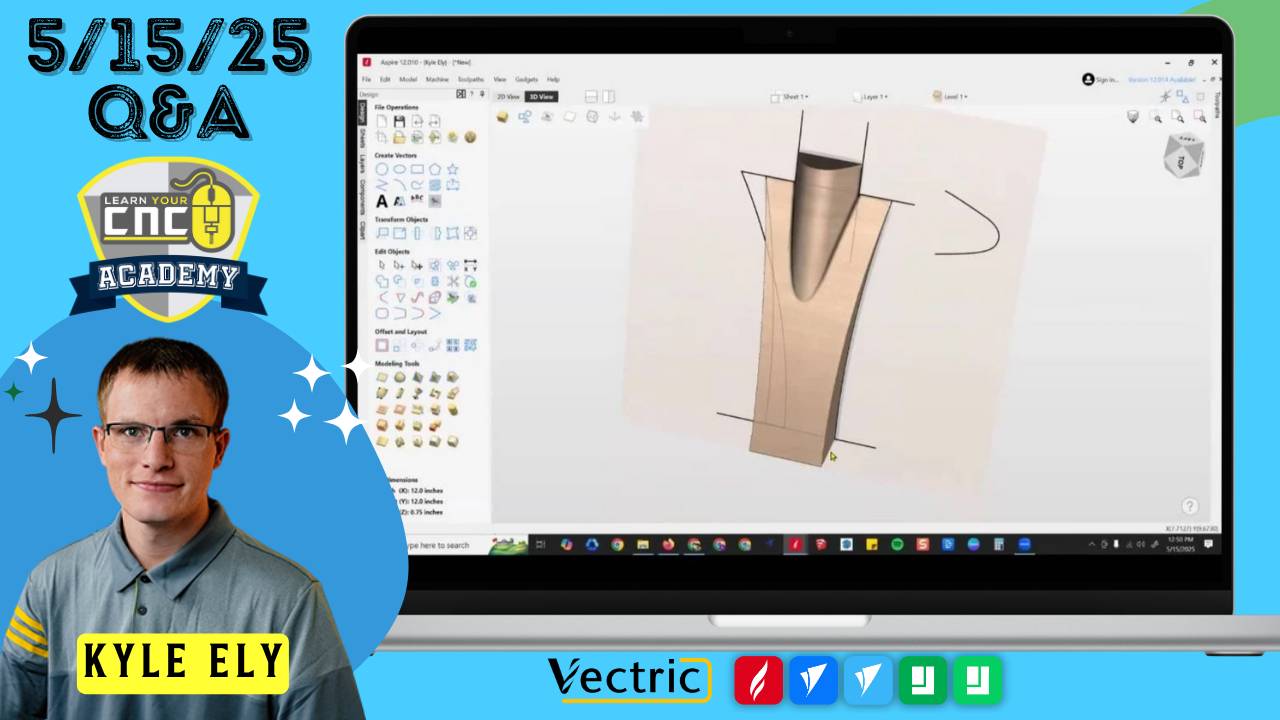
05-15-2025 Q&A: Modeling Sloped Knife Holders, Cutting Thin PVC, and Slicing 3D Projects
May 15, 2025Note: You must be a member of the Learn Your CNC Academy Community to watch this replay. Benefits include weekly Q&A Meetups, weekly project lessons, monthly CNC challenges, an active community of Vectric users, past replay lessons & project files, and so much more!
In this Q&A session, we explored double-sided modeling techniques for sloped components, tips for cutting thin PVC sheets, and the best practices for slicing large 3D models into stackable layers. Kyle also shared practical guidance on holding down flexible materials, creating consistent alignment in double-sided projects, and avoiding deep one-pass cuts when working with thick stock.
Key Tips Learned in this Q&A:
-
Use O-Flute Bits for Thin PVC: O-flute bits provide cleaner cuts and reduce melting when cutting thin PVC. Down-cut bits can work, but chip welding is more likely.
-
Tape and Super Glue for Hold Down: When working with flexible materials like thin PVC sheets, tape and super glue or double-sided tape offer secure hold-down without a vacuum table.
-
3D Modeling Slopes in Aspire: When modeling sloped surfaces on a double-sided project, tilt the component base during shape creation and use zero planes and clipping for precise alignment.
-
Two-Rail Sweep with Custom Depths: Use two-rail sweep with varying cross sections to model a carved seat that is deeper in the back than in the front.
-
Slice Large Models into Layers: Aspire and VCarve allow slicing a 3D model into stacked layers to match your board thickness—perfect for large or curved pieces made from thinner stock.
Questions Answered in this Q&A:
-
00:01:48 – Cutting thin 3mm black PVC for a glued logo
-
00:05:57 – Modeling a knife holder with sloped pocket and pedestal on opposite sides
-
00:21:29 – Creating a seat with a sloped carve—5/8" deep at back, 1/2" at front
-
00:37:08 – Modeling a jewelry/necklace display with two-rail sweep and tabs
-
00:46:44 – Slicing a model to fit across stacked boards using Aspire/VCarve
-
00:51:00 – Creating a cradle/stand for a domed display piece from stacked 1x10s
Keywords:
pvc cutting, aspire modeling, two-sided carving, double-sided 3d model, knife holder cnc, pedestal modeling, slicing 3d models, stacking layers, pvc bit, toolpath tips, two-rail sweep, vcarve, aspire, seat modeling, custom cnc stand, easel stand cnc, domed signage, cross section view
Not a member of our Learn Your CNC Academy Community? Join over 1,500+ students today! Benefits include weekly Q&A Meetups, weekly project lessons, monthly CNC challenges, an active community of Vectric users, past replay lessons & project files, and so much more!