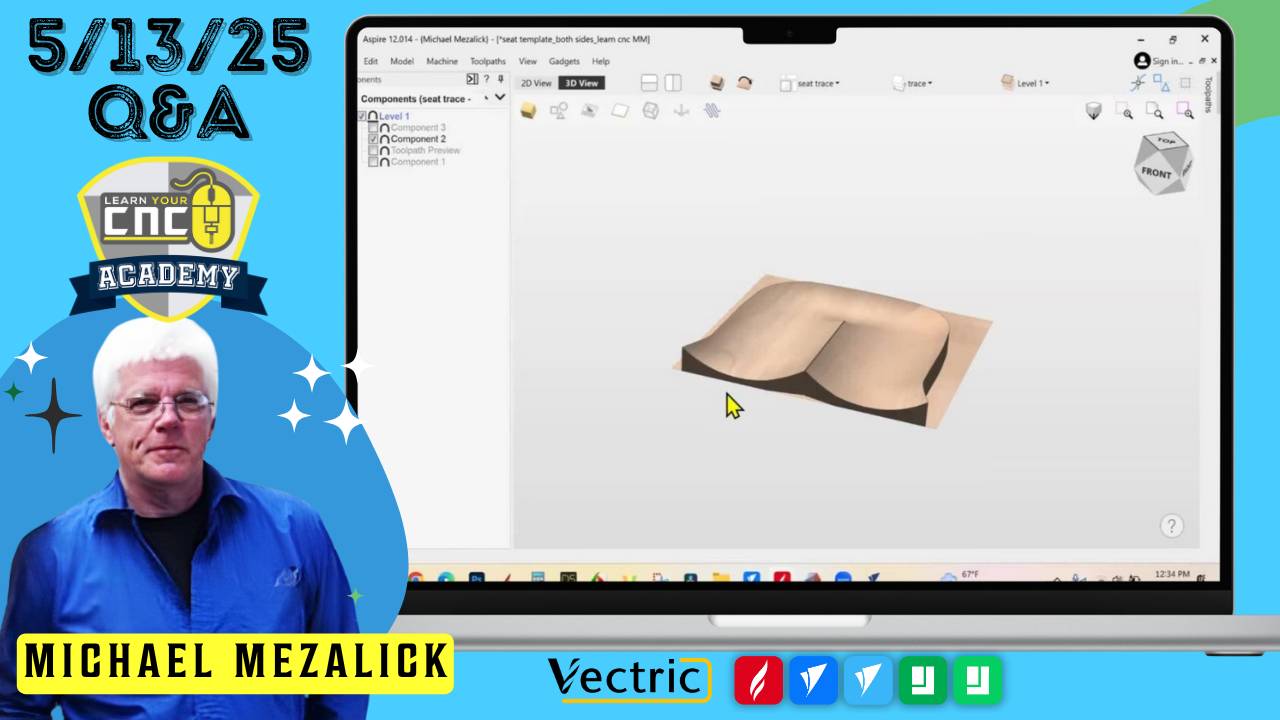
05-13-2025 Q&A: V-Carve Cleanup, Two-Rail Sweep for Chair Seats, and Grid Setup Tips
May 13, 2025Note: You must be a member of the Learn Your CNC Academy Community to watch this replay. Benefits include weekly Q&A Meetups, weekly project lessons, monthly CNC challenges, an active community of Vectric users, past replay lessons & project files, and so much more!
This Q&A session included in-depth discussion around v-carve cleanup strategies, reducing Z-travel time during pocketing, and modeling complex shapes like angled seats and internal slopes. Attendees also explored Aspire’s two-rail sweep vs. molding toolpath, how to fix alignment in Plate Production, and how to toggle grid visibility. Bonus insights included advanced component shaping, converting metric STL files, and preparing glued-up panels for carving.
Key Tips Learned in this Q&A:
-
Reduce V-Carve Retracts: Adjust the Z1 clearance plane to minimize time lost to unnecessary retracts when carving inside pockets.
-
Chamfer Tool for Internal Cleanup: Aspire’s chamfer toolpath can clean up inside corners without complex workarounds—especially useful for tight 3D slopes.
-
Two-Rail Sweep Beats Molding Toolpath: When shaping asymmetrical or complex profiles (like contoured seats), two-rail sweep in Aspire offers far greater control than a single-profile molding path.
-
Metric STL File Fixes: Changing the import size alone doesn’t adjust your job setup—manually set job dimensions in inches afterward for accurate layout.
-
Grid Toggle and Settings: Use the small icon next to “Toolpath” to toggle grid view on/off and edit spacing under
Questions Answered in this Q&A:
-
00:02:13 – How to reduce retract travel when v-carving inside deep pockets in VCarve Pro?
-
00:05:41 – Can this internal slope shape be cut in VCarve Pro, and how to clean the inside corners?
-
00:23:20 – Does the small chamfer cleanup vector jog X-Y or follow the slope?
-
00:24:10 – How to carve a chair back thicker on one end and thinner on the other using Aspire?
-
00:33:09 – Why are French subtitles missing in Lesson 206 and can they be re-enabled?
-
00:34:14 – Why is my imported STL file scaled correctly, but my job setup is still huge?
-
00:38:46 – Where is the grid toggle button in Aspire and how do I change grid spacing?
-
00:40:58 – How to stack glued boards for carving a 3D sign and where to find Kyle’s lesson on this?
-
00:46:22 – Where are lessons 8–10 in Level 1 of the Master Course, and why does Level 2 start at 11?
-
00:49:09 – Could Michael show the ship hull modeling project next week?
Keywords:
vcarve pro, aspire, z1 clearance, pocket carving, chamfer toolpath, inside corners, two-rail sweep, contour modeling, stl import, metric conversion, grid snap, glue-up technique, aspire modeling, job setup, toolpath retracts, plate production, vector cleanup, master course, seat modeling, sign carving
Not a member of our Learn Your CNC Academy Community? Join over 1,500+ students today! Benefits include weekly Q&A Meetups, weekly project lessons, monthly CNC challenges, an active community of Vectric users, past replay lessons & project files, and so much more!



