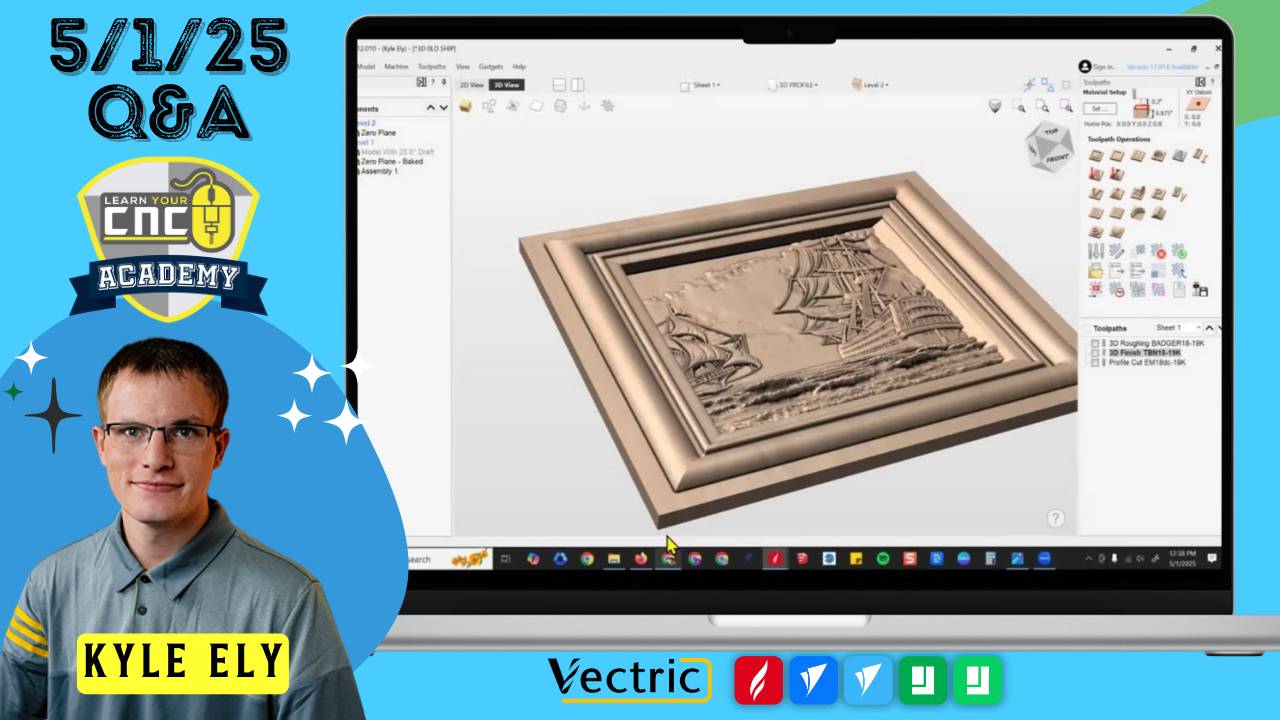
05-01-2025 Q&A: 3D Roughing Depth Issues, LED Path Lengths, and Pocketing River Tables
May 01, 2025Note: You must be a member of the Learn Your CNC Academy Community to watch this replay. Benefits include weekly Q&A Meetups, weekly project lessons, monthly CNC challenges, an active community of Vectric users, past replay lessons & project files, and so much more!
This session covered several practical project challenges including how to fix deep roughing cuts in 3D carves, cleaning up unwanted toolpath marks, and managing frame edge issues. We explored creating multi-depth epoxy river tables, calculating total LED strip length for custom signs, and creating ramped pockets using the molding toolpath. Tips were shared for VCarve, Aspire, and VCarve Desktop users alike with a focus on efficient modeling, offset toolpaths, and cleanup strategies.
Key Tips Learned in this Q&A:
-
Control 3D Roughing Depth: Use boundary offsets and zero plane models to prevent roughing toolpaths from cutting too deep around vertical edges.
-
Preview Cleanup Passes Safely: If needed, re-run your 3D finish toolpath slightly deeper by lowering Z zero—but proceed with caution.
-
Reduce Machining Marks: Use a smaller step-over in roughing (e.g., 40%) and adjust raster direction or switch to offset strategy to avoid visible marks along edges.
-
LED Sign Planning: Use the Measure tool and Perimeter value in Vectric to calculate exact LED path lengths from your vector outlines.
-
River Tables with Depth Variance: Use trimmed vectors and layered toolpaths to vary river depth, and consider angled transitions using the Molding Toolpath for added realism.
Questions Answered in this Q&A:
-
00:03:27 – How do I fix toolpath marks and excessive roughing depth on a 3D ship carving in maple?
-
00:41:01 – How do I calculate the total length of LED strip I’ll need for a vector engraving project?
-
00:44:57 – How do I carve an epoxy river table with shallow center and full-depth ends for resin savings?
-
00:51:38 – What’s the best way to create a ramp-style pocket that gradually increases depth using Vectric tools?
-
00:56:42 – What tool removes backgrounds from images for tracing or design prep?
Keywords:
vectric, aspire, vcarve pro, 3d roughing toolpath, boundary offset, zero plane, finish pass cleanup, hdpe adhesive, led sign planning, vector measurement, river table, molding toolpath, pocket ramp, remove background, remove.bg, carve cleanup, toolpath marks, sketchup, cnc signs
Not a member of our Learn Your CNC Academy Community? Join over 1,500+ students today! Benefits include weekly Q&A Meetups, weekly project lessons, monthly CNC challenges, an active community of Vectric users, past replay lessons & project files, and so much more!



