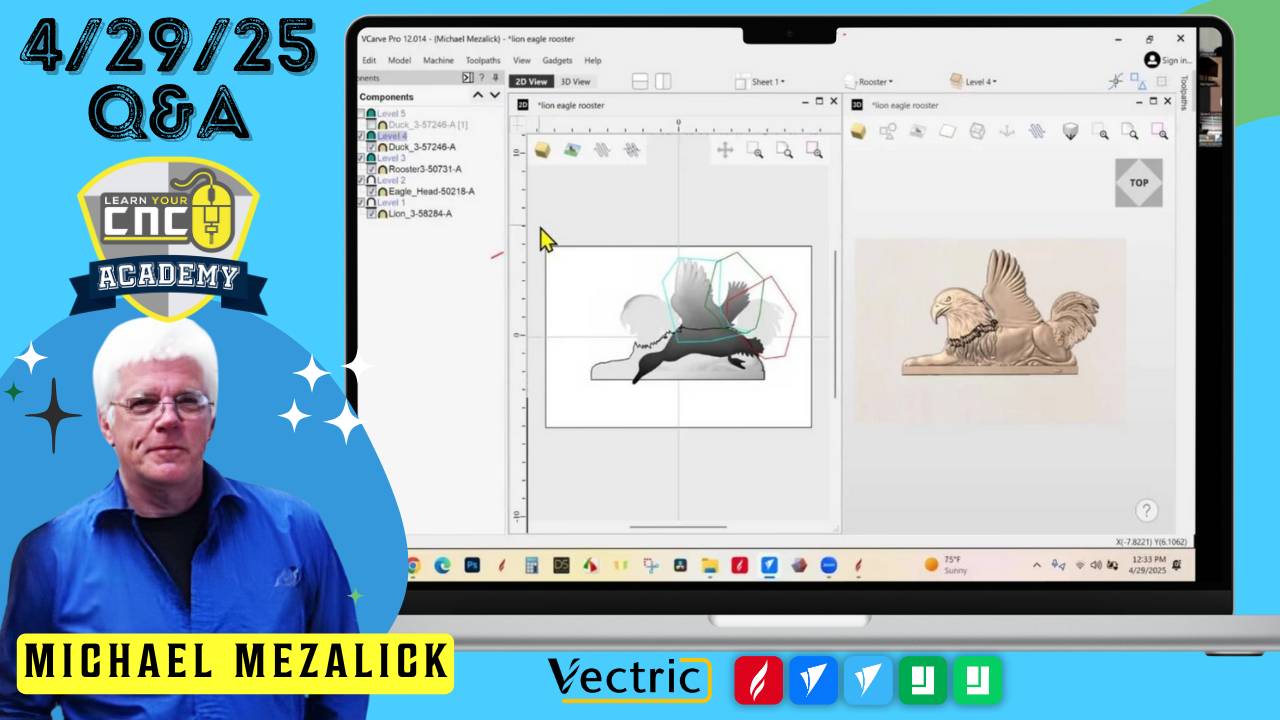
04-29-2025 Q&A: Levels, Clipping, and Efficient 3D Design Workflows
Apr 29, 2025Note: You must be a member of the Learn Your CNC Academy Community to watch this replay. Benefits include weekly Q&A Meetups, weekly project lessons, monthly CNC challenges, an active community of Vectric users, past replay lessons & project files, and so much more!
In this Q&A session, we explored how to effectively use levels, component stacking, and combined modes in Vectric software for better 3D design outcomes. The session also covered practical examples of clipping, component grouping, and workspace efficiency tips. Several members shared real-world applications and questions, including constructing complex models, offset techniques, and geometry troubleshooting.
Key Tips Learned in this Q&A:
-
Levels Matter: The order and combined mode of levels in Vectric significantly affect how components interact—using levels wisely avoids unwanted merging or distortion in your designs.
-
Clipping in VCarve: Clipping is a powerful workaround for isolating and controlling complex 3D assemblies in VCarve, allowing Aspire-like results without needing Aspire.
-
Efficient Modeling Practices: Name your components clearly and use levels/folders to stay organized—especially when working with intricate 3D models like medallions or layered motifs.
-
Toolpath Preview Tip: You can disable auto-preview of toolpaths to streamline workflow when designing multiple paths in a row—tweak this in Edit > Options.
-
Zoom Navigation Tip: Disable animated camera moves in 3D preview for faster snapping to top/side views—great for inspecting models quickly.
Questions Answered in this Q&A:
-
00:03:11 - How do combined modes and levels interact when stacking components in Vectric?
-
00:10:53 - Does order of components in a level affect outcome? What about level stacking order?
-
00:17:14 - How do you manage naming and organizing components for complex models?
-
00:31:50 - How to calculate accurate radii with offset vectors in a rectangle?
-
00:38:46 - Will that same offset trick work for hearts and other shapes?
-
00:45:34 - Tips for managing toolpath preview window and camera snapping in 3D view.
-
00:49:37 - Can you build a half-hull boat model in VCarve Pro without Aspire?
- 00:57:31 - Why is my 90-degree router bit carving the top of the "S" nicely but barely touching the bottom when machining domino tiles? How can I fix this?
Keywords:
vectric, vcarve, aspire, clipping, 3d modeling, levels, component tree, combined mode, toolpaths, efficiency, vectric tips, cnc design, cnc workflow, geometry offsets, modeling layers, domes, fillets, rectangles
Not a member of our Learn Your CNC Academy Community? Join over 1,500+ students today! Benefits include weekly Q&A Meetups, weekly project lessons, monthly CNC challenges, an active community of Vectric users, past replay lessons & project files, and so much more!



