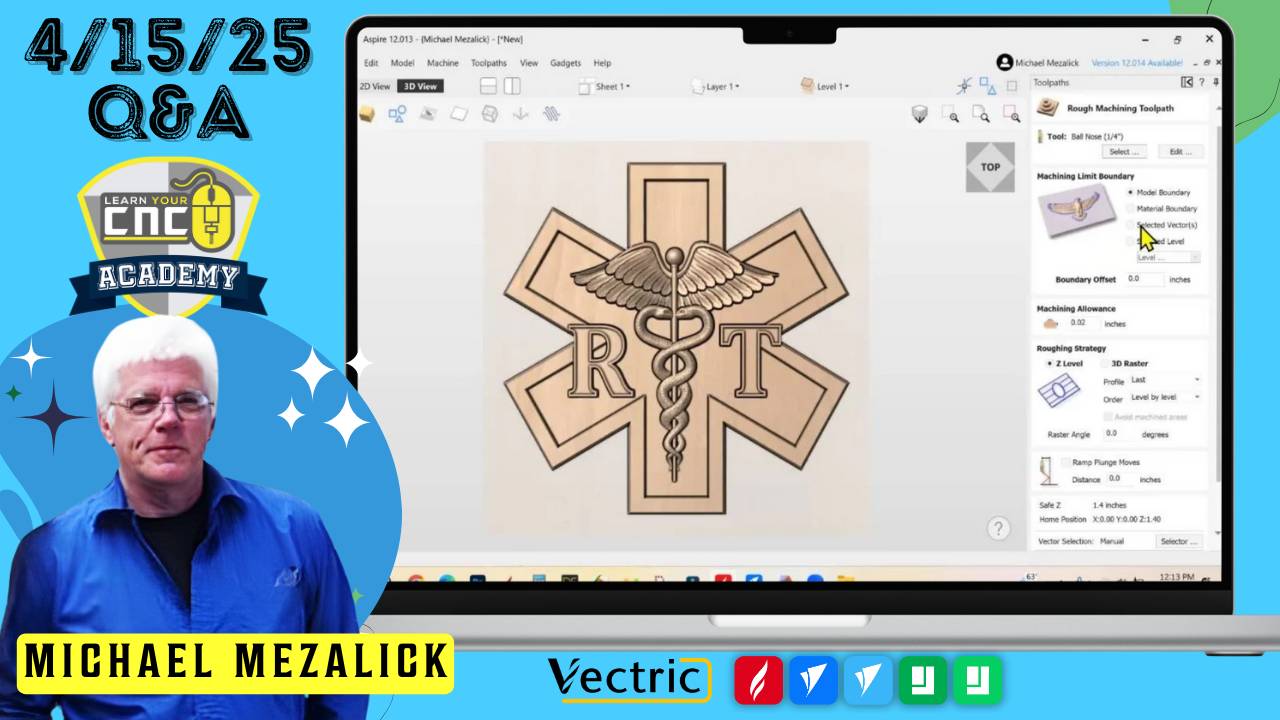
04-15-2025 Q&A: STL Imports, Form Tool Setup, Wavy Flags, and VCarve Workarounds
Apr 15, 2025Note: You must be a member of the Learn Your CNC Academy Community to watch this replay. Benefits include weekly Q&A Meetups, weekly project lessons, monthly CNC challenges, an active community of Vectric users, past replay lessons & project files, and so much more!
This Q&A session focused on STL importing issues, the differences between toolpath boundaries, form tool creation, and alternatives to modeling in VCarve. The group explored how to trick VCarve Pro into mimicking 3D elements like wavy flags, how to manage deep profile sweeps, and how to cut oversized furniture parts on smaller machines.
Key Tips Learned in this Q&A:
-
STL Import Troubleshooting: Always create a model boundary or use material boundary for toolpath calculations. If using “Selected Vectors,” a vector must be explicitly drawn and selected.
-
Component Heights & Toolpaths: To adjust cutting depth from two-rail sweeps, modify the shape height or base height in the Component Properties or redraw the profile vector for accuracy.
-
Workaround for Wavy Flags in VCarve Pro: Use wide-spaced vectors and a ball nose V-bit with a VCarve toolpath to simulate waving folds in flags, even without component modeling.
-
Form Tool Setup Tips: Use manufacturer profiles or hand-draw accurate vector profiles for form tools—be aware that undercuts won't preview in Vectric.
-
Oversize Cutting Strategies: For parts larger than your bed, dowel alignment or tiling toolpaths can be used. Tiling is often more reliable and forgiving of small misalignments.
Questions Answered in this Q&A:
-
00:00:40 – How do I import and use a bitmap in VCarve?
-
00:04:11 – Can you create a wavy flag effect in VCarve Pro without Aspire?
-
00:08:21 – Why does an STL import say “no vector selected” when generating toolpaths?
-
00:22:00 – How can I cut a 50" long coffee table top on a 48" bed?
-
00:28:29 – Why is my two-rail sweep not cutting deep enough, and how do I fix it?
-
00:33:31 – When is the voting for the monthly challenge going up?
-
00:33:44 – Is there any word on new Vectric versions?
-
00:34:31 – When would you use “Selected Levels” for toolpaths?
-
00:41:46 – How do I use guidelines more effectively in VCarve?
-
00:44:31 – Is there a way to connect with local CNC users near me?
-
00:47:19 – How do I correctly draw and import a form tool into the Vectric tool database?
Keywords:
vectric, vcarve, aspire, bitmap import, stl import, form tool, two rail sweep, component height, green and green table, rotary carving, vcarve pro flag, toolpath boundary, selected vectors, guidelines, learn your cnc, map feature
Not a member of our Learn Your CNC Academy Community? Join over 1,500+ students today! Benefits include weekly Q&A Meetups, weekly project lessons, monthly CNC challenges, an active community of Vectric users, past replay lessons & project files, and so much more!



