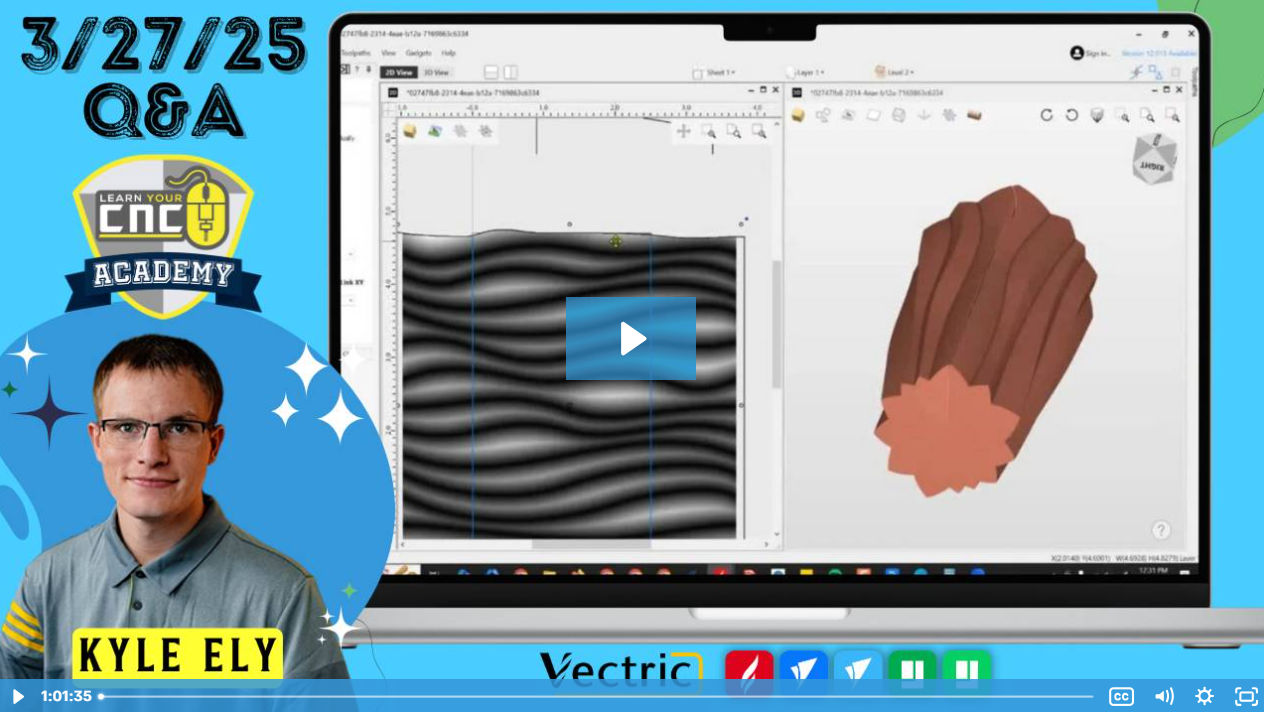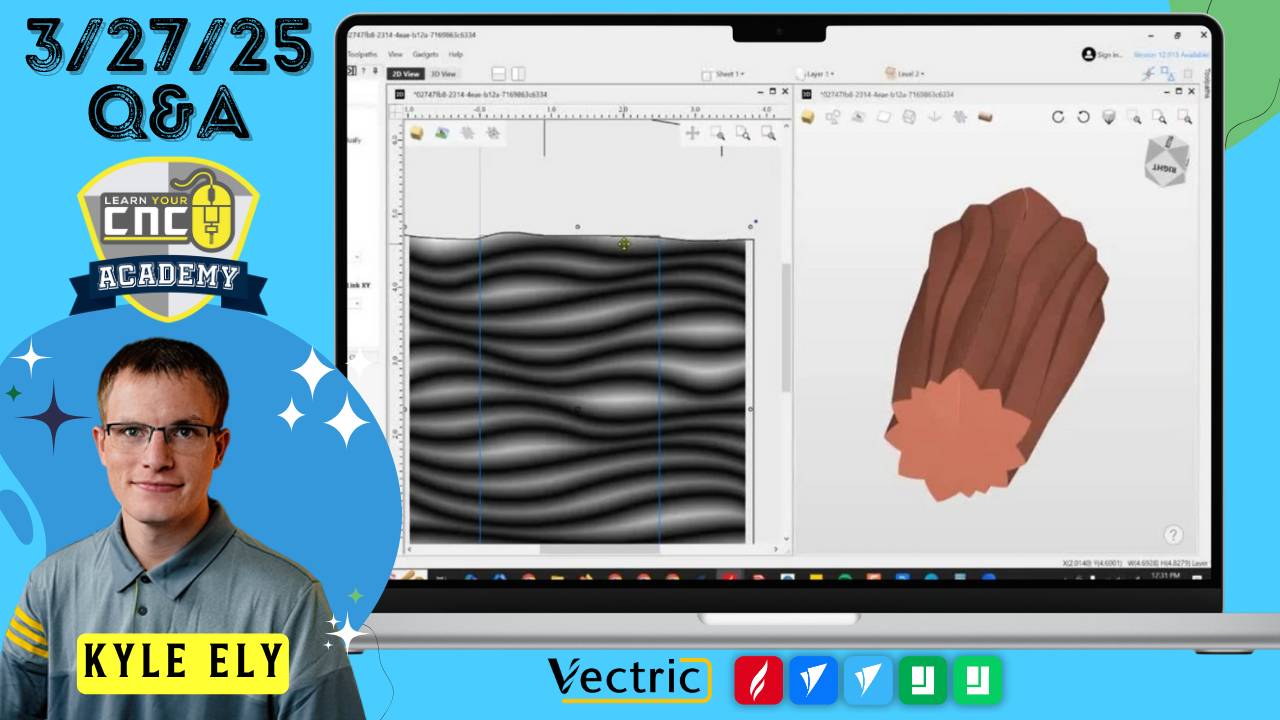
03-27-2025 Q&A: Double-Sided Projects, Diamond Drag Bits, and Engraving Metal
Mar 27, 2025Note: You must be a member of the Learn Your CNC Academy Community to watch this replay. Benefits include weekly Q&A Meetups, weekly project lessons, monthly CNC challenges, an active community of Vectric users, past replay lessons & project files, and so much more!
In this Q&A session, we explored techniques for handling large double-sided projects on smaller CNC beds, the use of diamond drag bits for engraving, and options for engraving metal such as aluminum and brass. The discussion included troubleshooting dowel placement for accurate project flipping and recommendations for tools like fiber lasers for engraving. Other topics included access duration for Q&A lessons and strategies for engraving acrylic.
Key Tips Learned in this Q&A:
- Flipping Large Double-Sided Projects: When the material exceeds the CNC bed width, carefully plan dowel placements to ensure proper alignment while flipping. Alternative strategies may be needed if space is too tight.
- Diamond Drag Bits & Compatibility: Diamond drag bits can be used on most CNC machines and are effective for engraving metal and acrylic. They work by dragging across the surface rather than cutting.
- Metal Engraving Options: For engraving on aluminum and brass, consider diamond drag bits or purchasing pre-cut brass blanks from sources like Amazon. A fiber laser is another powerful tool for marking metals.
- Acrylic Edge-Lit Signs: A blog post with detailed steps was shared for creating edge-lit acrylic signs using CNC techniques.
- Q&A Lesson Access: Subscription details determine how long users have access to Q&A replays
Questions Answered in this Q&A:
- 00:03:44 - Why can't I profile cut inside or outside this specific vector, and how do I fix it?
- 00:09:55 - How do I reduce the multiple green start point nodes in my drill rack vector to a single start point, even after grouping?
- 00:14:52 - Why does the rendered cone edge misalign with the material block, and what causes the dark strip in the 2D view?
- 00:17:20 - How do I perfectly align a wrapped pattern's seam and nudge a single edge of a 3D model in VCarve Pro?
- 00:29:35 - What's the best VCarve Pro toolpath strategy, bits, and feeds/speeds for creating 1.5" aluminum composite discs (0.125" thick) with text and a clipart image?
- 00:40:14 - How do I fix VCarve Pro saving files as .tap instead of .crv and ensure the Next Wave laser post-processor stays selected when using laser toolpaths?
- 00:45:35 - What's the best toolpath strategy for creating these edge scallops in VCarve Pro?
- 00:57:05 - Can you use a diamond drag bit on any machine, and how do they work?
- 00:58:23 - How do I navigate directly between specific lessons in the recorded lesson system, instead of being limited to sequential navigation?
- 01:00:16 - How long do I have access to q and a lessons?
Keywords:
double-sided projects, cnc flipping, diamond drag bit, metal engraving, fiber laser, acrylic signs, q&a access
Not a member of our Learn Your CNC Academy Community? Join over 1,500+ students today! Benefits include weekly Q&A Meetups, weekly project lessons, monthly CNC challenges, an active community of Vectric users, past replay lessons & project files, and so much more!