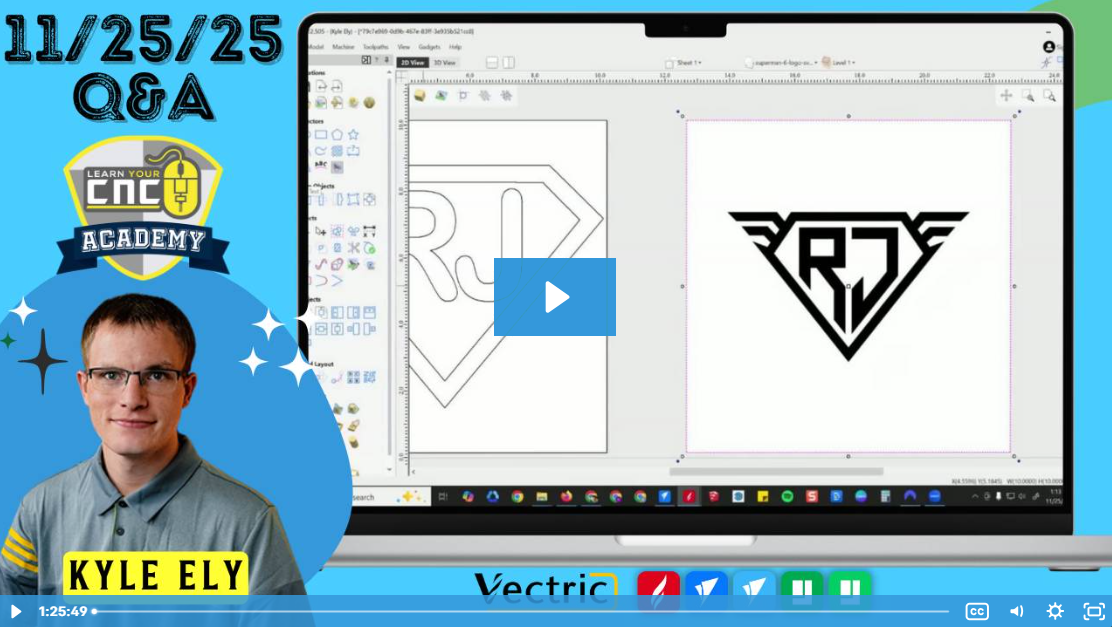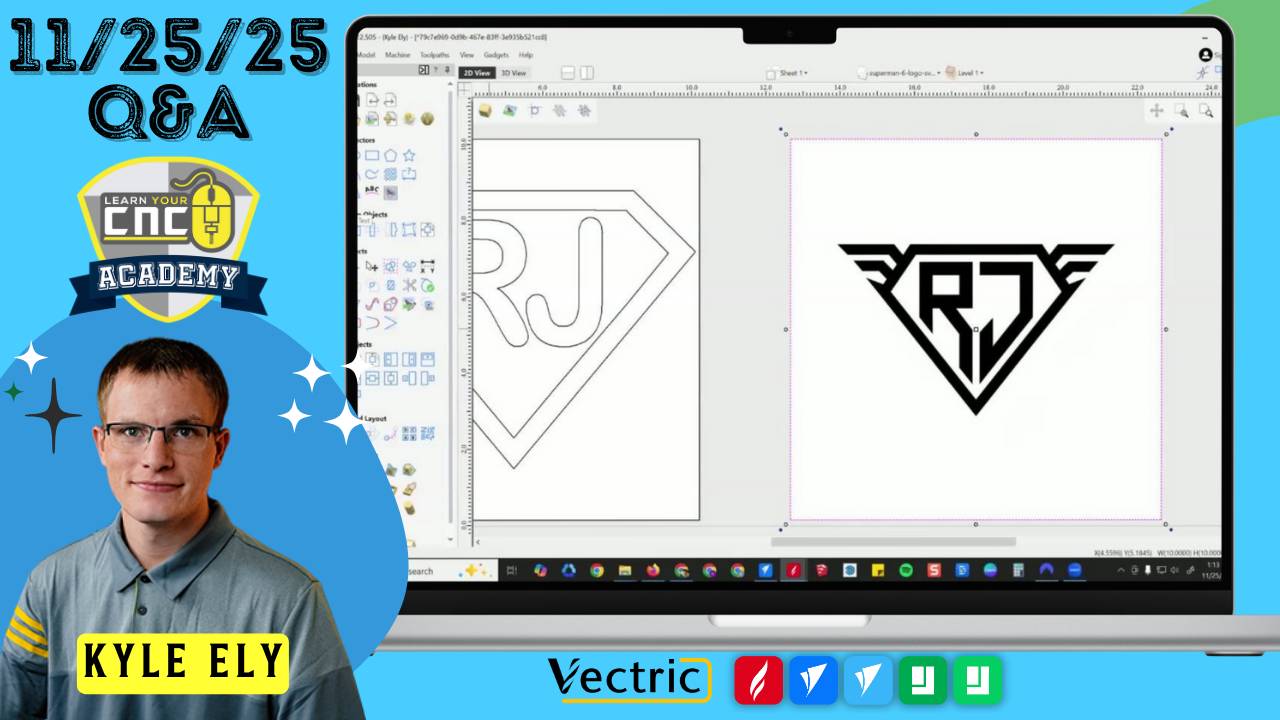
11-25-2025 Q&A: Easy Create AI, Plate Production Numbering, and Rotary Leg Tapers
Nov 25, 2025Note: You must be a member of the Learn Your CNC Academy Community to watch this replay. Benefits include weekly Q&A Meetups, weekly project lessons, monthly CNC challenges, an active community of Vectric users, past replay lessons & project files, and so much more!
In this Q&A session, we discussed the launch of Vectric's new "Easy Create" AI tool and reviewed upcoming Black Friday deals. We tackled a wide range of technical questions, including how to efficiently number items using the Plate Production tool, methods for transferring custom clipart to new computers, and advanced techniques for modifying rotary 3D leg models in Aspire. We also covered troubleshooting steps for 3D STL imports and strategies for creating custom logos using AI generation and tracing.
Key Tips Learned in this Q&A:
-
Plate Production for Numbering: The standard "Array Copy" tool cannot automatically increment numbers. To create numbered series (e.g., 1, 2, 3...), use the "Plate Production" tool found in the Offset and Layout menu. You must set up a text variable using double exclamation points (e.g.,
!!1!!) to trigger the counter. -
Transferring Custom Clipart: When moving to a new computer, you don't need to re-download files individually. Right-click on a file in your Clipart Library, select "Open Containing Folder," and then copy the entire folder contents to a thumb drive to transfer them to the new machine.
-
Optimizing 3D Clamp Files: Avoid using 3D STL files for simple geometric parts like clamps, as 3D machining is inefficient for these shapes. It is much faster and cleaner to redraw the part using 2D vectors and use Profile, Pocket, or Molding toolpaths.
-
Fixing "Keep Out Zone" Errors: Keep Out Zones use the bounding box of a shape rather than the exact vector shape, which can cause errors in 3D toolpaths. A better method is to draw a vector around the area you want to avoid or machine, and use "Selected Vector" as the Machining Limit Boundary.
- Creating Custom Logos with AI: If you cannot find a specific font or logo style (like a Superman crest with custom initials), use an AI image generator to create a "black and white clipart image" of the concept. Then, import the result into Vectric software and use the "Trace Bitmap" tool to create usable vectors.
Questions Answered in this Q&A:
-
00:08:30 - James: How do I fix a "no vector selected" error when importing an STL clamp file, and is there a better way to machine it?
-
00:14:47 - Robert: How do I fix a hole/missing background in a 3D model created by Vista Sculpt using Aspire tools?
-
00:23:55 - Lester: How can I ungroup or separate 3D ornament models purchased from Etsy that are grouped together?
-
00:29:01 - Barb: Is it possible to inlay acrylic sheets into a wood project, and can I use the VCarve Inlay toolpath?
-
00:32:46 - Lyle: What causes artifacts on the rim of a 3D ornament carve, and how do I eliminate them?
-
00:34:21 - Byron: Why does Aspire 12.5 crash when I try to layer multiple pieces of 3D clipart?
-
00:38:09 - Pete: Is there an inch-to-fraction conversion chart download available?
-
00:40:24 - Pete: Where can I find patterns for 2D inlays (not 3D) that are the correct file type?
-
00:43:08 - Mark: How do I create a tapered slot (curved sides, flat front/back) in VCarve Pro without 3D modeling tools?
-
00:47:44 - Craig: Is the Gear Maker Gadget available for VCarve Pro version 12.5?
-
00:49:56 - Mark: How do I round the bottom of the rotary leg from Lesson 172 and fix detail loss when resizing?
-
00:57:02 - Edward: How do I transfer my custom clipart files to a new laptop without downloading them individually?
-
00:59:13 - Bruce: Is there a way to trim the border around a "Sketch Carve" toolpath?
-
01:01:07 - Parent's Disappointment: Did Vectric remove the percentage indicator in the Toolpath Preview screen in version 12?
-
01:03:29 - Ron: How can I create a Superman-style logo with custom initials when the font doesn't work correctly?
-
01:09:37 - George: How do I use the .V3M files generated by Vectric's AI tool?
-
01:13:56 - Oscar: Is there a way to use Array Copy to automatically increment numbers (1, 2, 3...)?
Keywords:
easy create ai, plate production, numbering, array copy, custom clipart transfer, rotary leg, tapered cylinder, v3m files, stl import, keep out zones, sketch carving, acrylic inlay, gear gadget, black friday deals, molding toolpath
Not a member of our Learn Your CNC Academy Community? Join over 1,500+ students today! Benefits include weekly Q&A Meetups, weekly project lessons, monthly CNC challenges, an active community of Vectric users, past replay lessons & project files, and so much more!