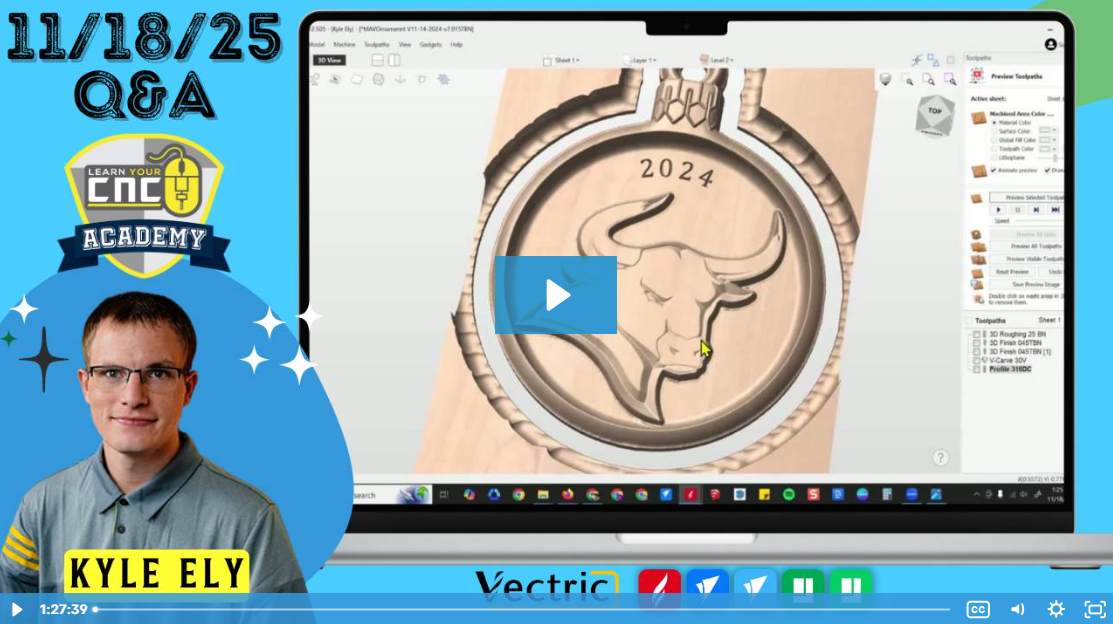11-18-2025 Q&A: VCarve Inlay Efficiency, Drilling Order, and Rotary Leg Modeling
Nov 18, 2025Note: You must be a member of the Learn Your CNC Academy Community to watch this replay. Benefits include weekly Q&A Meetups, weekly project lessons, monthly CNC challenges, an active community of Vectric users, past replay lessons & project files, and so much more!
In this Q&A session, we discussed the upcoming Black Friday deals and the new Kitchen Challenge for November . The technical Q&A covered a wide range of topics including troubleshooting open vectors, optimizing toolpaths for intricate text, and strategies for modeling Cabriole legs on a rotary axis. We also dove deep into drilling efficiencies for cribbage boards, resolving artifacts in 3D finishing toolpaths using vector boundaries, and navigating the new interface changes in Aspire 12.5.
Key Tips Learned in this Q&A:
-
Text Detail Strategy: When carving text, Pocket toolpaths often leave "remnants" or uncut areas because the end mill cannot fit into tight corners . Instead, use a VCarve toolpath with a flat depth set to the desired depth. This allows the V-bit to clean up sharp corners and details that end mills miss .
-
Optimizing Drilling Order: To avoid the machine jumping randomly during a drilling operation (like on a cribbage board), check the "Use Vector Selection Order" box in the drilling toolpath . Grouping rows of vectors together allows you to select them in a specific sequence, forcing the machine to drill in a more efficient pattern .
-
Resolving 3D Artifacts: If a Tapered Ball Nose bit leaves unwanted artifacts on the rim of a 3D model, try removing the "Boundary Offset" (set to zero) or using a negative offset . For specific detailed areas, create a vector boundary around just the detail (like a logo or text) and run a secondary finishing pass only in that area to save time and improve quality .
-
Aspire 12.5 "Create Round Shape": In the updated "Create Round Shape" tool, you cannot set both the Profile and Limit to zero, or the "Create" button will remain grayed out . You must enter a value for the limit (height) or use the on-screen handles to drag the shape to the desired dimensions .
-
Uploading Files to Community: To upload a Vectric (.CRV) file to the community platform (which limits file types), rename the file extension from
.CRVto.PDF. The recipient can then download it and rename it back to.CRVto open it .
Questions Answered in this Q&A:
-
00:06:29 - How do I close open vectors and connect unconnected lines on a cornhole jig file?
-
00:14:41 - How do I create a multi-color inlay (Louisiana outline and Fleur-de-lis) on an end-grain cutting board?
-
00:20:44 - How can I remove the "remnants" left around letters when using a pocket toolpath?
-
00:36:51 - How do I search for my previous questions in the community?
-
00:38:01 - Can you tilt the Zero Plane axis in Aspire/VCarve?
-
00:41:10 - Can Vectric software handle parametric design for capturing small STL details?
-
00:42:35 - How do I model and carve Cabriole legs for a coffee table using a rotary axis?
-
00:47:34 - Is there a way to force a specific drilling pattern on a cribbage board without selecting every hole individually?
-
00:59:41 - Why is the "Create" button grayed out in the "Create Round Shape" tool in Aspire 12.5?
-
01:03:59 - How can I stop the VCarve Inlay toolpath from wasting time cutting the clearance area around plugs that will be cut away anyway?
-
01:09:54 - What causes artifacts on the rim of an ornament when using a tapered ball nose bit, and how do I eliminate them?
-
01:23:13 - Is it possible to do a quick walkthrough of the last project lesson?
-
01:23:39 - How do I expand or add icons to the design tab on the left-hand column?
Keywords:
black friday deals, vcarve inlay toolpath, open vectors, join vectors, drilling toolpath, vector selection order, cribbage board, aspire 12.5, create round shape, rotary axis, cabriole legs, tapered ball nose, boundary offset, model artifacts, pocket vs vcarve, parametric design, zero plane tilt
Not a member of our Learn Your CNC Academy Community? Join over 1,500+ students today! Benefits include weekly Q&A Meetups, weekly project lessons, monthly CNC challenges, an active community of Vectric users, past replay lessons & project files, and so much more!