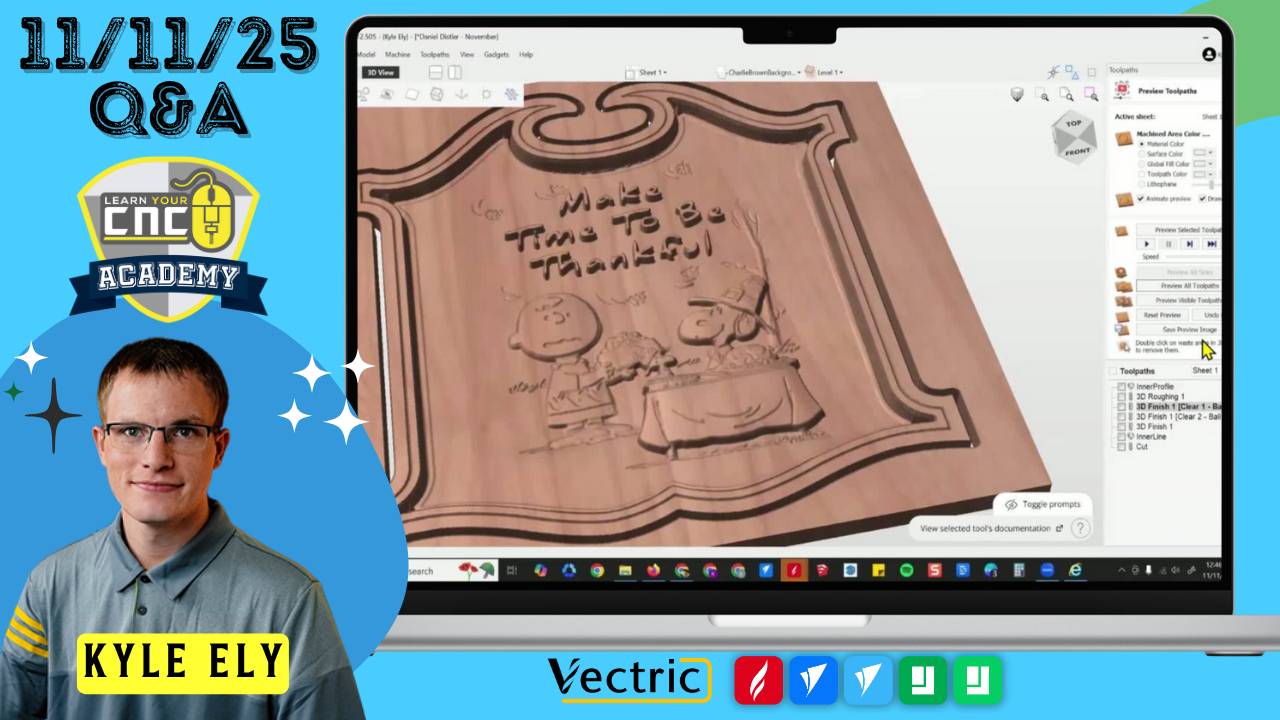
11-11-2025 Q&A: Box Creator Gadget Fixes, Hold-Down Methods, and Vectric Navigation Tips
Nov 11, 2025Note: You must be a member of the Learn Your CNC Academy Community to watch this replay. Benefits include weekly Q&A Meetups, weekly project lessons, monthly CNC challenges, an active community of Vectric users, past replay lessons & project files, and so much more!
In this Q&A session, Kyle announced updates to the new 90-minute Tuesday meetups and reviewed recent community challenges before diving into questions. The group discussed CNC joinery, hold-down methods, troubleshooting the Box Creator gadget, navigating the Learn Your CNC website and courses, and solving 3D toolpath issues in VCarve and Aspire—including how to prevent models from cutting through material. The call wrapped up with toolpath detailing, model scaling, and ways to reduce cutting noise.
Key Tips Learned in this Q&A:
-
Box Creator Gadget Fix: When moving parts after using the gadget, always recalculate toolpaths so they update to the new positions. Avoid editing or ungrouping vectors before recalculating.
-
Hold-Down Methods: For safer machining, use double-sided tape, vacuum tables, or pin nailers. Try the “Keep Out Zones” feature in Vectric v12+ to prevent toolpaths from colliding with clamps.
-
Website Navigation: The blue chat button (Spindle Sam) searches member content, while the green chatbot is for non-members. Use the course search bar to locate lessons directly inside your enrolled products.
-
3D Toolpath Fixes: If your toolpath cuts through the model, adjust the boundary offset to 0 or negative, or use a selected vector boundary. Ensure your 3D model sits near the top of your material for stronger backing.
-
Reducing Cutting Noise: A high-pitched squeal can indicate improper feeds and speeds, a dull bit, or poor hold-down. Check rigidity, depth per pass, and consider enclosures or sound padding.
Questions Answered in this Q&A:
-
00:07:14 – Can you do a program on CNC joinery (dovetails, box joints, Japanese joints)?”
-
00:09:16 – “Any lessons on hold-down methods? I always use double-sided tape.”
-
00:12:22 – “Why does my Box Creator gadget scatter parts and not move toolpaths when I reposition them?”
-
00:24:21 – “How do I find a lesson on creating crown molding from a profile?”
-
00:37:46 – “My Vistasculpt file cuts through the board—what am I doing wrong?”
-
01:02:20 – “Why do I get a high-pitched squeal when cutting with an up-cut bit?”
- 01:10:03 – How can I connect the vectors on one of my sheets to finish the corner hole jig file for my cutting board rubber feet?
Keywords:
vectric, cnc joinery, box creator gadget, hold down methods, spindle sam, vistasculpt, 3d toolpaths, molding toolpath, vectric navigation, cnc noise reduction, keep out zones, gadgets, aspire, vcarve
Not a member of our Learn Your CNC Academy Community? Join over 1,500+ students today! Benefits include weekly Q&A Meetups, weekly project lessons, monthly CNC challenges, an active community of Vectric users, past replay lessons & project files, and so much more!



