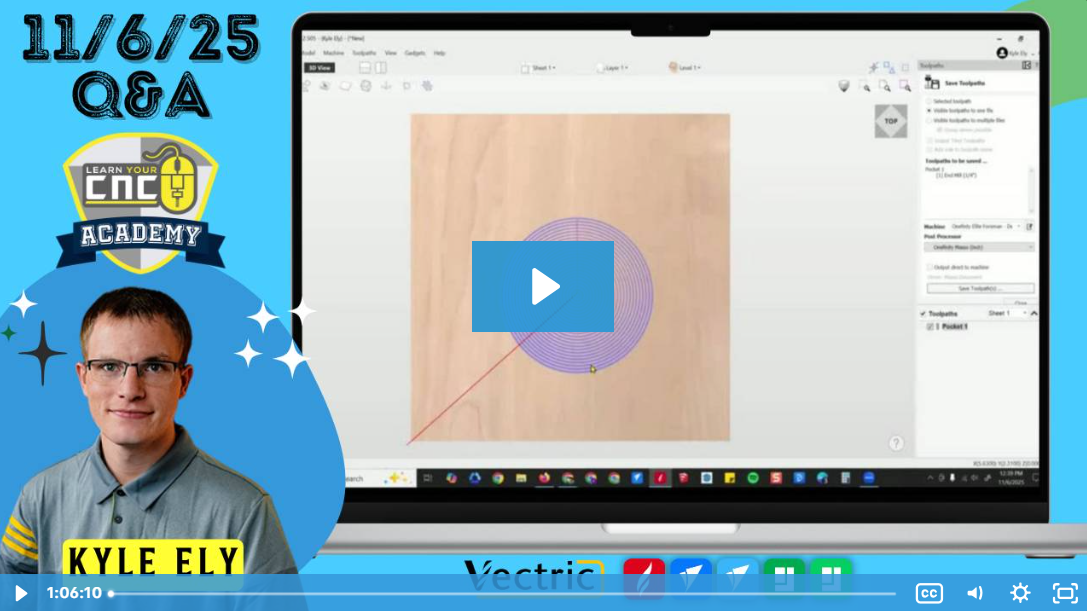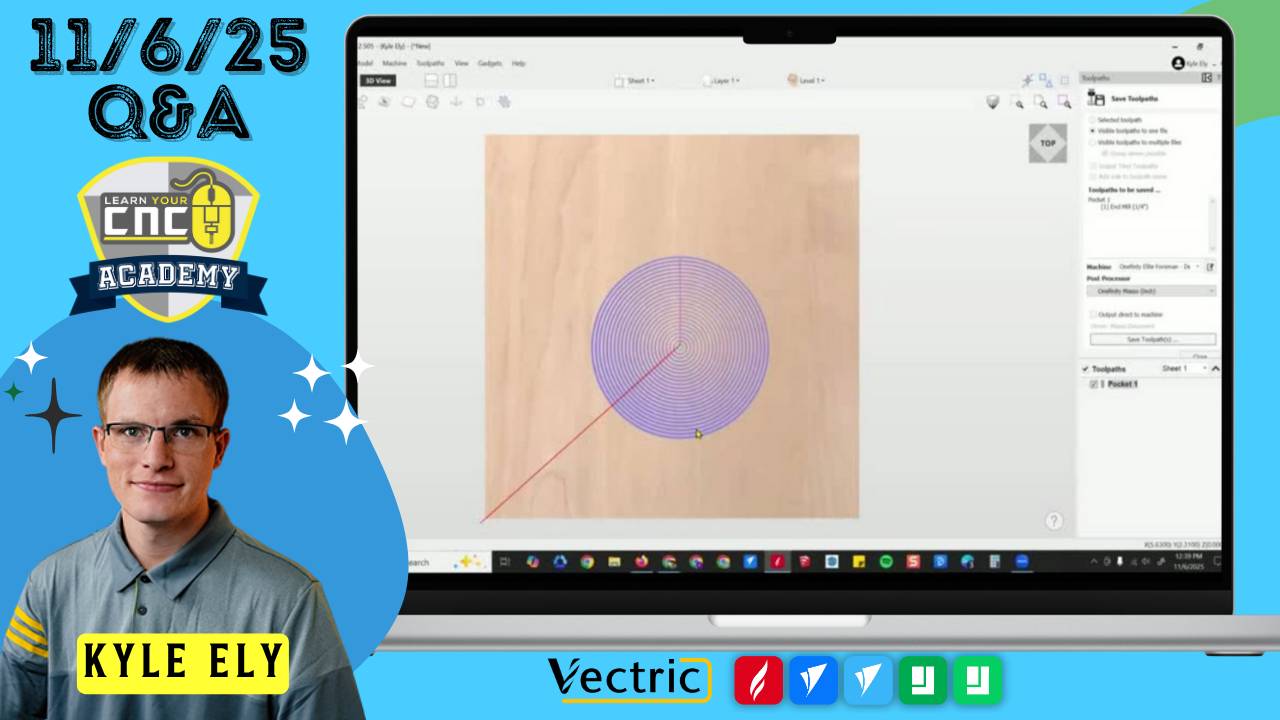
11-06-2025 Q&A: Website Updates, File Management, Inlays, STL Fixes, and Bit Breakage Troubleshooting
Nov 06, 2025Note: You must be a member of the Learn Your CNC Academy Community to watch this replay. Benefits include weekly Q&A Meetups, weekly project lessons, monthly CNC challenges, an active community of Vectric users, past replay lessons & project files, and so much more!
In this Q&A session, Kyle introduced major updates to the Learn Your CNC course library, including reorganized project lesson categories, a new Free Resources section, and changes to the weekly Q&A schedule. The group walked through workflow improvements for favorites, job sheets, file naming, and organizing project folders. Technical questions covered inlays on domes, STL importing issues, toolpath naming problems, and troubleshooting bit breakage during repeated cuts. The session also touched on using Vectric on Mac, AI tools for ornaments, and machine-to-machine workflow considerations.
Key Tips Learned in this Q&A:
-
Organizing project files into structured folders (Vectric files, CNC files, documents, photos, and renders) prevents confusion and keeps toolpaths easy to find.
-
Toolpath names should be kept short for controllers that limit filename length; using prefixes like “1_”, “2_” or codes like “P25” helps maintain order.
-
When importing STL files, always lower the model below the zero plane to avoid losing background relief, especially when “discard data below zero plane” is checked.
-
Starting toolpaths on smooth arcs instead of tight corners reduces the chance of breaking small bits, and upcut bits may help improve chip evacuation.
-
Vectric will run on Mac through Parallels; the upcoming Vectric Spark app will run natively on Mac but with limited functionality.
Questions Answered in this Q&A:
-
00:11:02 — Will the Thursday project lesson time stay the same? (Yes: 5:00 PM ET.)
-
00:16:41 —Can you do an inlay on a dome, and what's the simplified process?
-
00:20:06 — Can you explain the difference between grayscale/height map files and other file types used for 3D carves?
-
00:21:30 — Why did my VCarve pocket toolpath create two toolpaths from one selected tool, and is there a detailed explanation video?
-
00:24:13 — What techniques are used to create the 3D Santa and Nativity Christmas ornaments that offer more depth than the flat style in the Vectric training lesson?
-
00:28:42 — In VCarve Pro 12, why did my STL file toolpath fail to cut sections (star field, stripes), leaving them at the material surface, and what setting did I miss?
-
00:32:01 — Can you suggest a system for naming and saving G-code files that improves clarity at the machine controller?
- 00:47:50 — How can I adjust the settings in Aspire 12.505 to display four decimal places (e.g., .0625) instead of the rounded three in the Move function?
Keywords:
vectric updates, project lesson organization, stl import, toolpath naming, cnc file management, bit breakage, inlay on dome, design and make ornaments, vectric on mac, parallels, ai 3d modeling, cnc workflow, g-code filenames, zeroing methods
Not a member of our Learn Your CNC Academy Community? Join over 1,500+ students today! Benefits include weekly Q&A Meetups, weekly project lessons, monthly CNC challenges, an active community of Vectric users, past replay lessons & project files, and so much more!