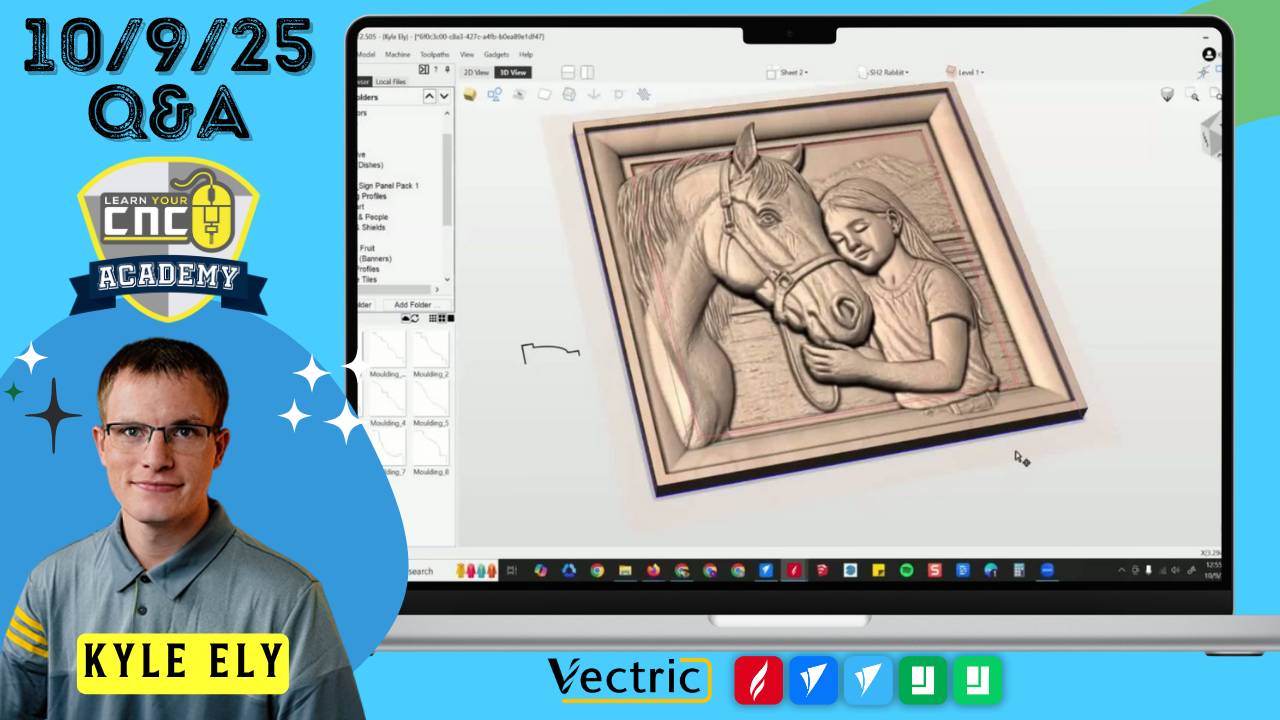
10-09-2025 Q&A: Reducing Carving Time, V-Carve Letter Depth, Double-Sided Modeling, and Custom 3D Frames
Oct 10, 2025Note: You must be a member of the Learn Your CNC Academy Community to watch this replay. Benefits include weekly Q&A Meetups, weekly project lessons, monthly CNC challenges, an active community of Vectric users, past replay lessons & project files, and so much more!
In this Q&A session, Kyle covered a variety of Vectric topics, including speeding up 3D carvings, understanding how V-Carve bit angles affect text depth, troubleshooting the “Create Component from Toolpath Preview” option in Aspire, and techniques for creating and aligning custom double-sided and framed 3D models. The group also discussed upcoming Vectric User Group events and project challenges.
Key Tips Learned in this Q&A:
-
Speeding Up 3D Carvings: Match your feed and plunge rates for smoother tool movement in 3D cuts—low plunge rates can dramatically slow a carve. Reduce Z safety height to around ¼″ to save non-cutting time.
-
V-Carve Letter Depth: The angle of your V-bit determines cut depth—smaller angles (e.g., 30°) cut deeper than larger ones (e.g., 90°). Adjust text size, font, or flat depth to fine-tune engraving depth.
-
Fixing Grayed-Out “Create Component from Toolpath Preview”: Ensure the toolpath preview is visible and you’re in single-sided view mode; saving and reopening the file can also restore the option.
-
Double-Sided Alignment: Use alignment pins and the “Flip” view toggle to ensure both sides of double-sided projects match perfectly.
-
Custom 3D Frames & VCarve Limitations: Aspire users can use the Two-Rail Sweep or molding profiles to design frames; VCarve users are limited to one imported model and may need to use clip art or Vista Sculpt to include a frame.
Questions Answered in this Q&A:
-
00:05:09 – How can I reduce my 3D carving time for a T-Rex project in cherry wood?
-
00:15:58 – Why are my V-Carved letters not cutting deep enough even when I change flat depth?
-
00:27:34 – Why is “Create Component from Toolpath Preview” grayed out in Aspire?
-
00:36:53 – How do I flip and align double-sided projects accurately on my CNC?
-
00:38:06 – How can I create a custom 3D frame and import a photo into the middle of it?
-
00:55:32 – Where can I learn more about the “Multiply Combine Mode”?
Keywords:
3d toolpaths, reduce carving time, plunge rate, vcarve text depth, v-bit angle, flat depth, aspire toolpath preview, create component, double-sided setup, alignment pins, custom frame, vista sculpt, molding toolpath, multiply combine mode, vectric 12.0
Not a member of our Learn Your CNC Academy Community? Join over 1,500+ students today! Benefits include weekly Q&A Meetups, weekly project lessons, monthly CNC challenges, an active community of Vectric users, past replay lessons & project files, and so much more!



