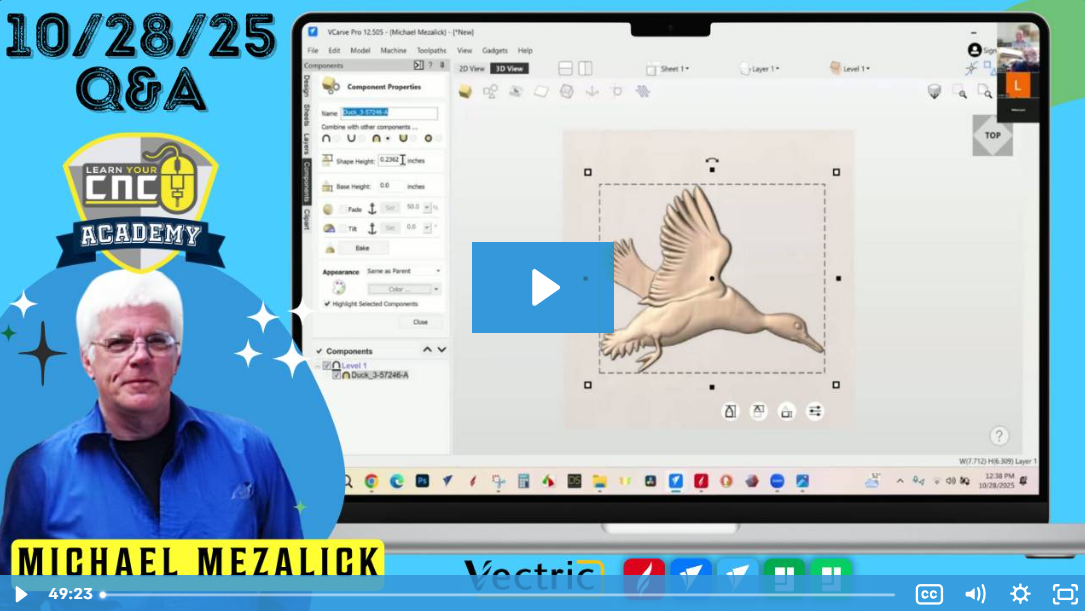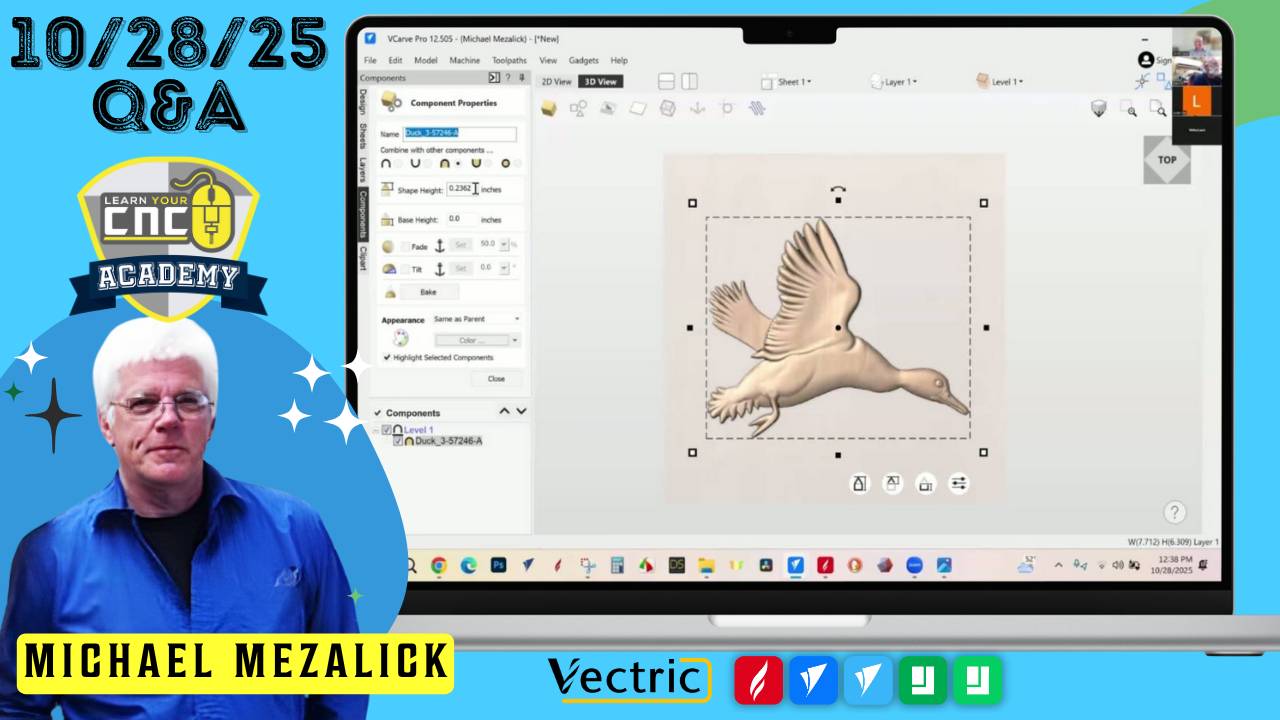
10-28-2025 Q&A: Dog Bone Joinery, Compression Bit Techniques, and Clipping Fixes
Oct 28, 2025Note: You must be a member of the Learn Your CNC Academy Community to watch this replay. Benefits include weekly Q&A Meetups, weekly project lessons, monthly CNC challenges, an active community of Vectric users, past replay lessons & project files, and so much more!
In this week’s Q&A Meetup, we covered a range of practical CNC design and toolpath challenges. Topics included resizing dog bone joinery for box and furniture projects, using compression bits safely with plywood, fixing clipping issues in two-sided models, and understanding how tilt, fade, and bake functions work in Aspire. The group also discussed sheet management, projecting toolpaths onto tilted planes, and proper workflows to preserve original models during editing.
Key Tips Learned in this Q&A:
-
Dog Bone Joinery Resizing: When working with plans from sources like Etsy, differences in material thickness require either manual resizing or use of Vectric’s scaling tools; undo fillets before adjusting slot sizes.
-
Compression Bit Usage: Always start with a ramped entry rather than plunging straight down; ensure the bit’s up-cut section engages early for clean cuts on both faces.
-
Clipping Fix Troubleshooting: If clipping doesn’t behave as expected, verify it was actually applied—removing or moving vectors can sometimes mimic clipping without it being active.
-
Tilt vs. Fade: Tilt rotates the model around an axis (like a seesaw), while Fade compresses or “pushes down” parts of the model for smooth surface transitions.
-
Baking Components: Baking permanently combines component settings (shape, base, fade, tilt). Save originals on a hidden level before baking to preserve editable versions.
Questions Answered in this Q&A:
-
00:01:24 – Dog bone joinery resizing and plan scaling techniques
-
00:04:52 – Managing photo VCarve projects using multiple sheets and material setups
-
00:09:24 – Proper use of compression bits and feed rate adjustments
-
00:16:00 – Understanding recent file lists in Vectric settings
-
00:17:06 – Fixing clipping issues in two-sided bowl models
-
00:24:03 – Creating sloped surfaces for coin displays using molding toolpaths and 3D components
-
00:35:28 – Understanding baking and shape/base height management
-
00:43:25 – Safely duplicating components before baking for preservation
-
00:44:23 – Difference between fade and tilt in Aspire
-
00:47:33 – Projecting toolpaths onto tilted zero planes
Keywords:
Not a member of our Learn Your CNC Academy Community? Join over 2,500+ students today! Benefits include weekly Q&A Meetups, weekly project lessons, monthly CNC challenges, an active community of Vectric users, past replay lessons & project files, and so much more!