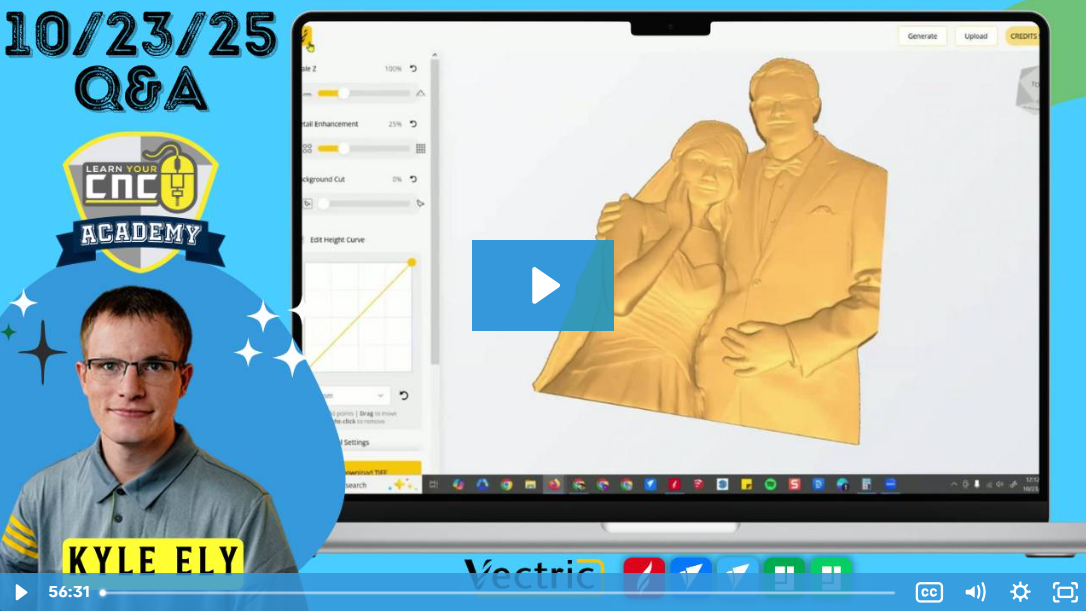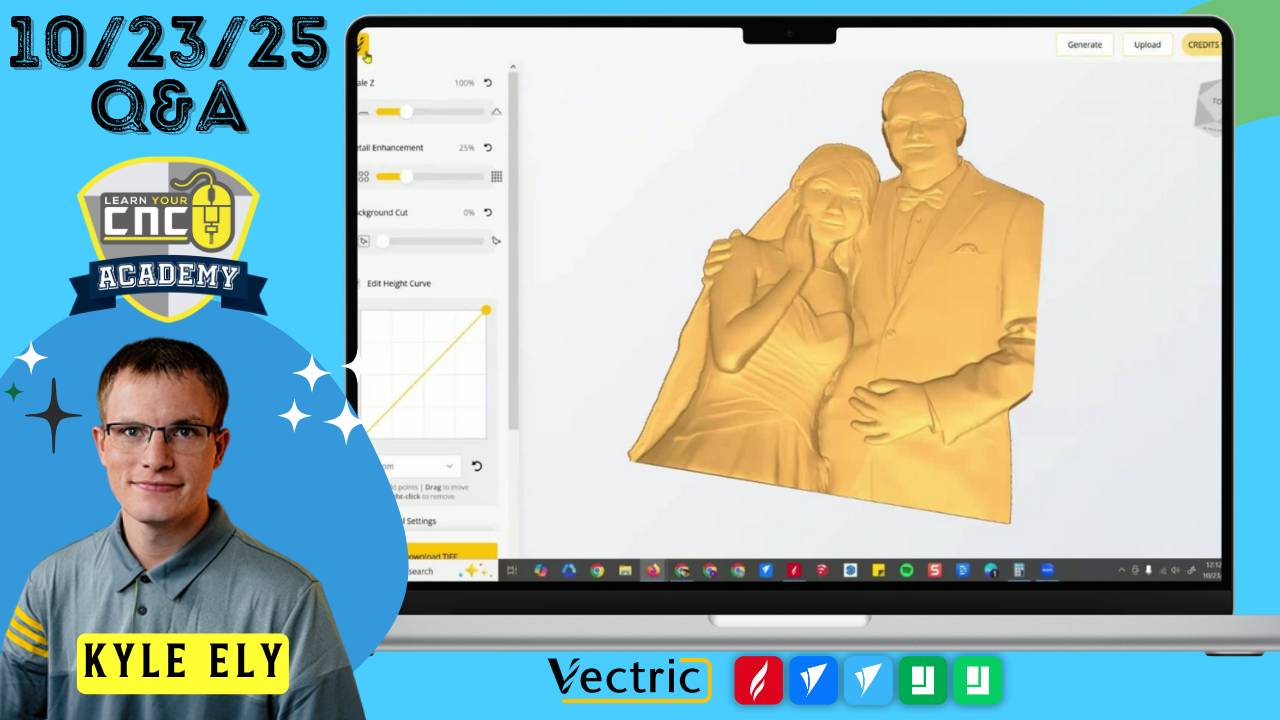
10-23-2025 Q&A: Vectric AI Tool Preview, Double-Sided Project Troubleshooting, and Template Creation Tips
Oct 23, 2025Note: You must be a member of the Learn Your CNC Academy Community to watch this replay. Benefits include weekly Q&A Meetups, weekly project lessons, monthly CNC challenges, an active community of Vectric users, past replay lessons & project files, and so much more!
In this Q&A session, Kyle previewed Vectric’s new AI 3D model generation tool, discussed double-sided project setup issues, and shared tips on creating and reusing design templates. The call also included guidance on modeling parts in Aspire, integrating photo carves into frames, and preparing designs for 3D printing.
Key Tips Learned in this Q&A:
-
Vectric AI Tool: The new web-based AI model generator (currently in beta) will use a credit system instead of a subscription. It supports V3M file export, works with any Vectric version that supports 3D models (VCarve Desktop/Pro or Aspire), and allows users to upload images to create carvable 3D models.
-
Double-Sided Project Fix: When carving double-sided projects, verify that Z-zero is consistent on both sides and reduce the Z-gap above material if the bit lifts too high and triggers a machine limit.
-
3D Modeling in Aspire: Aspire is pixel-based and better for relief models than precise mechanical parts. For accuracy, Fusion 360 is recommended, though simple rounded or filleted shapes can still be modeled in Aspire using rounded components and flat tops.
-
Photo Carve in Frames: Use Crop Bitmap in Vectric to trim a photo to a frame’s shape and carve it directly or as an insert. Higher preview simulation quality provides a more accurate preview of fine toolpaths.
-
Design Templates: Save repetitive projects (like medallions or badges) as templates with vector selectors linked to layers. This allows quick text changes and recalculations without rebuilding the design.
Questions Answered in this Q&A:
-
00:17:14 – Double-Sided Project Issue: Chess piece carving stops after flipping material (Z-gap and zeroing fix).
-
00:26:43 – 3D Modeling in Aspire vs Fusion 360: How to model a simple cylinder with a fillet edge.
-
00:34:58 – Photo Carve Frame Insert: How to carve a photo to fit a pre-sized frame oval.
-
00:45:31 – Creating a Medallion Template: How to design raised text and reuse templates for fast personalization.
-
00:54:26 – Posting Future Questions & Model Editing: Where to post future Q&A questions and how to modify imported models.
Keywords:
vectric ai tool, beta, vcarve pro, aspire, double sided project, z zero, z gap, fusion 360, 3d modeling, photo vcarve, crop bitmap, design templates, raised text, medallion, 3d print, vectric lessons, learn your cnc
Not a member of our Learn Your CNC Academy Community? Join over 1,500+ students today! Benefits include weekly Q&A Meetups, weekly project lessons, monthly CNC challenges, an active community of Vectric users, past replay lessons & project files, and so much more!