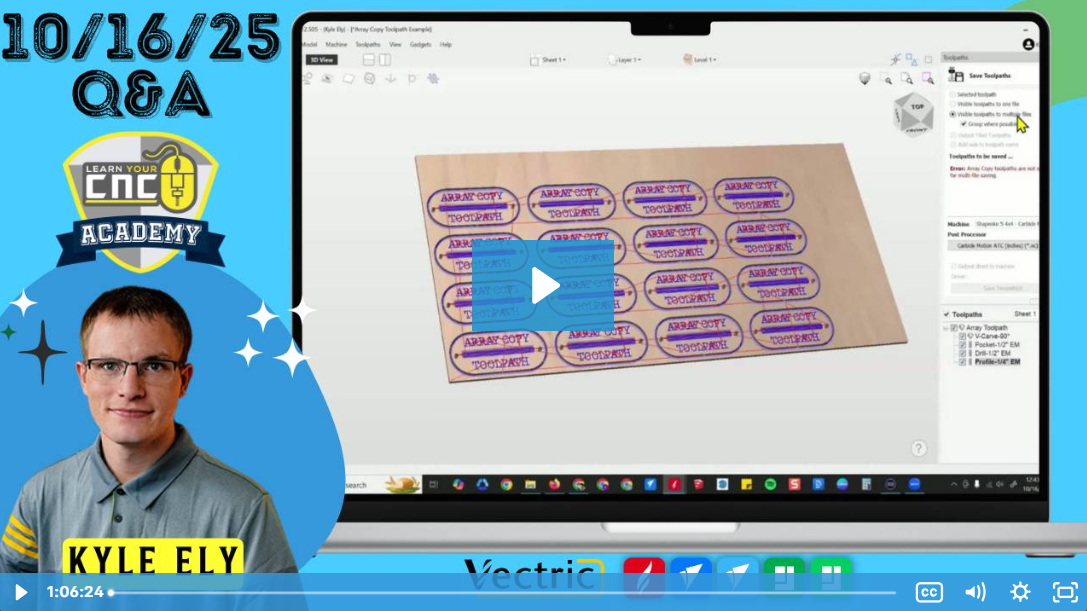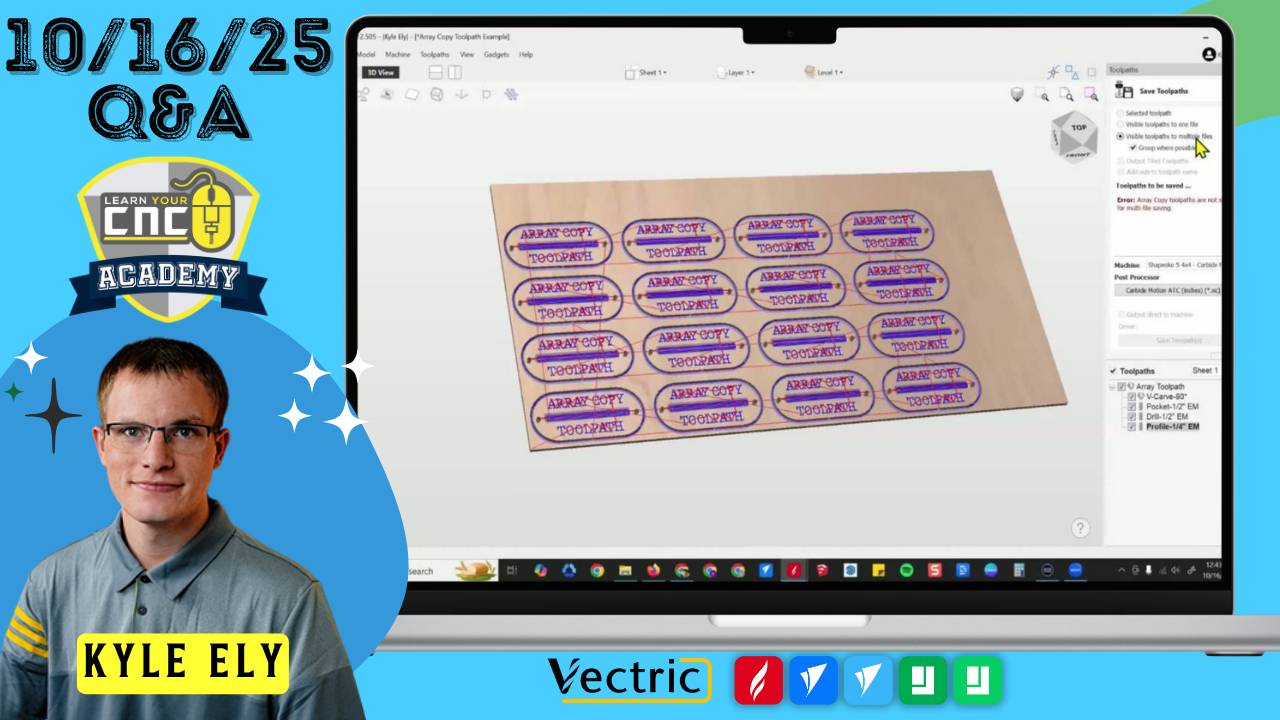
10-16-2025 Q&A: New Vectric Updates, AI 3D Modeling, Stream Deck Shortcuts, and Vacuum Table Tips
Oct 16, 2025Note: You must be a member of the Learn Your CNC Academy Community to watch this replay. Benefits include weekly Q&A Meetups, weekly project lessons, monthly CNC challenges, an active community of Vectric users, past replay lessons & project files, and so much more!
In this Q&A Meetup, Kyle discussed the latest announcements from the Vectric User Group Meeting, including upcoming Vectric version 13 features, Vectric AI for 3D modeling, and Vectric Spark for Mac users. He also demonstrated Stream Deck shortcuts, troubleshooting toolpath issues, text welding techniques, and managing tabs in cutouts. The session concluded with discussions about vacuum tables, membership access, and touch probe tips.
Key Tips Learned in this Q&A:
-
Vectric Version 13 Preview: Includes assembly modeling for furniture-style projects, improved interactive design features, and a new advanced machining module for cabinet shops.
-
Vectric AI Models: A web-based AI tool will generate 3D models from text or images for about 50¢ each via tokens — compatible with any version of VCarve or Aspire.
-
Stream Deck Integration: Not all Vectric tools (like Dimensions) have shortcut support; use “Measure” instead. Re-download button packs if duplicates appear.
-
Array Copy Toolpath Fix: If you get an “array copy not supported” error, save toolpaths as one file instead of multiple files.
-
Text & Tab Cutting: Use the Weld Tool to join overlapping script fonts; for tabs, adjust height and visibility layers before printing or cutting.
Questions Answered in this Q&A:
-
00:03:11 – What’s new in Vectric version 13 and Easy Carve?
-
00:12:54 – How does Vectric AI 3D model generation compare to Vistacraft Sculpt?
-
00:17:13 – Will Vectric Spark work on Macs, and how is it priced?
-
00:20:37 – How much will version 13 updates cost?
-
00:23:31 – What is The CNC Hub and how can it be used?
-
00:24:48 – How does the new Red Line controller compare to the Masso controller?
-
00:30:16 – Stream Deck setup: Why is there no Dimension shortcut?
-
00:32:28 – How to fix printer issues not showing dimensions?
-
00:35:37 – Array Copy Toolpath won’t save on Carbide 3D machines — how to fix it?
-
00:43:34 – How to manage Favorites for projects and Q&A replays?
-
00:48:09 – How to cut and weld overlapping text fonts?
-
00:50:46 – Tabs being cut off — how to fix tab settings and placement?
-
00:56:27 – Does a vacuum table eliminate the need for tabs?
-
00:58:07 – How to cut through MDF on a vacuum table without damaging it?
-
01:00:35 – Understanding community membership vs. master course access.
-
01:02:55 – Why flip the touch probe for Z height measurements?
Keywords:
vectric v13, vectric ai, cnc hub, stream deck, array copy, vacuum table, tabs, text weld, touch probe, carbide 3d, mac support, aspire, vcarve pro, cnc training, kyle ely
Not a member of our Learn Your CNC Academy Community? Join over 1,500+ students today! Benefits include weekly Q&A Meetups, weekly project lessons, monthly CNC challenges, an active community of Vectric users, past replay lessons & project files, and so much more!