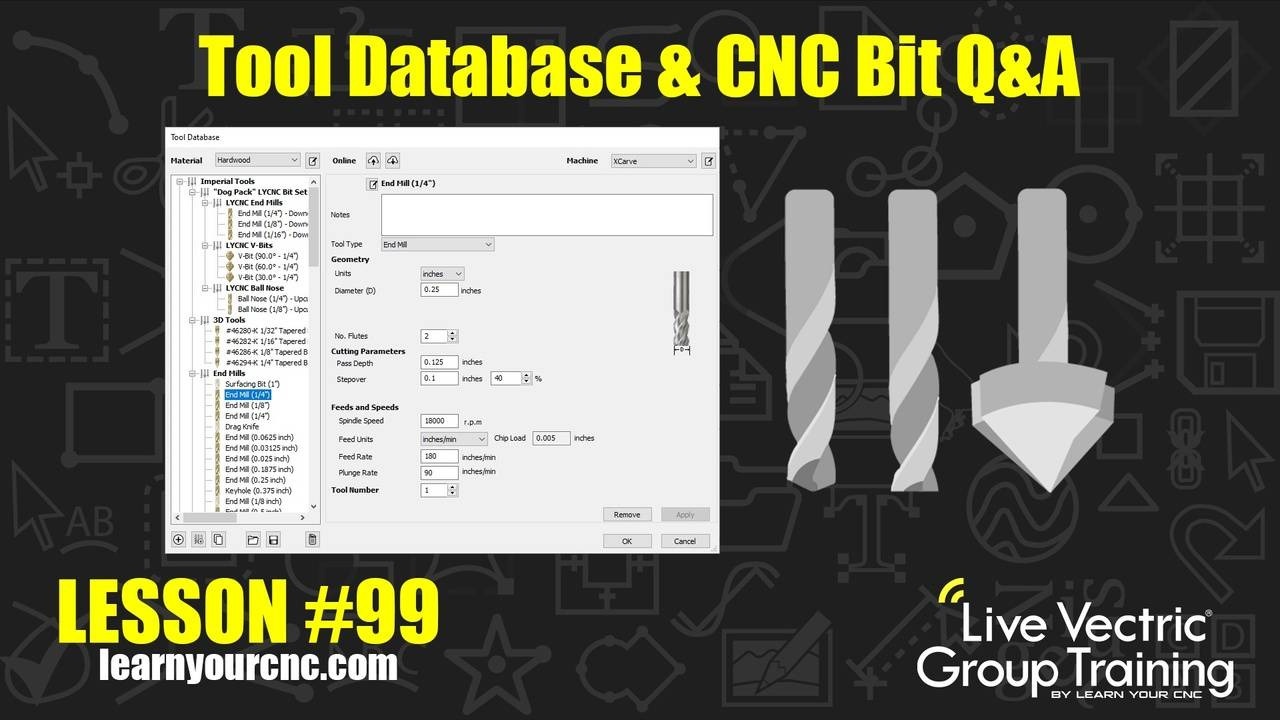
#99: CNC Bits Q&A
Jul 07, 2022Note: You must be a member of the Learn Your CNC Academy Community to watch this replay. Benefits include weekly Q&A Meetups, weekly project lessons, monthly CNC challenges, an active community of Vectric users, past replay lessons & project files, and so much more!
⚙️ Get answers to your most pressing CNC bit questions in this interactive Q&A session! Kyle dives deep into the Vectric tool database, demonstrating how to add custom form tools like a round-over bit and adjust settings for various materials. Learn essential concepts like chip load, feed rate, plunge rate, and RPMs, and discover how these factors impact cut quality and tool longevity. Kyle also shares practical tips for troubleshooting common issues like chatter and burning, including how to use leads and test patterns to optimize your machine's performance. Whether you're a beginner struggling with speeds and feeds or looking to fine-tune your workflow, this lesson provides valuable insights for maximizing your CNC cutting efficiency and results.
Keywords for this lesson(helps with search):
cnc bits, tool database, feeds and speeds, chip load, feed rate, plunge rate, rpm, tool longevity, cut quality, chatter, burning, leads, test patterns, form tool, round over bit, dxf, tool profile, material settings, spindle speed, cutting parameters, step over, solid carbide, high speed steel, cnc machine, vectric software, toolpath tab, tool database folder, node editing, scale tool, dimension tool, profile toolpath, pocket toolpath, v-carve toolpath,
#tool #toolpaths #beginner #intermediate #productivity #productivity #vectricfeatures #toolpaths #workshop_project
Not a member of our Learn Your CNC Academy Community? Join over 1,500+ students today! Benefits include weekly Q&A Meetups, weekly project lessons, monthly CNC challenges, an active community of Vectric users, past replay lessons & project files, and so much more!



