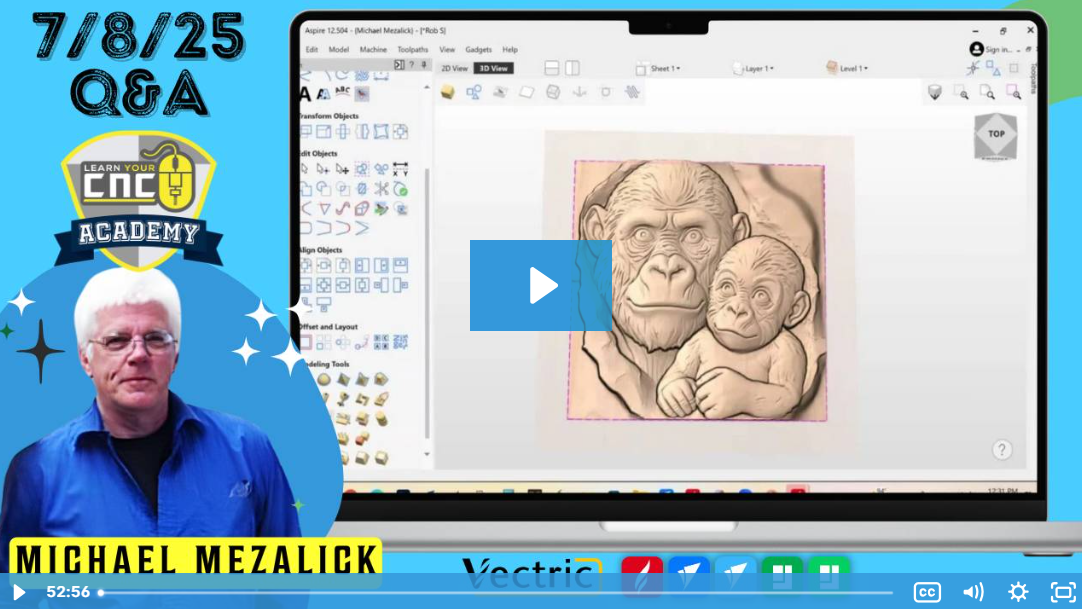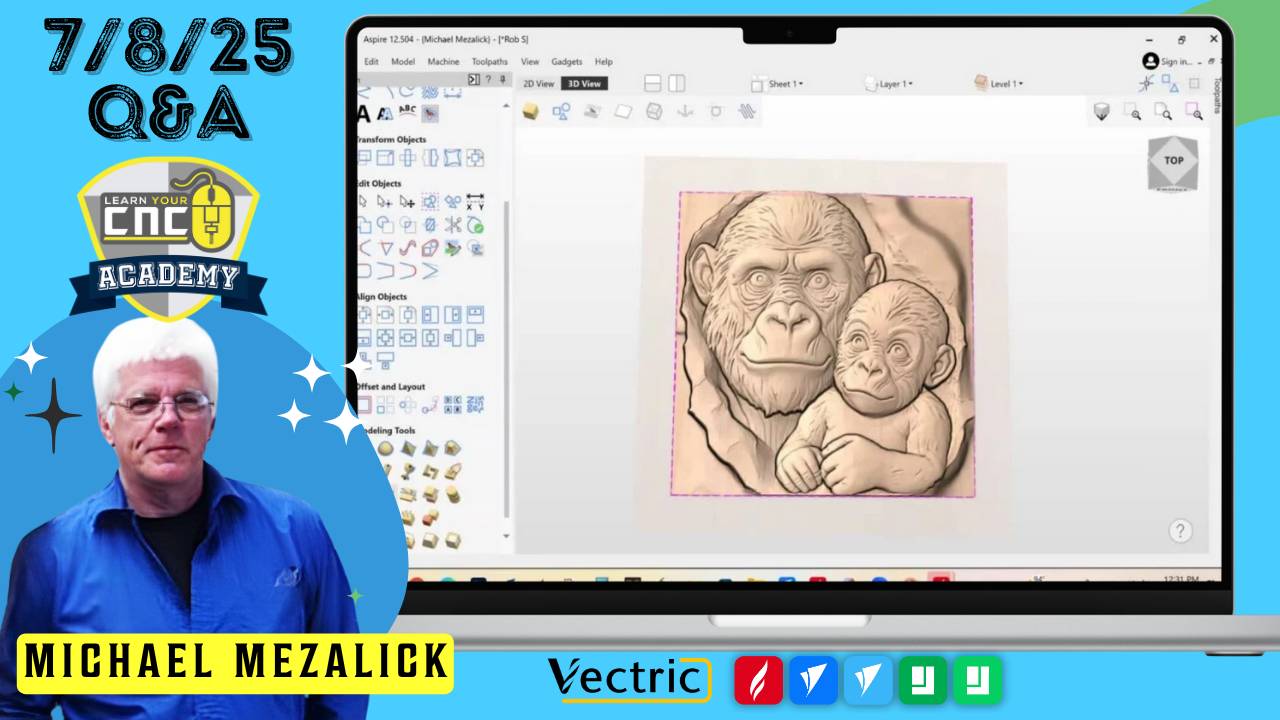
07-08-2025 Q&A: Pocket Inlays, STL Cleanup, Drawing Tablets, and Custom Bar Rails
Jul 08, 2025Note: You must be a member of the Learn Your CNC Academy Community to watch this replay. Benefits include weekly Q&A Meetups, weekly project lessons, monthly CNC challenges, an active community of Vectric users, past replay lessons & project files, and so much more!
This session explored techniques for VCarving inlays inside pockets, converting CRV files to STL, and cleaning up imported 3D STL files with severe drop-offs. We walked through Aspire's sculpting, fading, and two-rail sweep tools to refine STL art, and answered hardware-related questions like drawing tablets and RichAuto controller upgrades. We wrapped up with a discussion on creating bar rail moldings using the molding toolpath or custom tooling.
Key Tips Learned in this Q&A:
-
Carving in Pockets: To carve inlays at the bottom of a pocket, reset your Z-zero inside the pocket and carve as if it’s the new material surface.
-
CRV to STL Export: You can’t export a full CRV file to STL—export only the 3D components using Aspire’s “Export as 3D model” tool in the Design tab.
-
3D STL Cleanup: Use the Sculpt tool with preserve transparency OFF to pull out stretched pixels, then fade and trim to control edges and improve blend into backgrounds.
-
Drawing Tablets in Aspire: Wacom and other tablets (like Xencelabs) work great with Aspire. Enable them via Edit → Options → “Use a graphic tablet.”
-
Bar Rails: Bar rails can be machined with molding toolpaths or a large custom bit. Double-sided machining is an option but takes setup; Pete shared his approach using molding toolpaths.
Questions Answered in this Q&A:
-
00:00:12 – How do I VCarve an inlay in the bottom of a pocket?
-
00:02:46 – How do I export a CRV file to STL in Aspire?
-
00:04:33 – How can I keep a rotary model’s tab (zero plane) from cutting off a horse head?
-
00:10:25 – Where can beginners learn about double-sided machining in Aspire?
-
00:21:58 – How do I clean up hard drop-offs around an imported STL model?
-
00:31:53 – What’s the best way to draw accurate outlines or modify flat heads in Aspire?
-
00:36:01 – Can you open a version 12.5 Aspire file in Aspire 12?
-
00:37:16 – Is the Wacom tablet useful for pixel editing and Aspire sculpting?
-
00:43:15 – How can I model or machine bar rail corners using Aspire or CNC?
-
00:46:35 – What’s the difference between “gap” and “offset” in copy array?
Keywords:
vcarve inlay, aspire stl export, rotary tab, zero plane, aspire sculpt tool, drawing tablet, wacom, xencelabs, vectric double-sided machining, bar rail, molding toolpath, offset vs gap, node editing, aspire trace bitmap, pixel editing, aspire import stl, gear hub modeling, 3d fade tool, cnc joinery, aspire vector editing
Not a member of our Learn Your CNC Academy Community? Join over 1,500+ students today! Benefits include weekly Q&A Meetups, weekly project lessons, monthly CNC challenges, an active community of Vectric users, past replay lessons & project files, and so much more!