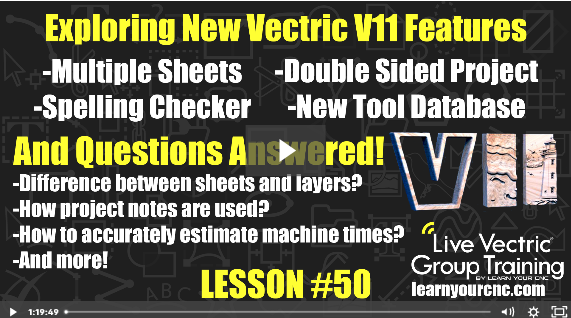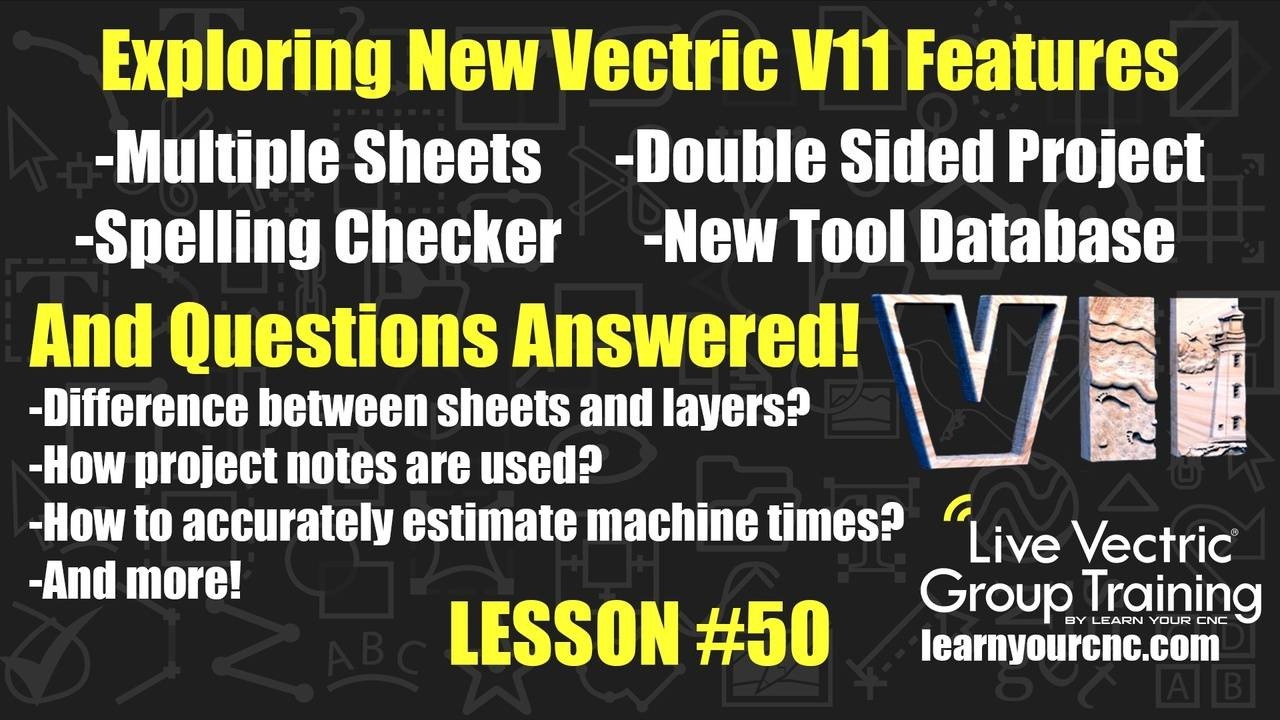
#50: Exploring Vectric Version 11 - Multiple Sheets, Double Sided Tips, Machine Database Setup, & More
Jul 29, 2021Note: You must be a member of the Learn Your CNC Academy Community to watch this replay. Benefits include weekly Q&A Meetups, weekly project lessons, monthly CNC challenges, an active community of Vectric users, past replay lessons & project files, and so much more!
Description:
🆕 Explore the exciting new features in Vectric Version 11! In this lesson, we take a closer look at the latest updates in Vectric software, with a focus on Aspire, but also touching on VCarve and Cut2D. You'll get a guided tour of some of the major upgrades and learn how these enhancements can improve your design and workflow. From changes in the main screen interface to powerful new tools, this lesson covers the essentials you need to know to get the most out of Version 11. Whether you're a seasoned Vectric user or new to the software, this session will bring you up to speed with the latest innovations.
Keywords for this lesson(helps with search):
vectric version 11, aspire, vcarve, cut2d, software update, new features, vectric tools, design improvements, workflow enhancements, vectric portal, software interface, major upgrades, cnc software, design software
#Advanced #Aspire #Beginner #Intermediate #Toolpaths #Vcarve #VectricFeatureLesson
Project Downloads: No
Not a member of our Learn Your CNC Academy Community? Join over 1,500+ students today! Benefits include weekly Q&A Meetups, weekly project lessons, monthly CNC challenges, an active community of Vectric users, past replay lessons & project files, and so much more!