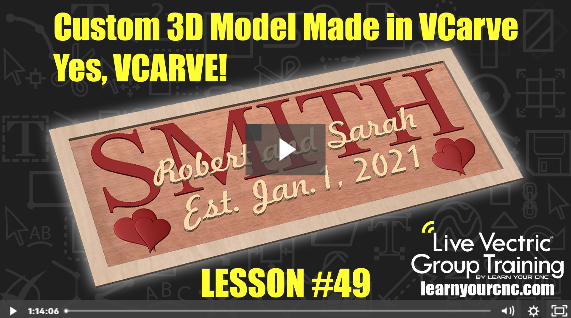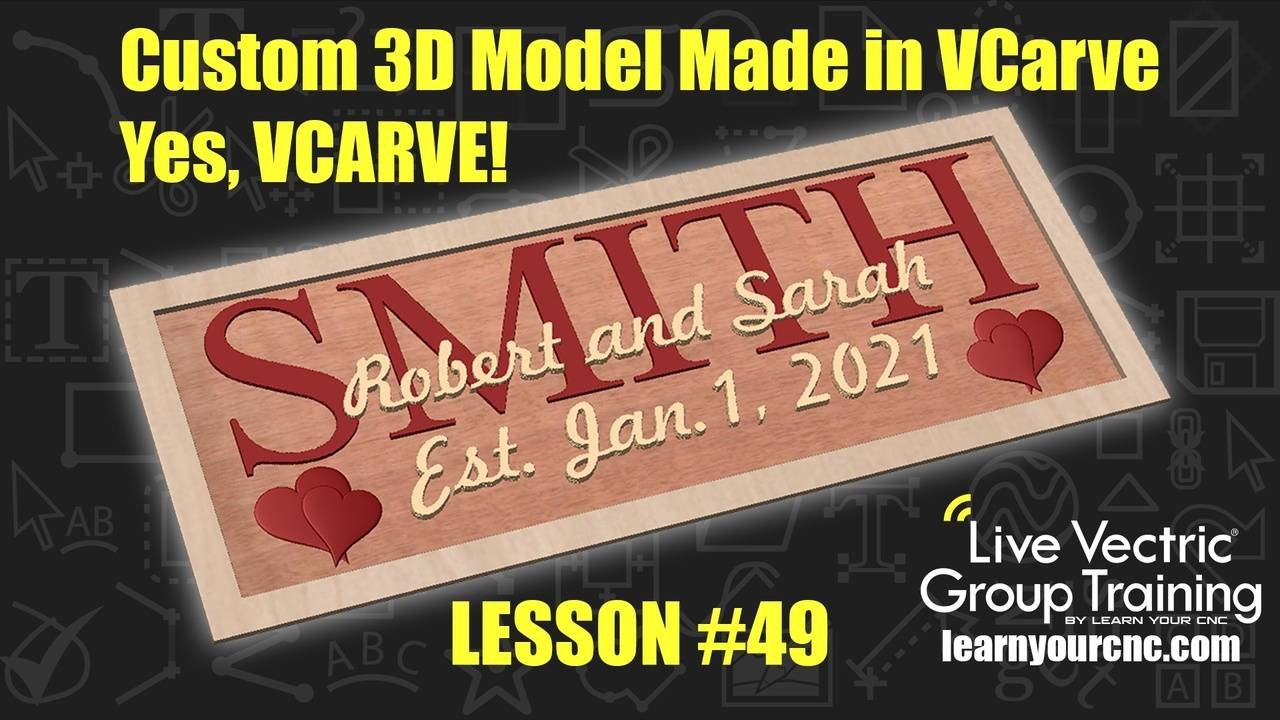
#49: Creating a 3D Stacked Text Sign in VCarve
Jul 22, 2021Note: You must be a member of the Learn Your CNC Academy Community to watch this replay. Benefits include weekly Q&A Meetups, weekly project lessons, monthly CNC challenges, an active community of Vectric users, past replay lessons & project files, and so much more!
Description:
🪧 Create stunning signs with VCarve and Aspire! In this lesson, we dive into the process of creating a professional-looking sign using Vectric software. While the demonstration starts in Aspire, the main focus is on how to achieve similar results in VCarve without relying on complex toolpathing techniques. Whether you're using VCarve or Aspire, this lesson will equip you with the knowledge to create detailed signs efficiently. We'll also explore the differences between the two programs and provide tips on how to make the most of the tools available in each. Perfect for both new and experienced users, this session will help you elevate your sign-making skills and streamline your workflow.
Keywords for this lesson(helps with search):
sign creation, vectric software, vcarve, aspire, toolpathing, sign design, vectric tools, workflow efficiency, professional signs, vectric version 11, vectric features, sign-making, vector design, cnc projects, aspire vs vcarve
#3dModeling #Aspire #Beginner #GiftIdea #Intermediate #ProjectDownloads #StackedText #Toolpaths #Vcarve
Project Downloads: Yes

Not a member of our Learn Your CNC Academy Community? Join over 1,500+ students today! Benefits include weekly Q&A Meetups, weekly project lessons, monthly CNC challenges, an active community of Vectric users, past replay lessons & project files, and so much more!