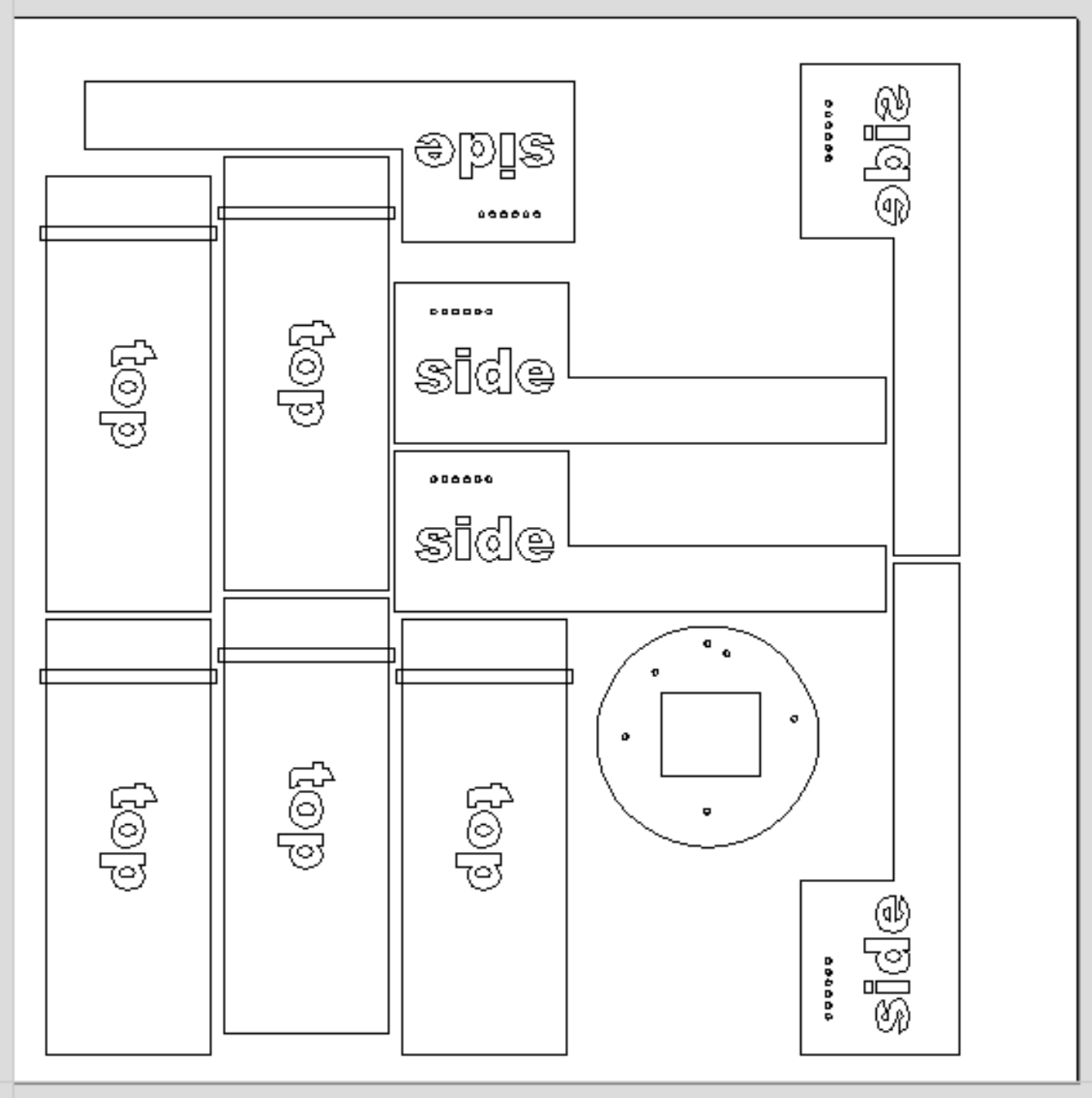#4: Array Copy, Nesting, & Vector Selection
Sep 10, 2020Note: You must be a member of the Learn Your CNC Academy Community to watch this replay. Benefits include weekly Q&A Meetups, weekly project lessons, monthly CNC challenges, an active community of Vectric users, past replay lessons & project files, and so much more!
🖨️ Level up your Vectric software skills with this comprehensive lesson on efficient part duplication and layout! Learn how to use the "Array Copy" and "Nesting" tools to maximize material usage and streamline your CNC workflow. Kyle demonstrates how to create multiple copies of parts, separate toolpaths onto different layers for easier management, and quickly recalculate toolpaths after design changes. Discover practical tips for handling production hiccups, editing individual nested parts, and organizing your projects with custom layers for pockets, drills, and profiles. Whether you're making cabinet parts or repetitive designs, this lesson will show you how to optimize your production and save valuable time.
Keywords for this lesson(helps with search):
vectric software, array copy, nesting tool, toolpath management, CNC workflow, material optimization, part duplication, layer separation, recalculate toolpaths, production efficiency, editing nested parts, custom layers, pocket toolpath, drill toolpath, profile toolpath, V-Carve, aspire, cabinet parts, engraving, metalwork, welding, surfacing, 3d work, save project, increment and save, vector selection, closed vectors, only circles, tolerance, automatic selection, manual selection, 2d view, job dimensions
#vectric #toolpaths #vcarve #aspire
Not a member of our Learn Your CNC Academy Community? Join over 1,500+ students today! Benefits include weekly Q&A Meetups, weekly project lessons, monthly CNC challenges, an active community of Vectric users, past replay lessons & project files, and so much more!