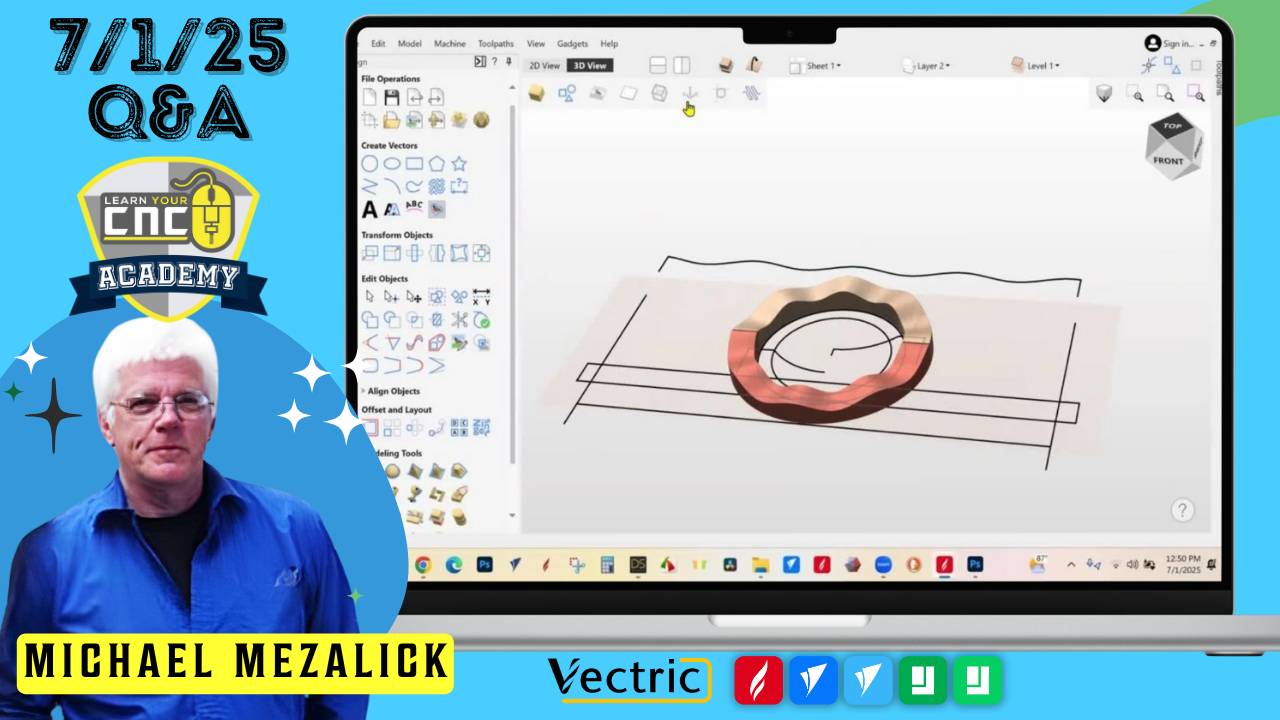
07-01-2025 Q&A: Rotary Undercuts, Component Heights, and Undulating Bowl Joinery
Jul 01, 2025Note: You must be a member of the Learn Your CNC Academy Community to watch this replay. Benefits include weekly Q&A Meetups, weekly project lessons, monthly CNC challenges, an active community of Vectric users, past replay lessons & project files, and so much more!
In this highly technical Q&A, we tackled advanced Aspire topics including the limitations of undercuts in rotary carving due to Vectric’s pixel-based rendering, how other software like DeskProto supports true 3D modeling, and how to build creative joinery like undulating seams in segmented bowls. We also explored practical Aspire strategies for component height control, 2-rail sweeps, and the use of distortion tools to create realistic depth in decorative designs like coats of arms.
Key Tips Learned in this Q&A:
- Rotary Undercuts Limitation: Aspire cannot handle rotary undercuts due to its pixel-based modeling system. True undercuts require polygon-based tools like DeskProto, Blender, or Fusion 360.
- Fixing Dimension Errors: If your CNC project comes out smaller than expected, calibrate your machine’s steps-per-mm/inch. Post-processor mismatches (inch vs mm) can also cause sizing issues.
- 2-Rail Sweep Precision: When designing curls or feather-like reliefs, always include “legs” in your 2-rail sweeps for proper Z-axis formation. This helps components follow natural transitions.
- Segmented Bowl Joinery: You can create undulating seams in segmented bowls using calculated wave vectors and distortion tools, and then slicing components for top/bottom side carving in Aspire.
- Component Height Strategy: Design your first component with the desired Z-height and shape, then adjust others relative to it using shape and base height values to maintain harmony.
Questions Answered in this Q&A:
-
00:02:21 – Why can’t Aspire switch between rotary and two-sided carving for undercuts?
-
00:15:50 – Can DeskProto handle rotary carving with undercuts on my CNC machine?
-
00:27:59 – How do I convert a line into an arc in VCarve Pro like Kyle showed?
-
00:32:18 – Why are my dimensions wrong when cutting in mm using GSender?
-
00:38:59 – What are the best double-sided machining tutorials?
-
00:40:25 – How do I convert an SVG into a proper 3D model and manage height in Aspire?
-
00:41:44 – How do I design an undulating seam for a segmented bowl in Aspire?
-
00:53:48 – How can I make a coat of arms element appear to start flat and curl upward?
-
01:01:41 – How to improve tassel realism in 3D coat of arms by using tilted components?
-
01:06:24 – Can I use the distort tool to mimic leaf curling like a folded flag?
-
01:14:26 – Was that wireframe in Aspire showing polygons during leaf distortion?
Keywords:
Not a member of our Learn Your CNC Academy Community? Join over 1,500+ students today! Benefits include weekly Q&A Meetups, weekly project lessons, monthly CNC challenges, an active community of Vectric users, past replay lessons & project files, and so much more!



