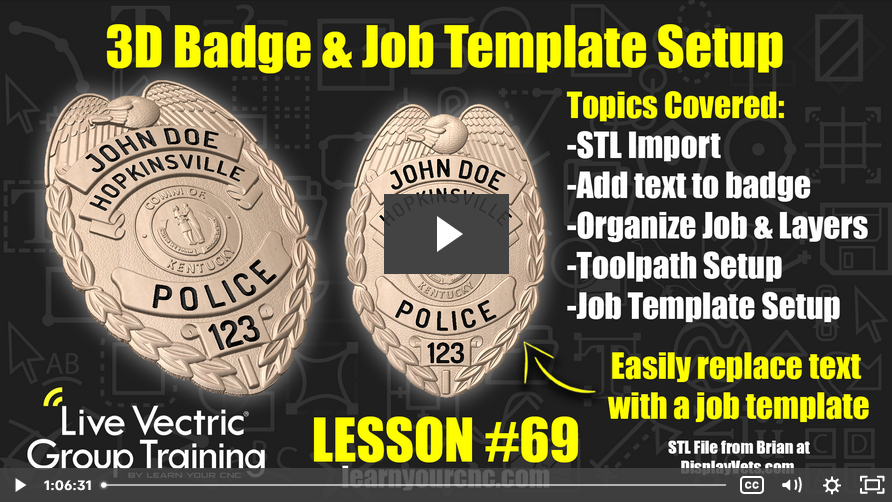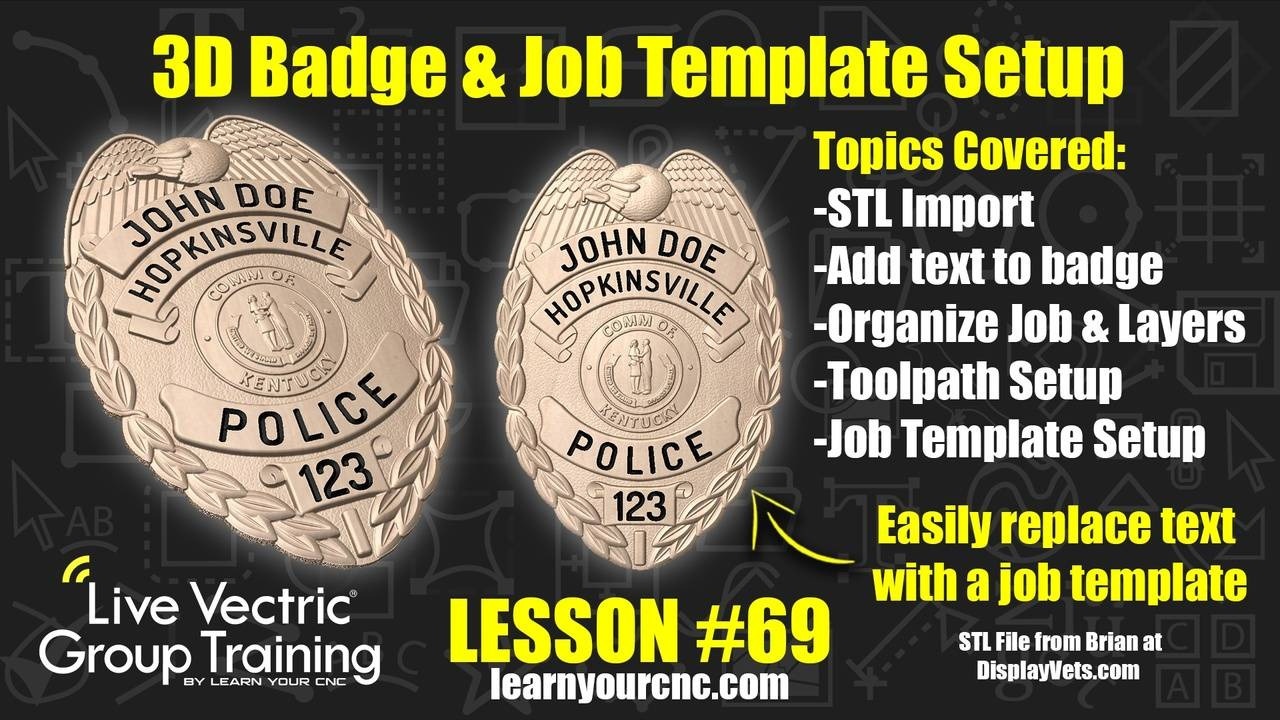
#69: Job Template Setup - 3D Police Badge
Dec 09, 2021Note: You must be a member of the Learn Your CNC Academy Community to watch this replay. Benefits include weekly Q&A Meetups, weekly project lessons, monthly CNC challenges, an active community of Vectric users, past replay lessons & project files, and so much more!
👮♂️ Step into the world of personalized design with this detailed tutorial on creating a police badge using Vectric's powerful tools! In this lesson, we'll walk you through the entire process of designing a custom badge, covering essential techniques in VCarve and Aspire. Starting with an introduction to the project, we'll guide you through the steps of vector creation, component manipulation, and toolpath generation, ensuring that your final design is both precise and visually striking. Whether you're new to Vectric or looking to sharpen your skills, this lesson will provide you with valuable insights and practical tips for creating intricate designs with ease.
Keywords for this lesson(helps with search):
police badge, custom design, vectric software, vcarve, aspire, vector creation, component manipulation, toolpath generation, precise design, visually striking, personalized design, custom projects, design tutorial, vectric tools, badge design
#3dModeling #Advanced #Aspire #Beginner #Intermediate #Toolpaths #Vcarve #VectricFeatureLesson
Project Downloads: No

Not a member of our Learn Your CNC Academy Community? Join over 1,500+ students today! Benefits include weekly Q&A Meetups, weekly project lessons, monthly CNC challenges, an active community of Vectric users, past replay lessons & project files, and so much more!