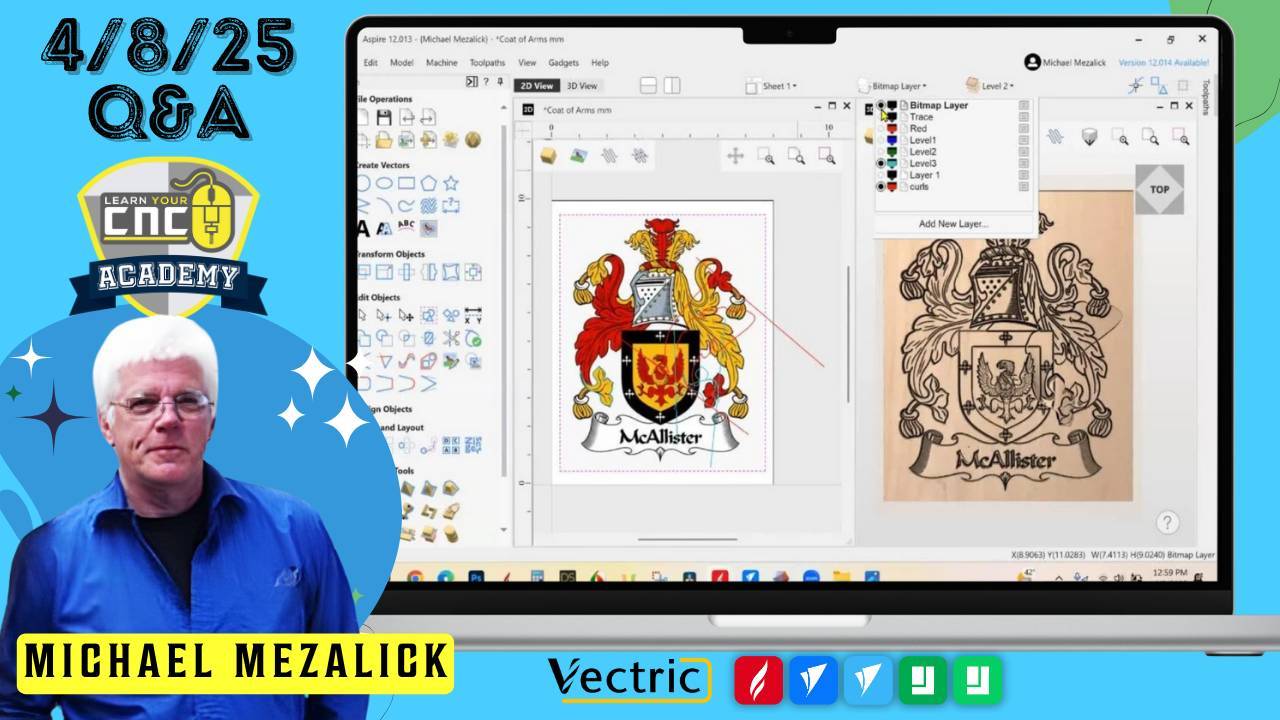
04-08-2025 Q&A: Drag Knife Stencils, 3D Sculpting from Bitmaps, and Time Estimation Accuracy
Apr 08, 2025Note: You must be a member of the Learn Your CNC Academy Community to watch this replay. Benefits include weekly Q&A Meetups, weekly project lessons, monthly CNC challenges, an active community of Vectric users, past replay lessons & project files, and so much more!
In this session, we covered optimizing toolpaths for stencil cutting with drag knives, modeling intricate 3D objects using Aspire, and improving the accuracy of toolpath time estimates using scale factors and rapid rate testing. We also tackled using Aspire’s sculpting tools with photo overlays and how to handle raised graphics in signs or shield designs.
Key Tips Learned in this Q&A:
-
Increase 3D Preview Quality: Set “Toolpath Preview Simulation Quality” to “Maximum” in the Toolpaths tab to reduce pixelation in 3D view.
-
Time Estimation Accuracy: To fine-tune project time estimates, manually time rapid moves and set your scale factor based on real-world results.
-
Effective Stencil Cutting with Drag Knives: Use center-aligned drag knives with zero offset to avoid unwanted overcuts—especially useful for vinyl.
-
Bitmap-to-3D Workflow in Aspire: Use "Create Component from Bitmap" in Aspire to generate height maps and then fine-tune with sculpting tools.
-
3D Twists & Swirls: Use the Two-Rail Sweep tool with custom profiles and vector control to design elegant, ribbon-like flowing elements for coats of arms and decorative work.
Questions Answered in this Q&A:
-
00:01:46 – Why is my 3D view pixelated, and why doesn’t my Quick Engrave toolpath show in the preview?
-
00:06:16 – Where is the "Scale Factor" tool located within VCarve Pro/Aspire?
-
00:11:29 – How do I update a 3D component in VCarve/Aspire to reflect changes made to its source vector?
-
00:14:42 – Explain the drag knife gadget and how to use it to create a flag stencil in VCarve Pro/Aspire.
-
00:26:19 – Why doesn't my diamond drag bit appear as an option in the Photo VCarve toolpath selection, but it does appear in the Quick Engrave toolpath?
-
00:37:03 – How do I create a sign with a raised clipart graphic (bear) and VCarved text, without the pocket removing the bear?
-
00:41:22 – How do I create a 3D skin from a JPEG image to add subtle features to a 3D model, specifically for a Purple Heart Medal?
-
00:48:04 – For a coat of arms project, how do I determine if I need to use levels in VCarve Pro/Aspire and get general pointers on my current progress?
-
00:55:51 – Why are the blue aqua lines in your design angled and not parallel?
-
01:02:51 – How do I slice and cut up an STL model in VCarve if I don’t have Aspire?
-
01:06:19 – How do I model a spiral cone or auger-like mixer in Aspire?
Keywords:
vectric, aspire, vcarve, drag knife, stencil cutting, bitmap to 3d, toolpath preview, quick engrave, photo vcarve, diamond drag bit, 3d sculpting, time estimate, rapid rate, coat of arms, 3d swirl, two-rail sweep, spiral modeling, stepcraft, wacom
Not a member of our Learn Your CNC Academy Community? Join over 1,500+ students today! Benefits include weekly Q&A Meetups, weekly project lessons, monthly CNC challenges, an active community of Vectric users, past replay lessons & project files, and so much more!



