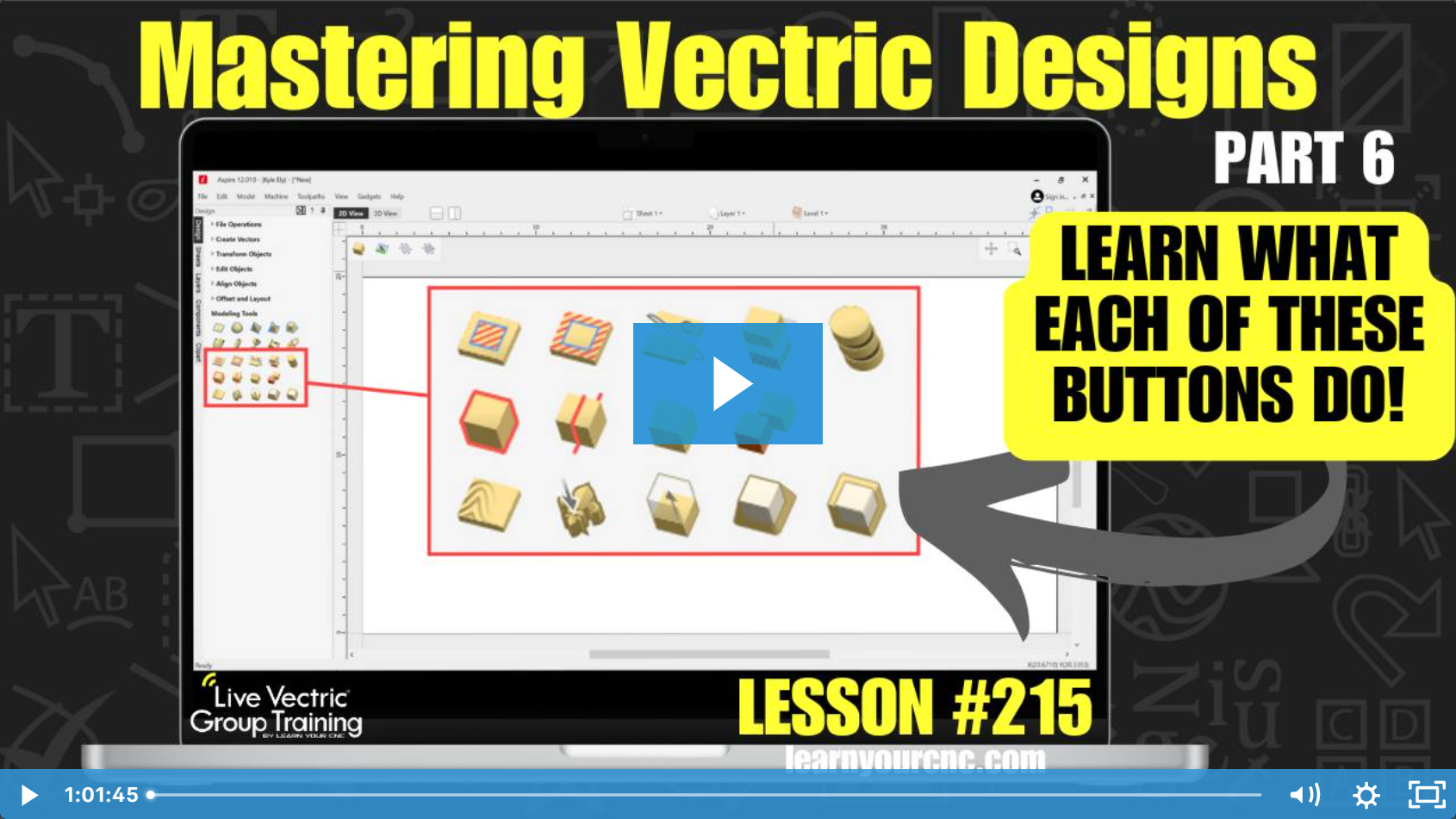#215: Mastering Vectric Designs: Overview of Design Tab Tools (Part 6)
Nov 14, 2024Note: You must be a member of the Learn Your CNC Academy Community to watch this replay. Benefits include weekly Q&A Meetups, weekly project lessons, monthly CNC challenges, an active community of Vectric users, past replay lessons & project files, and so much more!
🎨 Complete your journey through Aspire's advanced modeling toolkit with this final installment of our design icon series! Learn essential techniques for sculpting, drafting, and model manipulation with detailed explanations of Aspire's specialized tools. Master the sculpting brush for custom textures, understand draft angles for stronger designs and better machining, discover model offsetting techniques, and explore hidden modeling features in the menu system. Whether you're creating custom components, optimizing models for machining, or converting toolpath previews into editable 3D models, this lesson provides valuable insights for maximizing Aspire's powerful modeling capabilities.
Keywords for this lesson(helps with search):
vectric aspire, 3d modeling tools, sculpting tool, component brush, draft angles, model offsetting, toolpath preview conversion, grayscale bitmap export, stl export, vertical walls, model manipulation, smoothing brush, smudge tool, deposit tool, remove tool, undo brush, tool diameter, brush strength, brush smoothness, draft angles, vertical surfaces, base height, component properties, merge combine mode, model clipping, model splitting, two rail sweep, clipping mode, custom brushes, modeling menu, component export
#3dmodeling #aspire #beginner #popular #vcarve #vectricfeatures
Not a member of our Learn Your CNC Academy Community? Join over 1,500+ students today! Benefits include weekly Q&A Meetups, weekly project lessons, monthly CNC challenges, an active community of Vectric users, past replay lessons & project files, and so much more!