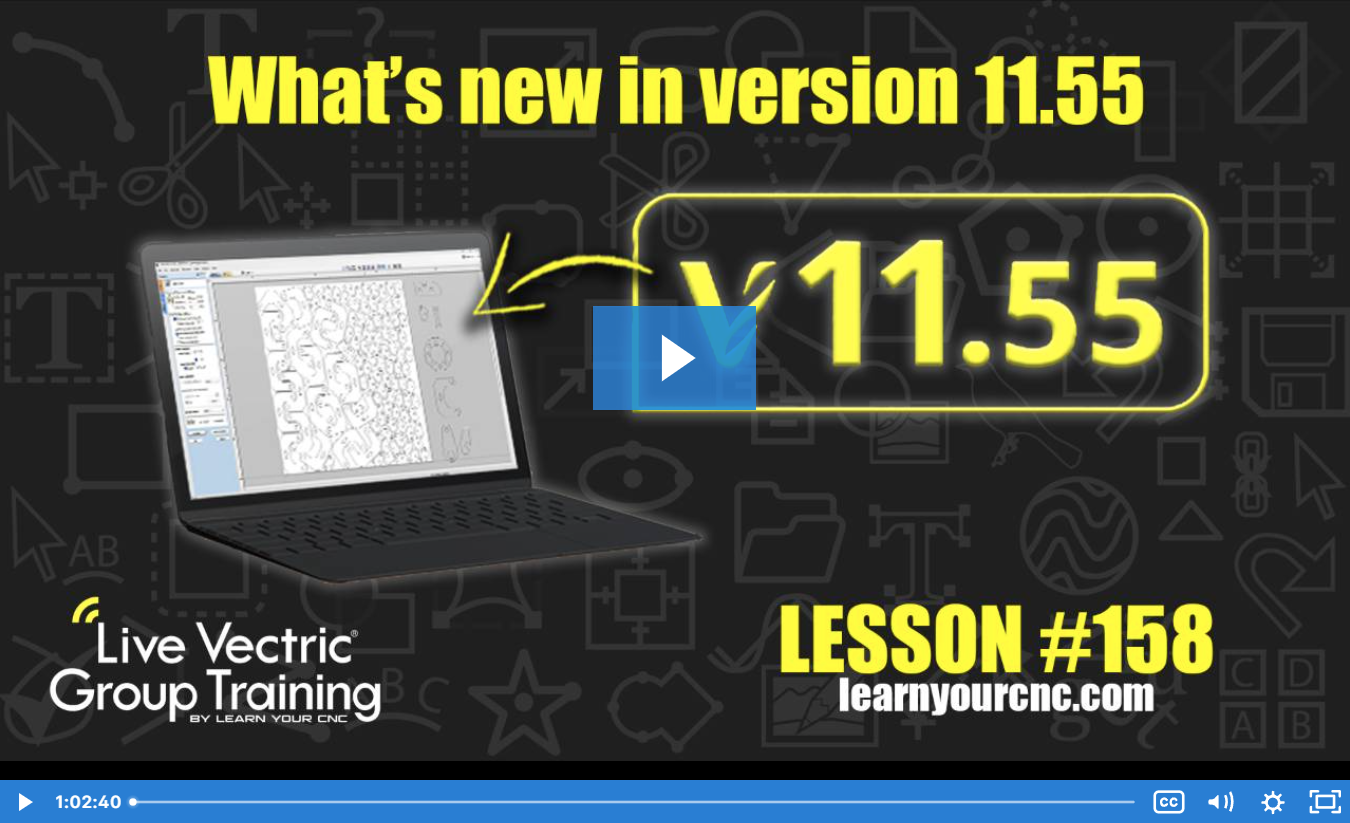#158: Vectric V11.55 Updates Overview
Sep 14, 2023Note: You must be a member of the Learn Your CNC Academy Community to watch this replay. Benefits include weekly Q&A Meetups, weekly project lessons, monthly CNC challenges, an active community of Vectric users, past replay lessons & project files, and so much more!
✨ Explore the latest and greatest features in Vectric software updates with this insightful lesson! Dive into new functionalities like Live Nesting for optimizing material usage and Edit Merged Components (Aspire only) for flexible 3D model adjustments. Discover enhanced Trim Tool capabilities for seamless vector manipulation and improved Vector Selector filtering for efficient design workflows. Kyle also highlights updates to the Tool Database, faster Cut Previews, and new Keyboard Shortcuts to boost your productivity. Learn about advancements in Apply Bevels, Rotate Objects, and Mirror Tool options. This lesson is essential for staying current with your Vectric software (Cut2D, VCarve, Aspire) and maximizing your CNC capabilities for any project.
Keywords for this lesson (helps with search):
vectric software, updates, new features, live nesting, edit merged components, trim tool, vector selector, tool database, cut preview, keyboard shortcuts, rotate objects, mirror tool, apply bevels, auto layout components, spindly control, quick engrave, laser engraving, productivity, workshop, beginners, cut2d, vcarve, aspire, 3d modeling, vector manipulation, toolpaths
#vectricfeatures #toolpaths #productivity #beginner #vcarve #aspire #cut2d #workshop #advanced #3dmodeling
Project Downloads: No
Not a member of our Learn Your CNC Academy Community? Join over 1,500+ students today! Benefits include weekly Q&A Meetups, weekly project lessons, monthly CNC challenges, an active community of Vectric users, past replay lessons & project files, and so much more!