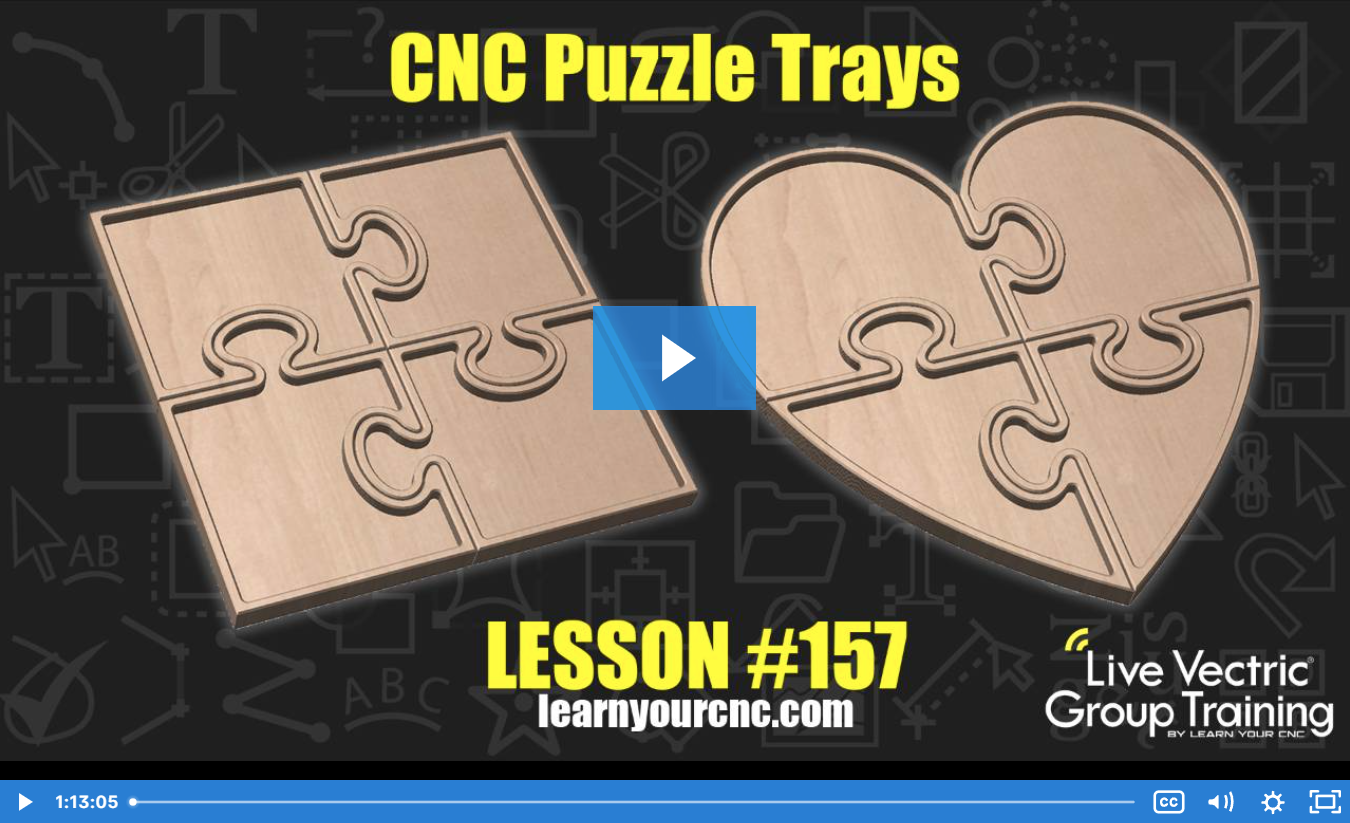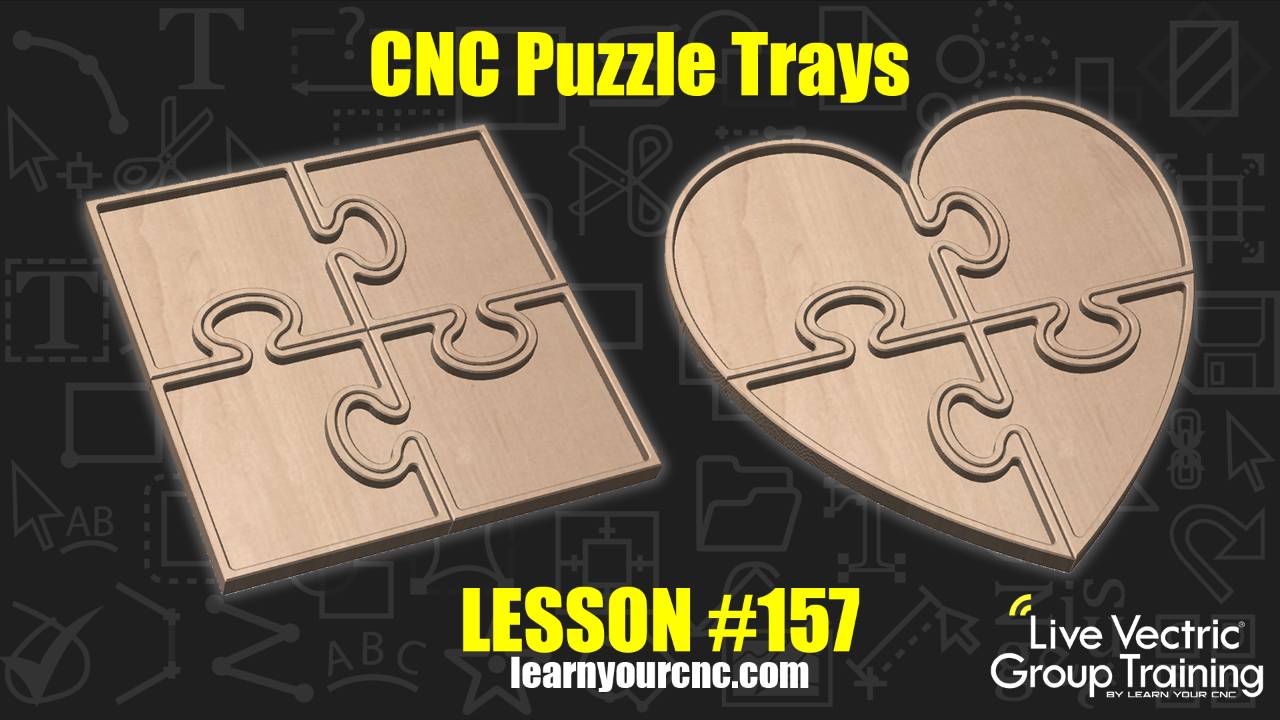
#157: CNC Puzzle Trays
Sep 07, 2023Note: You must be a member of the Learn Your CNC Academy Community to watch this replay. Benefits include weekly Q&A Meetups, weekly project lessons, monthly CNC challenges, an active community of Vectric users, past replay lessons & project files, and so much more!
🧩 Create custom CNC puzzle trays with interlocking designs using Vectric software! This lesson combines puzzle joints and tray machining techniques to craft unique, modular trays. Learn how to design and scale puzzle-shaped joints, optimize node editing for smoother toolpaths, and apply offsets for better fitment. Explore different cutting strategies, including VCarve, ball nose, and chamfering techniques. Whether making square, heart-shaped, or customized trays, this session provides essential tips for efficiency and precision in CNC woodworking.
Keywords:
vectric software, cnc puzzle trays, interlocking design, node editing, vector trimming, offset tool, vcarve toolpath, ball nose bit, chamfer toolpath, toolpath optimization, 3d modeling, tray design, pocket toolpath, toolpath automation, wood grain direction, cnc woodworking, custom fitment, puzzle joints, engraving techniques
#Aspire #Beginner #CncJoinery #Cut2d #Fun&Games #GiftIdea #Intermediate #Love #Popular #ProjectDownloads #Toolpaths #Vcarve
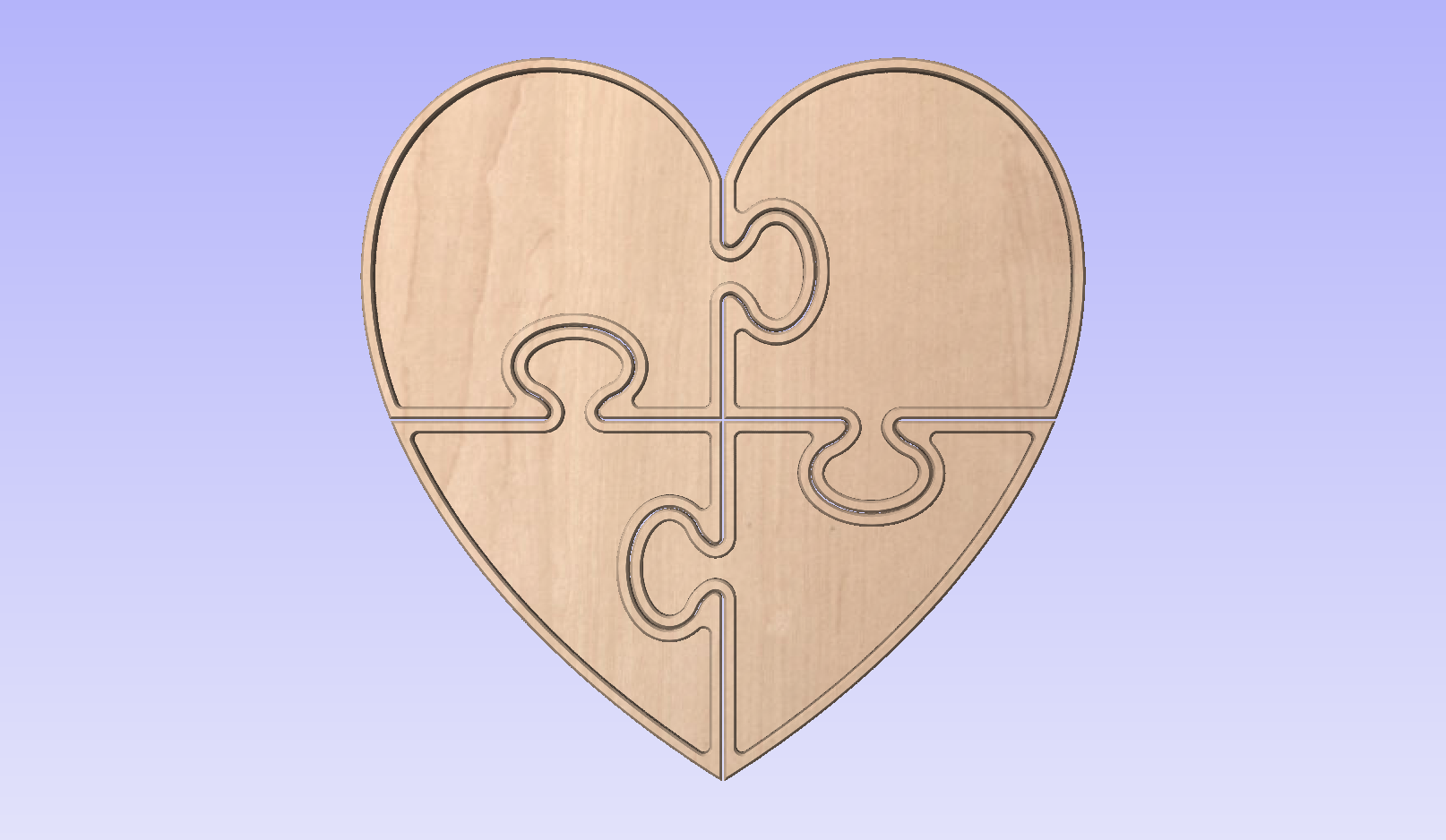


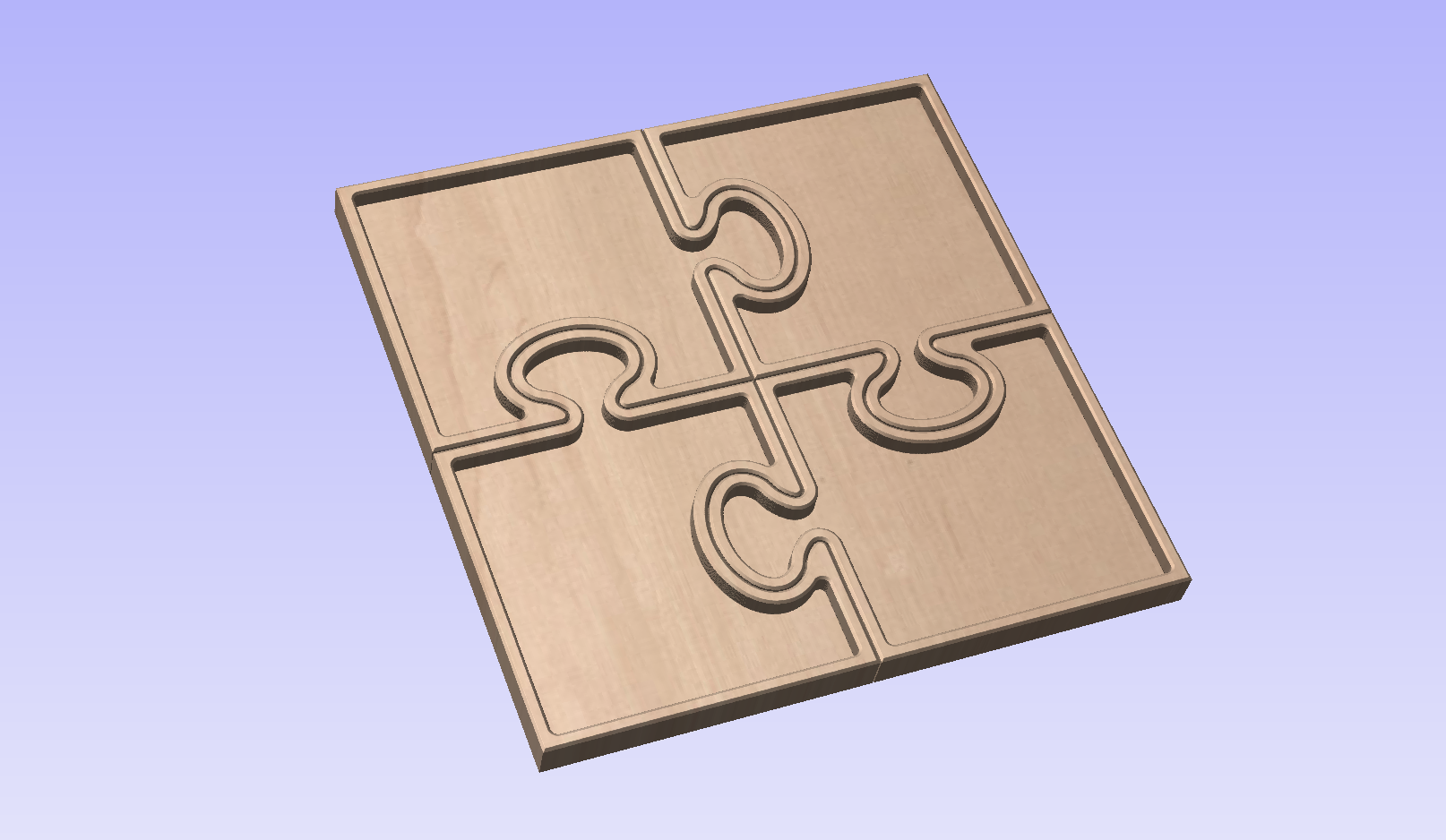
Not a member of our Learn Your CNC Academy Community? Join over 1,500+ students today! Benefits include weekly Q&A Meetups, weekly project lessons, monthly CNC challenges, an active community of Vectric users, past replay lessons & project files, and so much more!