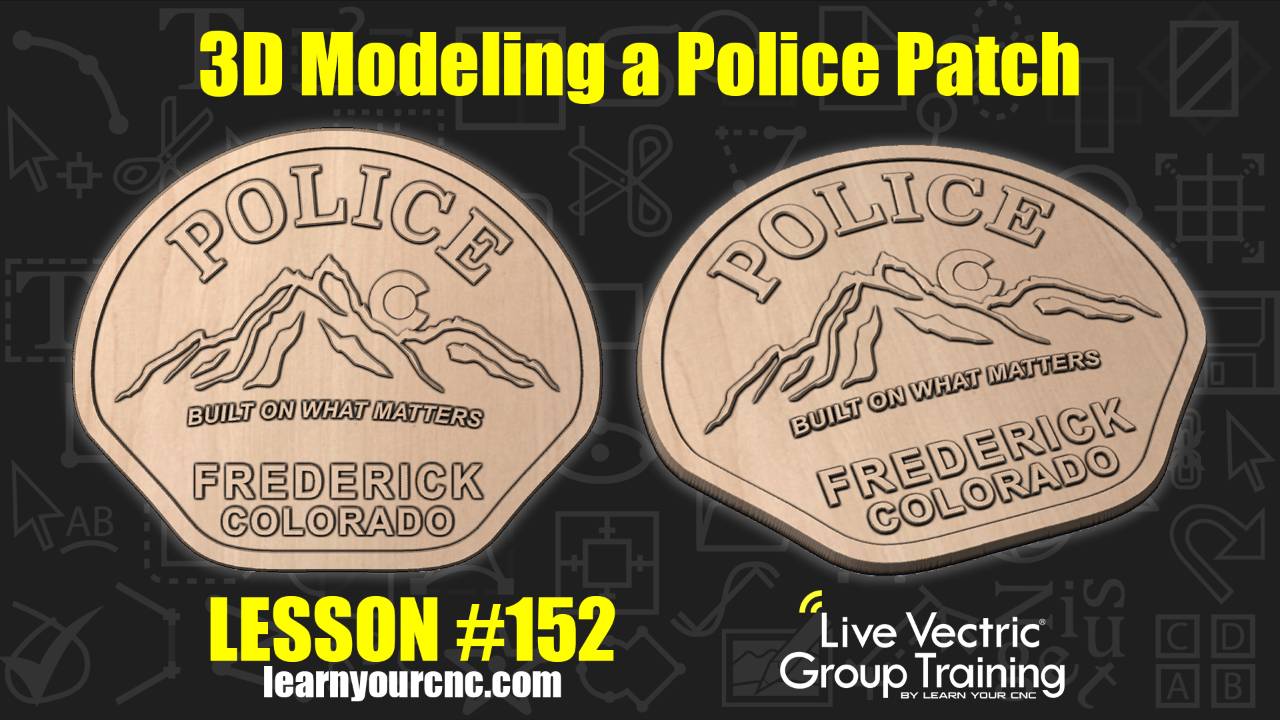
#152: 3D Modeling a Police Patch
Aug 03, 2023Note: You must be a member of the Learn Your CNC Academy Community to watch this replay. Benefits include weekly Q&A Meetups, weekly project lessons, monthly CNC challenges, an active community of Vectric users, past replay lessons & project files, and so much more!
👮♂️ Enhance your custom police badge sign with intricate borders and professional engraving! This lesson continues the project from last week, guiding you through adding a decorative outer border and refining internal details. Learn to create precise offsets and use node editing to achieve clean, symmetrical designs. Kyle demonstrates effective V-Carve toolpaths for crisp text and patterns, and pocket toolpaths for recesses, providing a layered, almost 3D effect without complex modeling. Discover tips for optimizing pass depths and feeds and speeds, ensuring smooth cutting with various V-bits and end mills. The lesson also covers adding keyhole slots for mounting, exploring inlay options, and understanding copyright considerations for personalized signs.
Keywords for this lesson (helps with search):
police badge, custom sign, sign design, borders, engraving, offset tool, node editing, v-carve toolpath, pocket toolpath, profile toolpath, keyhole, inlays, copyright, v-bit, end mill, pass depths, feeds and speeds, tool database, live preview, zero plane, overcutting, plywood, mdf, hardboard, painting, finishing, workshop, beginner, cut2d, vcarve, aspire
#logo #workshop #cncjoinery #toolpaths #productivity #projectdownload #beginner #vcarve #aspire #cut2d
Project Downloads: Yes
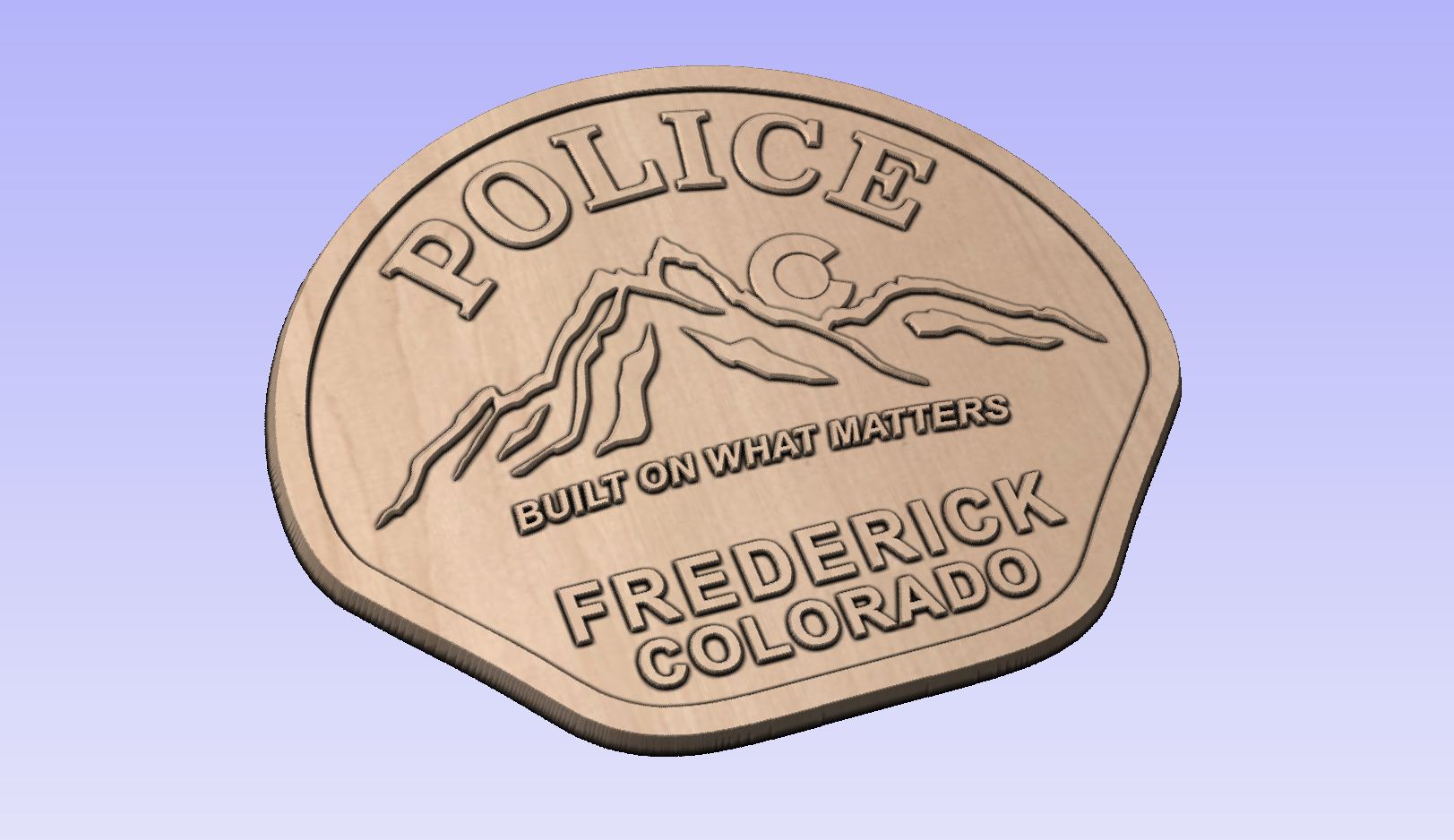
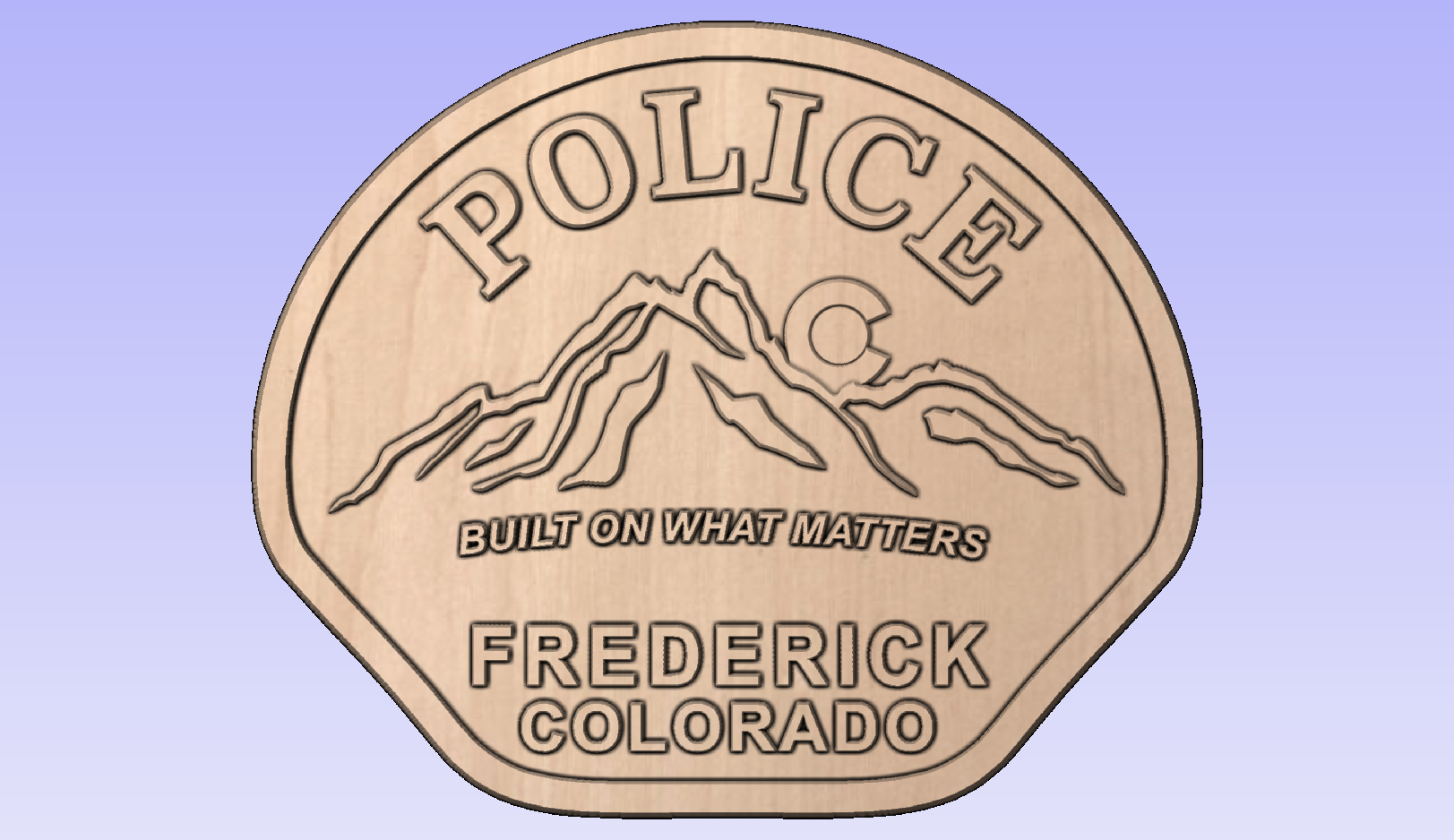
Not a member of our Learn Your CNC Academy Community? Join over 1,500+ students today! Benefits include weekly Q&A Meetups, weekly project lessons, monthly CNC challenges, an active community of Vectric users, past replay lessons & project files, and so much more!



