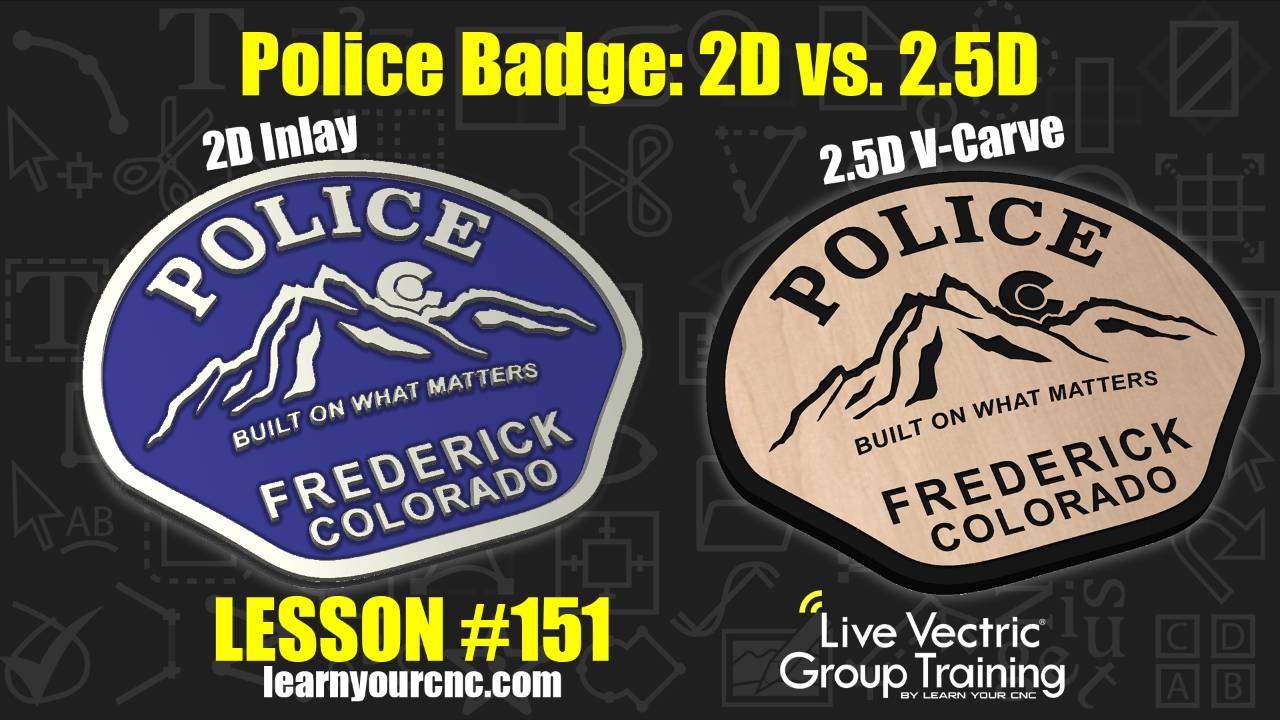
#151: Police Badge: 2D Inlay vs. 2.5D V-Carve
Jul 20, 2023Lesson: #151
Topic: Police Badge: 2D Inlay vs. 2.5D V-Carve
Live date: 7/20/2023
Note: You must be a member of the Learn Your CNC Academy Community to watch this replay. Benefits include weekly Q&A Meetups, weekly project lessons, monthly CNC challenges, an active community of Vectric users, past replay lessons & project files, and so much more!
👮♂️ Design and carve a custom police badge sign from an image in this comprehensive lesson! Responding to a student's request, Kyle guides you through transforming a raster image into a crisp, CNC-ready vector design. Learn critical techniques using the Trace Bitmap tool to convert images, followed by extensive node editing to clean up messy traces and sculpt precise shapes. Discover how to create intricate details using draw ellipse, draw line, and offset tools for borders and layered effects. The lesson covers essential pocket, v-carve, and profile toolpaths, along with optimizing tool database settings for various wood types and achieving smooth finishes. Explore options for different types of inlays (V-carve, standard, epoxy), adding keyhole slots for mounting, and understanding copyright considerations for custom signs.
Keywords for this lesson (helps with search):
police badge, custom sign, sign design, trace bitmap, node editing, draw ellipse, draw line, offset tool, interactive trim, pocket toolpath, v-carve toolpath, profile toolpath, inlays, keyhole, copyright, raster image, vector graphics, plywood, mdf, hardwoods, tool database, feeds and speeds, pass depth, stepover, live preview, workshop, beginner, cut2d, vcarve, aspire, custom, gift idea, logo
#logo #workshop #cncjoinery #toolpaths #productivity #projectdownload #beginner #vcarve #aspire #cut2d
Project Downloads: Yes
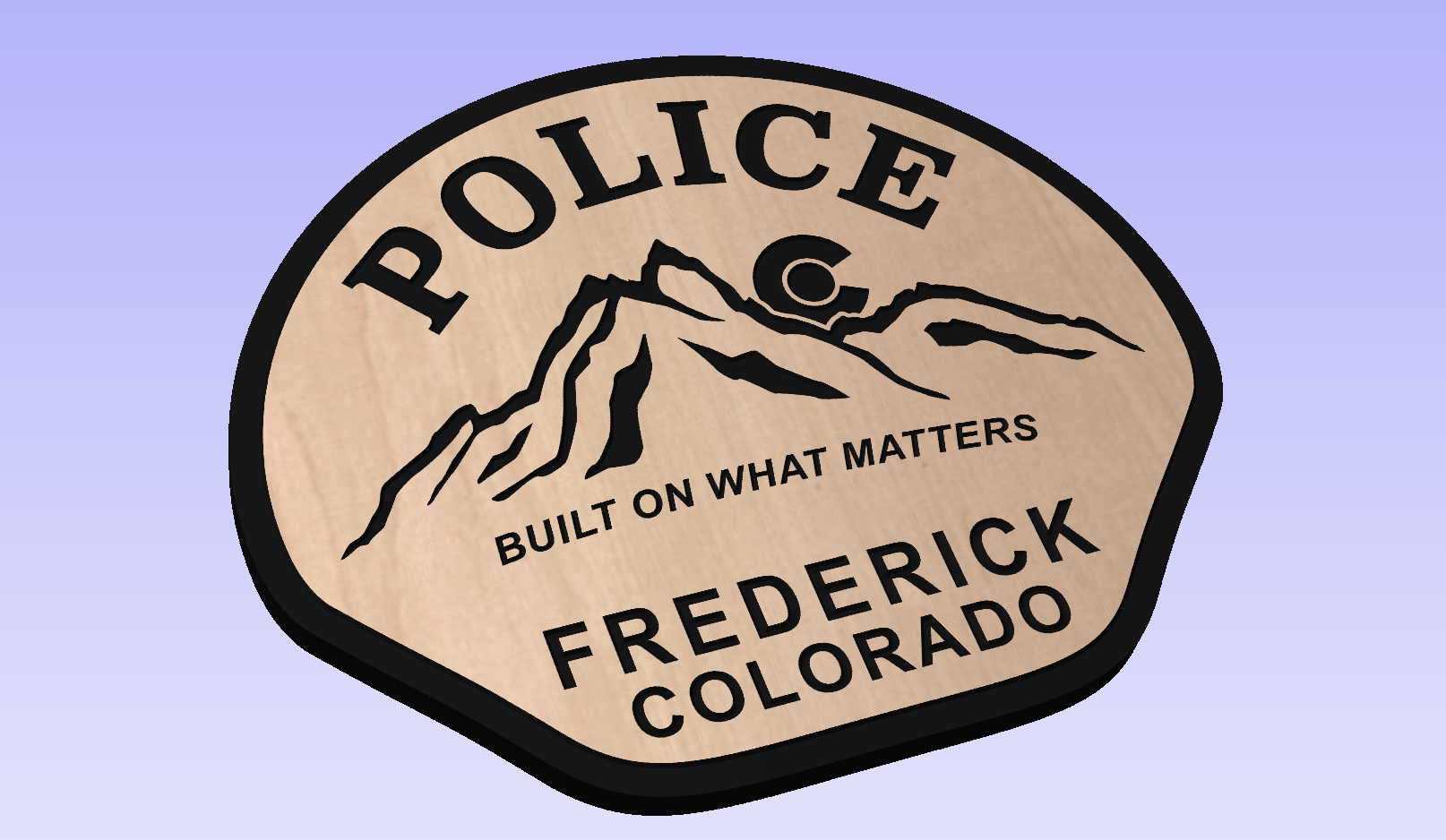


Not a member of our Learn Your CNC Academy Community? Join over 1,500+ students today! Benefits include weekly Q&A Meetups, weekly project lessons, monthly CNC challenges, an active community of Vectric users, past replay lessons & project files, and so much more!



