
#13: Donkey Maltese Cross
Nov 12, 2020Note: You must be a member of the Learn Your CNC Academy Community to watch this replay. Benefits include weekly Q&A Meetups, weekly project lessons, monthly CNC challenges, an active community of Vectric users, past replay lessons & project files, and so much more!
🐴Dive into advanced vector editing with Kyle as he tackles a complex Adobe Illustrator file for a 2D V-carve project. This lesson focuses on the meticulous process of cleaning up imported designs, starting with identifying and resolving open and duplicate vectors. Learn how to strategically use layers to isolate and manage different parts of the design, making complex areas more manageable. Kyle demonstrates detailed node editing techniques, including cutting and deleting spans and nodes, and joining vectors to create clean, carve-ready outlines. He provides practical tips for deciding which areas to carve and which to keep as material, ensuring a precise and aesthetically pleasing final product, even with intricate designs. This lesson is a must-watch for anyone looking to master vector manipulation in Vectric software.

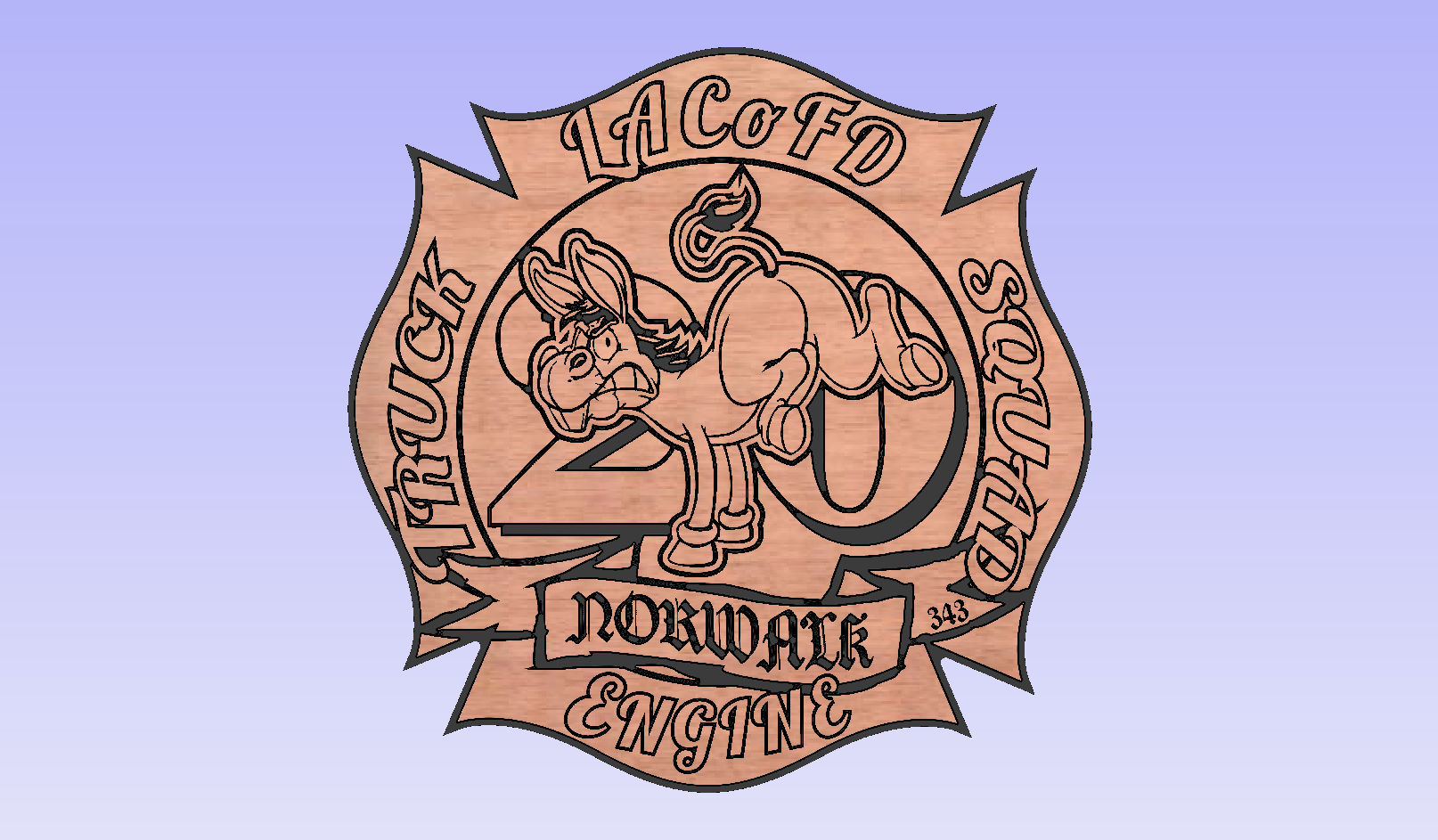
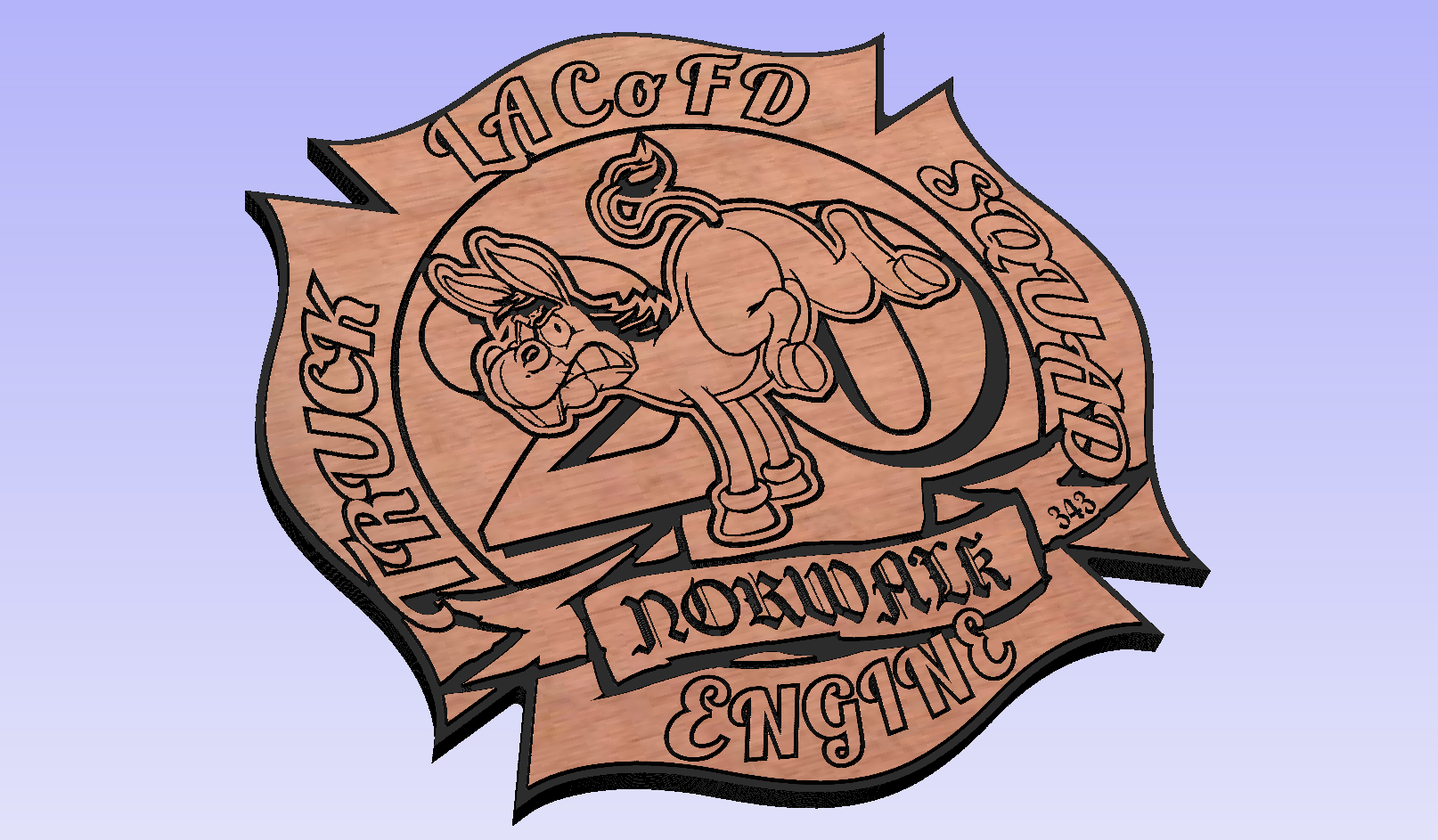
Keywords for this lesson(helps with search):
vector editing, adobe illustrator, ai file, complex design, open vectors, duplicate vectors, layers, node editing, scissor tool, weld tool, join tool, v-carve toolpath, material setup, preview simulation, precise carving, cleaning vectors,
#advanced #toolpaths #vcarve #vectric feature lesson
Not a member of our Learn Your CNC Academy Community? Join over 1,500+ students today! Benefits include weekly Q&A Meetups, weekly project lessons, monthly CNC challenges, an active community of Vectric users, past replay lessons & project files, and so much more!



