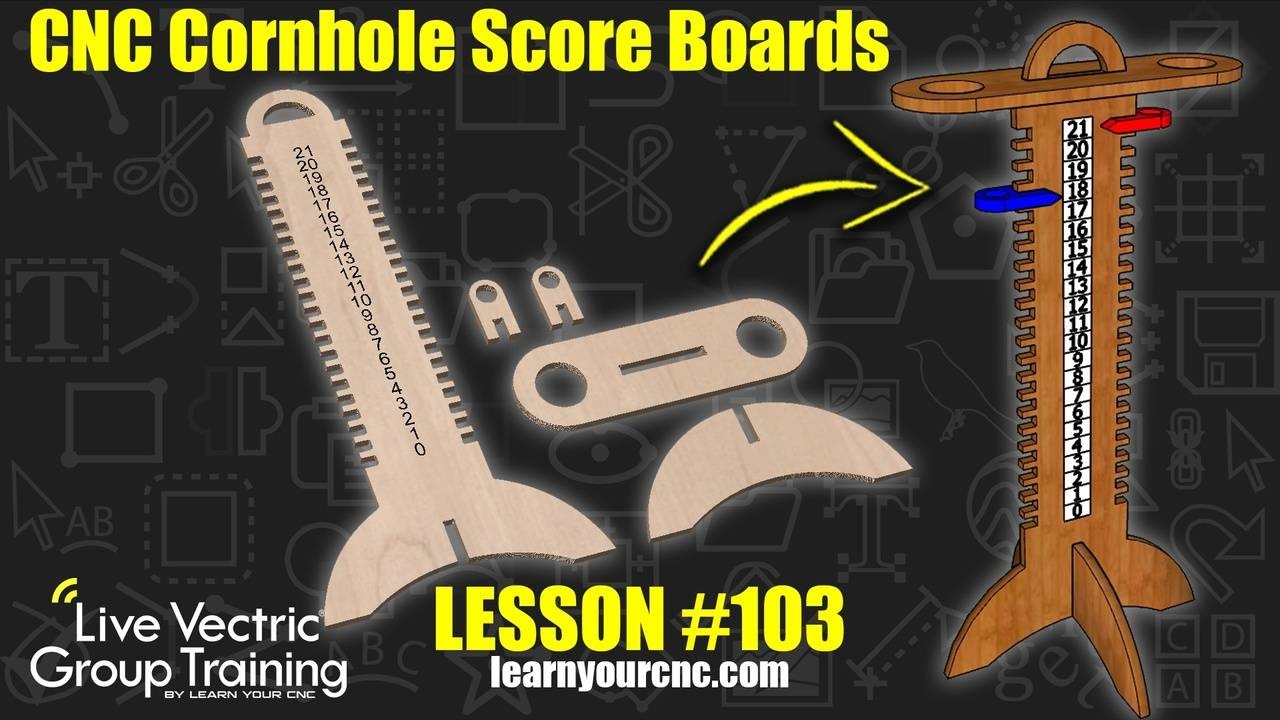
#103: CNC Cornhole Score Boards
Aug 11, 2022Note: You must be a member of the Learn Your CNC Academy Community to watch this replay. Benefits include weekly Q&A Meetups, weekly project lessons, monthly CNC challenges, an active community of Vectric users, past replay lessons & project files, and so much more!
🏆 Conclude your cornhole project series in Part 3, where Kyle guides you through designing and creating toolpaths for a custom scoreboard! Learn how to design the scoreboard from scratch in Vectric, or import a SketchUp model, including unique features like integrated cup holders, sliding score markers, and a flat-pack assembly for easy transport. Discover advanced techniques for creating precise cutouts using a combination of rectangles, circles, and trimming tools, ensuring accurate joint fits with dog bone fillets for square corners. Kyle also demonstrates how to efficiently arrange parts on your material, apply V-carve toolpaths for engraving numbers, and create profile toolpaths for cutting out all components, preparing your scoreboard for assembly and the next game of cornhole.


Keywords for this lesson(helps with search):
cornhole scoreboard, scoreboard design, flat pack, cup holder, sliding score markers, sketchup, vectric design, import vectors, draw rectangle tool, fillet tool, offset tool, node editing, draw line tool, array copy, align objects, trim tool, dog bone fillets, v-carve toolpath, profile toolpath, engraving, nesting, plywood, assembly,
#fun & games #furniture #projectchallenge #projectdownloads #vcarve #cut2d #aspire #intermediate #productivity #cncjoinery #workshop_project
Not a member of our Learn Your CNC Academy Community? Join over 1,500+ students today! Benefits include weekly Q&A Meetups, weekly project lessons, monthly CNC challenges, an active community of Vectric users, past replay lessons & project files, and so much more!



