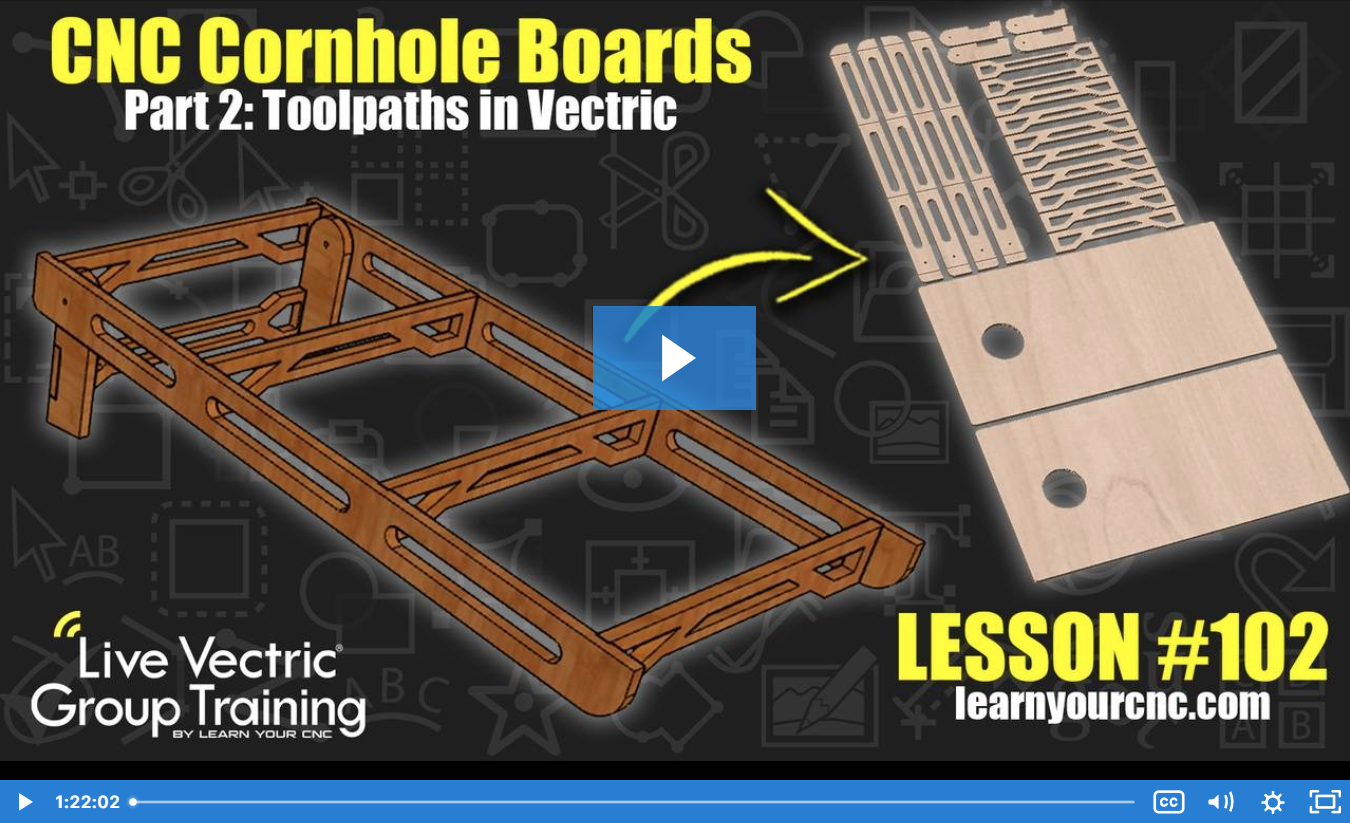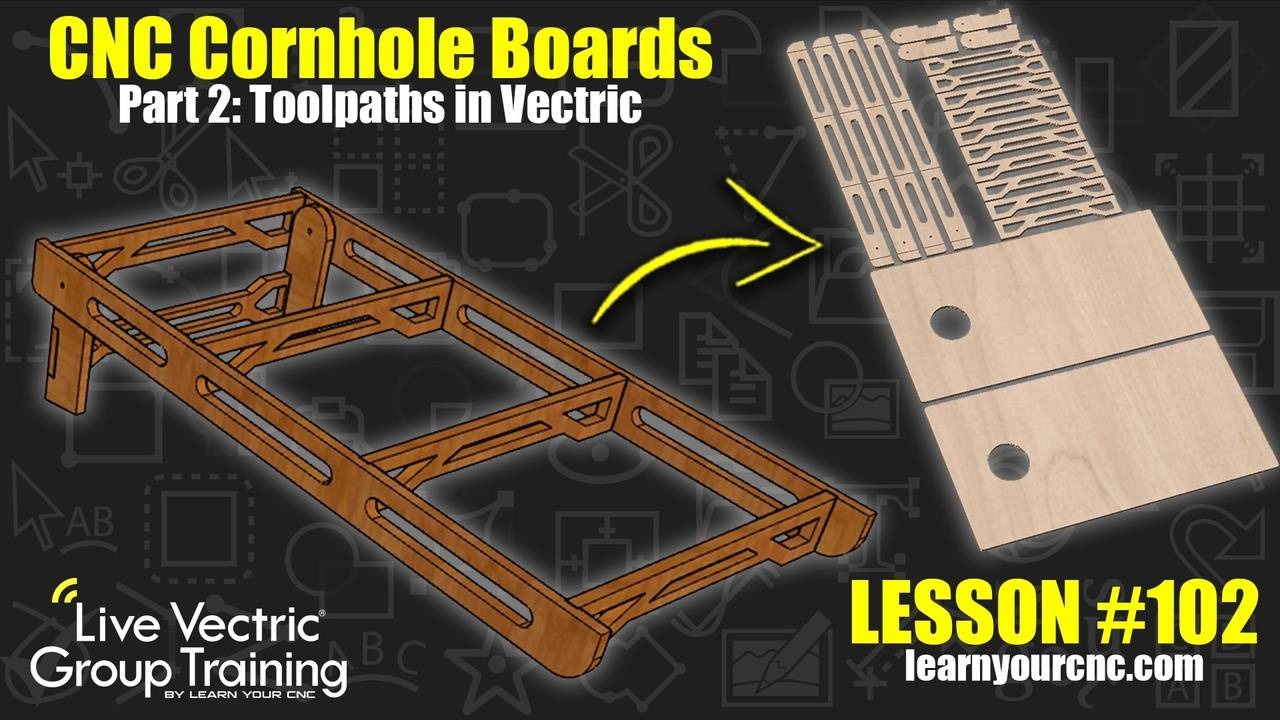
#102: Cornhole Boards - Part 2 Toolpaths
Jul 28, 2022Note: You must be a member of the Learn Your CNC Academy Community to watch this replay. Benefits include weekly Q&A Meetups, weekly project lessons, monthly CNC challenges, an active community of Vectric users, past replay lessons & project files, and so much more!
🎯 Continue building your custom cornhole set in Part 2 of this comprehensive lesson! Kyle demonstrates how to efficiently nest all the cornhole board components onto a single sheet of material using Vectric's nesting tool, comparing automatic and manual nesting methods for optimal material usage. Learn how to create pocket toolpaths for the dados and profile toolpaths for the main cutouts, ensuring clean edges and precise fits. As a bonus, Kyle introduces a unique cornhole scoreboard design, complete with cup holders and sliding score markers, and discusses various hold-down strategies and their impact on cut quality. He also covers essential CNC topics like setting up a fence for accurate material placement and optimizing computer hardware for better software performance.


Keywords for this lesson(helps with search):
cornhole boards, cornhole scoreboard, nesting, manual nesting, automatic nesting, pocket toolpath, profile toolpath, dados, plywood, material optimization, tool selection, tabs, onion skin, fence setup, work zero, machine zero, computer hardware, ram, ssd, processor, G-code, tool change, cost of machine time,
#fun & games #furniture #projectchallenge #projectdownloads #vcarve #cut2d #aspire #intermediate #productivity #cncjoinery #workshop_project
Not a member of our Learn Your CNC Academy Community? Join over 1,500+ students today! Benefits include weekly Q&A Meetups, weekly project lessons, monthly CNC challenges, an active community of Vectric users, past replay lessons & project files, and so much more!